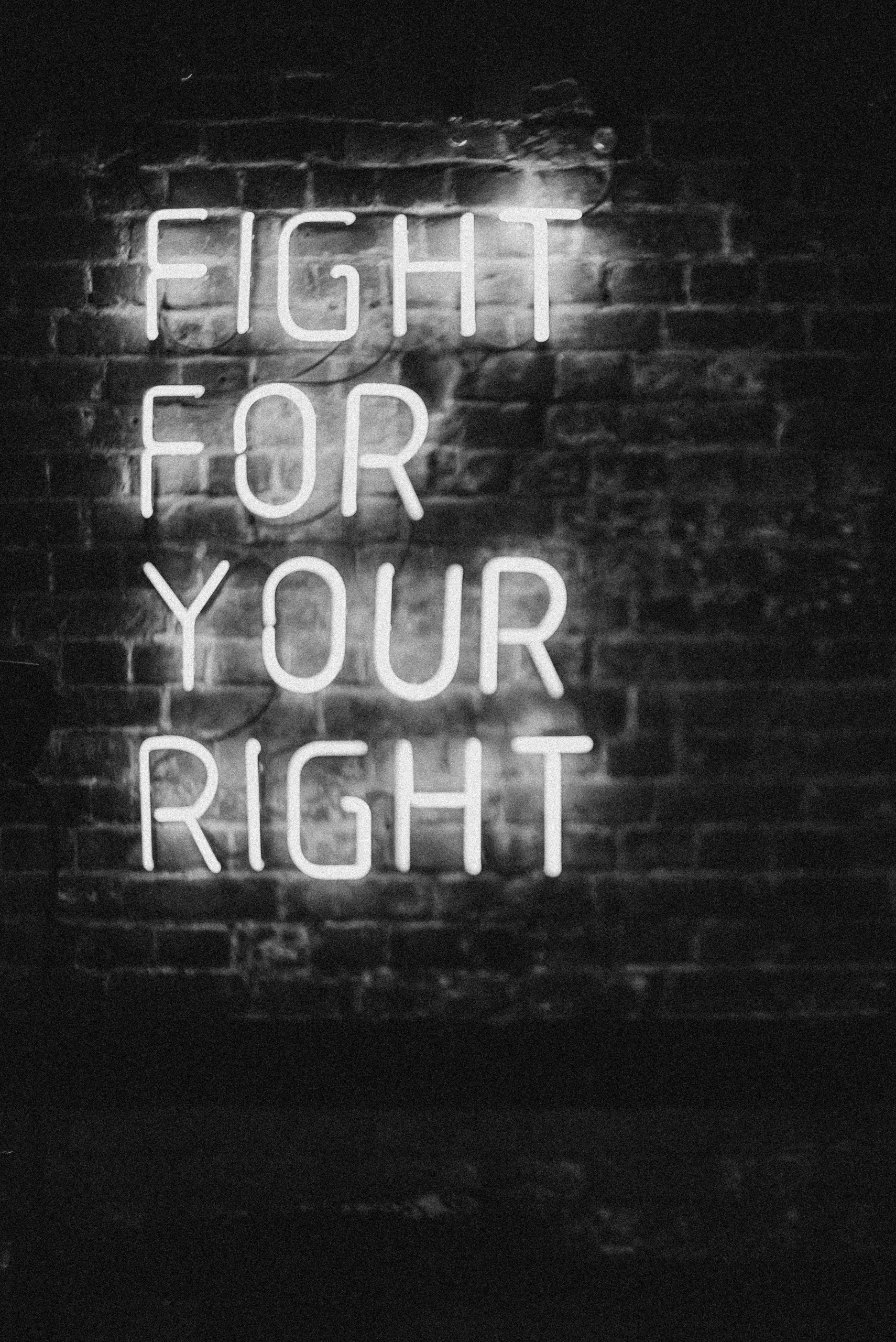Understanding Unauthorized Access Despite 2FA: A Guide for Account Security
In recent times, digital security incidents have become increasingly sophisticated, raising questions about the effectiveness of two-factor authentication (2FA). Consider a scenario where a user receives a notification of a successful login to their Microsoft account, despite having 2FA enabled. Upon investigation, the user finds that the account was accessed without receiving any verification codes via email or SMS. This situation prompts several critical questions about account security and defenses against unauthorized access.
The Challenge of 2FA Bypass
Two-factor authentication is widely regarded as a robust security measure, requiring users to provide two forms of verification—usually a password and a secondary code sent via email or SMS. However, there are circumstances where accounts may still be compromised:
- Account Lockout or Session Hijacking: Attackers might hijack existing sessions or leverage session tokens to bypass 2FA prompts.
- Compromised Authentication Channels: If an attacker has access to the email account or phone number associated with 2FA, they could potentially receive the verification codes.
- Security Vulnerabilities or Exploits: Occasionally, security flaws or vulnerabilities within service providers’ systems could be exploited to bypass 2FA.
In the described scenario, the absence of a code receipt suggests the account may have been accessed through methods other than traditional 2FA bypass, such as session theft or other exploits.
Recommended Immediate Actions
If your account has been accessed without the expected 2FA prompts, it’s crucial to act swiftly:
- Change Passwords Immediately: Update your Microsoft account password and the email associated with it to new, strong, and unique passwords.
- Review Account Activity: Examine recent activity logs to identify any unfamiliar devices, locations, or actions.
- Revoke Unrecognized Sessions: Sign out from all devices and sessions to prevent ongoing unauthorized access.
- Enable Additional Security Features: Turn on features such as login alerts, app passwords, or enhanced security options offered by your provider.
Enhancing Ongoing Account Security
Beyond changing passwords, consider implementing additional security measures:
- Use Authenticator Apps: Switch from SMS-based 2FA to app-based authenticators (like Microsoft Authenticator, Google Authenticator, or industry-standard apps) which are less susceptible to interception.
- Secure Your Recovery Options: Ensure recovery email and phone numbers are secure and up-to-date.
- Regularly Monitor Account Activity: Set up alerts for any suspicious
Share this content: