How to Safely Remove a Stripped Screw from Your Motherboard
If you’re a tech enthusiast or a regular computer user, encountering a stripped screw on your motherboard can be a frustrating experience. Recently, I faced a similar challenge with my ThinkPad while trying to remove a screw securing the NVMe drive. The screw’s notch was completely worn out, rendering my screwdriver useless. Given the delicate nature of the motherboard, I wanted to approach this situation with caution.
If you’re in a similar predicament, here are some effective methods to safely remove a stripped screw without damaging your motherboard:
1. Rubber Band Method
One popular DIY solution is to place a rubber band over the stripped screw. Although it may sound simple, the added friction can sometimes provide the grip needed for your screwdriver to turn the screw. Use a flat-head screwdriver that fits snugly into the screw head and apply gentle pressure while turning.
2. Super Glue Trick
If you have access to super glue, you can use it to attach a spare screw to the stripped one. Apply a small amount of glue to the head of the stripped screw and press a flat-head screwdriver against it, holding it in place for a few moments until the glue sets. Once secure, try turning the screwdriver again, taking care not to apply too much force.
3. Drill it Out
If all else fails, you may need to consider drilling out the screw. This method should be a last resort and requires careful handling. Use a drill bit that is smaller than the screw shaft, and drill into the center of the screw. This will create a hole for you to use a screw extractor or may even cause the screw to loosen enough for removal.
4. Seek Professional Help
If you’re hesitant to proceed on your own, or if the screw is particularly difficult to remove, it might be best to consult a professional technician. They have the tools and expertise to handle delicate components safely.
Conclusion
Dealing with a stripped screw can be a daunting challenge, especially when it comes to delicate hardware like motherboards. Remember to approach the situation with care and avoid using excessive force, which could lead to further damage. Try the above methods, and don’t hesitate to seek professional help if necessary. Happy fixing!
Share this content:

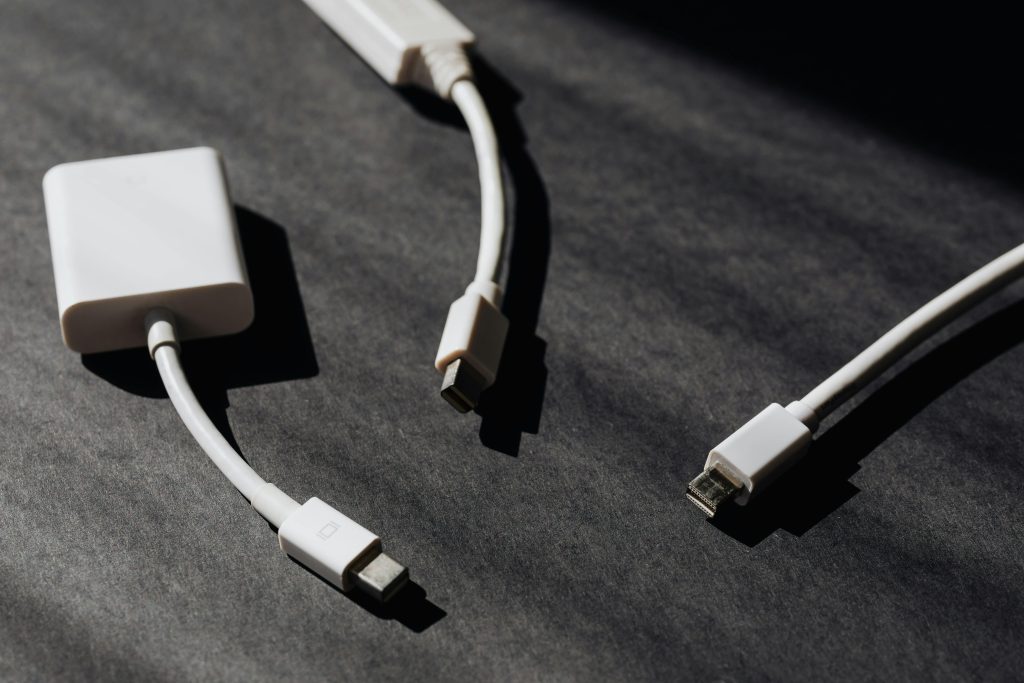


Thank you for sharing this comprehensive guide on removing stripped screws from motherboards. It’s crucial to approach such tasks with utmost caution to prevent any damage to sensitive components. The methods you’ve outlined—using a rubber band for better grip, applying super glue to attach a new screwdriver tip, or carefully drilling out the screw—are all effective techniques when executed properly.
For added safety, always ensure you are working in an ESD-safe environment and consider using anti-static wristbands to protect your motherboard from static discharge. If you’re unfamiliar with drilling or applying adhesives near delicate components, consulting a professional technician is highly recommended. Remember, patience and gentle handling are key to successfully resolving hardware issues without causing further damage.
If you encounter difficulty, or if the screw is deeply embedded, seeking professional assistance can save time and prevent costly repairs. Good luck with your motherboard repair project!