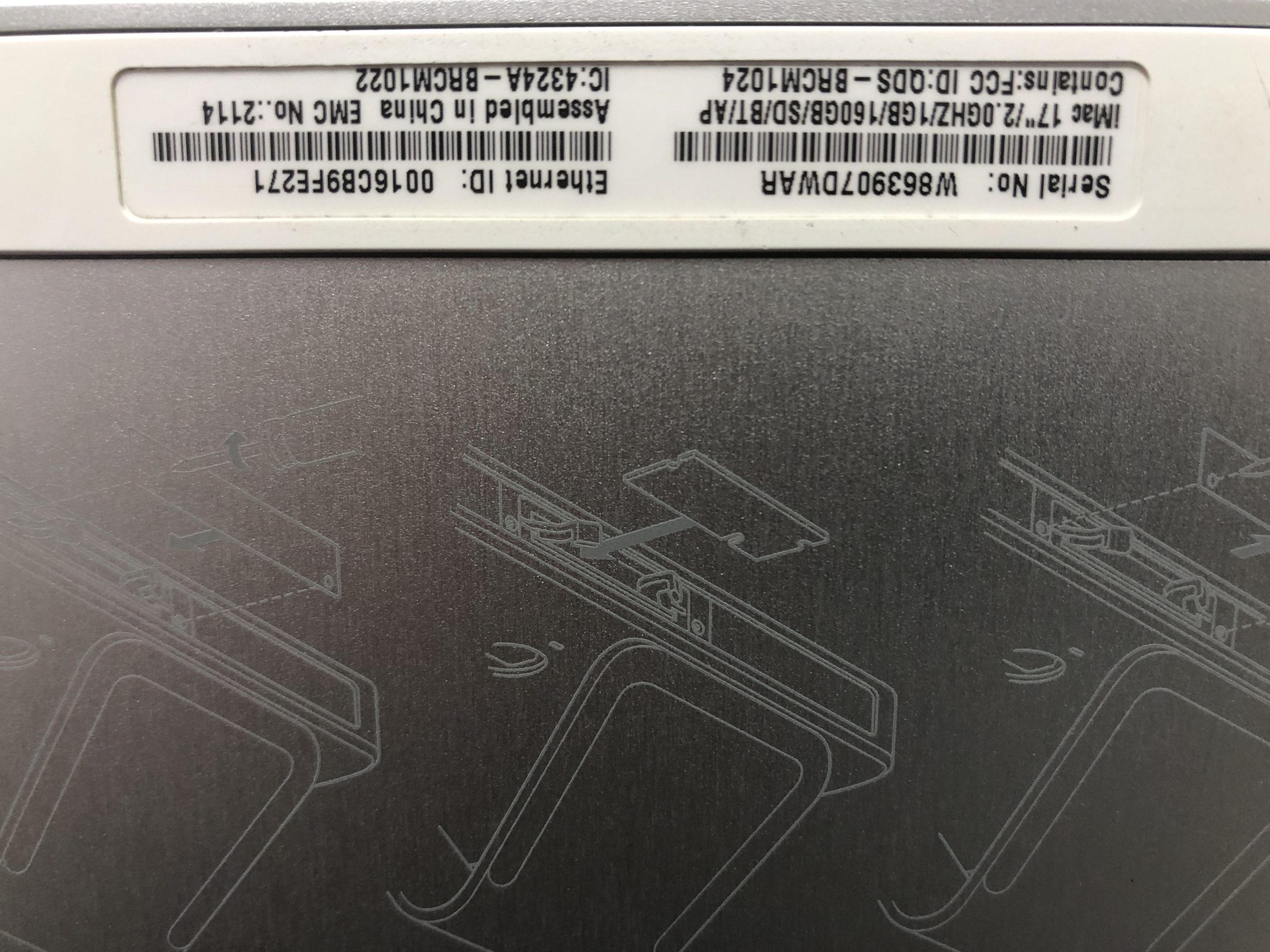Troubleshooting Constant Clicking from Your Surge Protector: What You Need to Know
If you’ve noticed your surge protector clicking repeatedly due to low voltage, you’re not alone in this puzzling situation. In this post, we’ll explore why this is happening, the potential risks involved, and what steps you can take to address the issue.
Understanding the Clicking Sound
The clicking noise from your surge protector is generally an indicator that it is detecting a drop in voltage. Surge protectors are designed to safeguard your electronics by cutting off power when voltage levels fall below a certain threshold. While this feature is invaluable for preventing damage to your devices, continual clicking can be concerning and annoying.
In your case, it appears that your surge protector is persistently registering low voltage, triggering the clicking mechanism multiple times. This issue may arise due to a variety of factors, including fluctuations in your electrical supply or the load connected to the surge protector itself.
Is It Dangerous?
While the clicking noise itself is not inherently dangerous, it does indicate that your devices are not receiving optimal power levels. This could potentially lead to instability in your electronics, such as your PC and monitors, which are crucial for your daily tasks. Prolonged exposure to fluctuating voltage can, over time, cause wear and tear on your equipment.
What Causes Low Voltage?
-
Electrical Supply Issues: Local electrical supply fluctuations, especially if you’re in an area prone to outages or inconsistent power grids, can contribute to low voltage.
-
Overloading the Circuit: If your surge protector is at or near its capacity, it may struggle to provide consistent power. Ensure that you are not exceeding its rated capacity.
-
Faulty Surge Protector: The surge protector itself might be malfunctioning, leading to unnecessary clicking. If it’s an older model, it may not perform as effectively.
Recommended Steps to Address the Issue
-
Check Your Connections: Ensure all connections are secure and that you’re not overloading the surge protector. Ideally, limit it to a few high-power devices.
-
Test Your Electrical Supply: If you’re experiencing frequent clicking, consider using a multimeter to check the voltage level from your wall outlet. This can help identify if the issue is with your home’s electrical system.
-
Relocate Your Devices: Try plugging your devices into a different outlet or surge protector to see if the problem persists. If it stops, the original surge protector may need replacing.
-
Contact an Electrician:
Share this content: