Urgent Cybersecurity Alert: My Personal Information May Have Been Compromised
Recently, I experienced a troubling incident that has left me feeling vulnerable and concerned for my online security. I received an unsettling email that contained only a password I’ve frequently used over the years, which also happens to be my current password for my PC. This email was sent by someone with a Spanish name, and it seems to coincide with some unusual activity on my Spotify account—specifically, I noticed an unknown Spanish user had been accessing my account.
Just last week, I realized someone was interfering with my Spotify usage, as my music would abruptly stop playing. To regain control, I logged out of all devices linked to my account. However, the situation escalated last night when I received an email in Spanish from Spotify. It stated:
“We have received a request to download data.
To authorize the request, we need to verify this email address. If you wish to proceed with the application, click CONFIRM.
If you did not initiate this request for a copy of your data, please follow the steps outlined to secure your account.”
Being cautious, I clicked on the link for the suggested steps, which directed me to the official Spotify website. There, I promptly changed my Spotify password and updated the passwords for my Google, Facebook, and banking accounts as well.
Next, I scoured my social media and Gmail for any suspicious sign-ins, but thankfully, I found nothing unusual. Still, I can’t shake off the unease this whole situation has caused. I even replied to the email, asking for clarification on who they are and what they want from me. Admittedly, I have relied on this password for numerous accounts over the years—a decision I’m now regretting. While I don’t have sensitive information or significant funds at risk, the thought of my personal data being exposed is unsettling.
As I navigate this unnerving situation, I’m unsure whether it’s necessary to involve the police or what steps I should take next. If anyone has advice on how to handle this type of cyber threat, particularly from Australia, I would greatly appreciate your insights.
Thank you for any guidance you can offer!
Share this content:
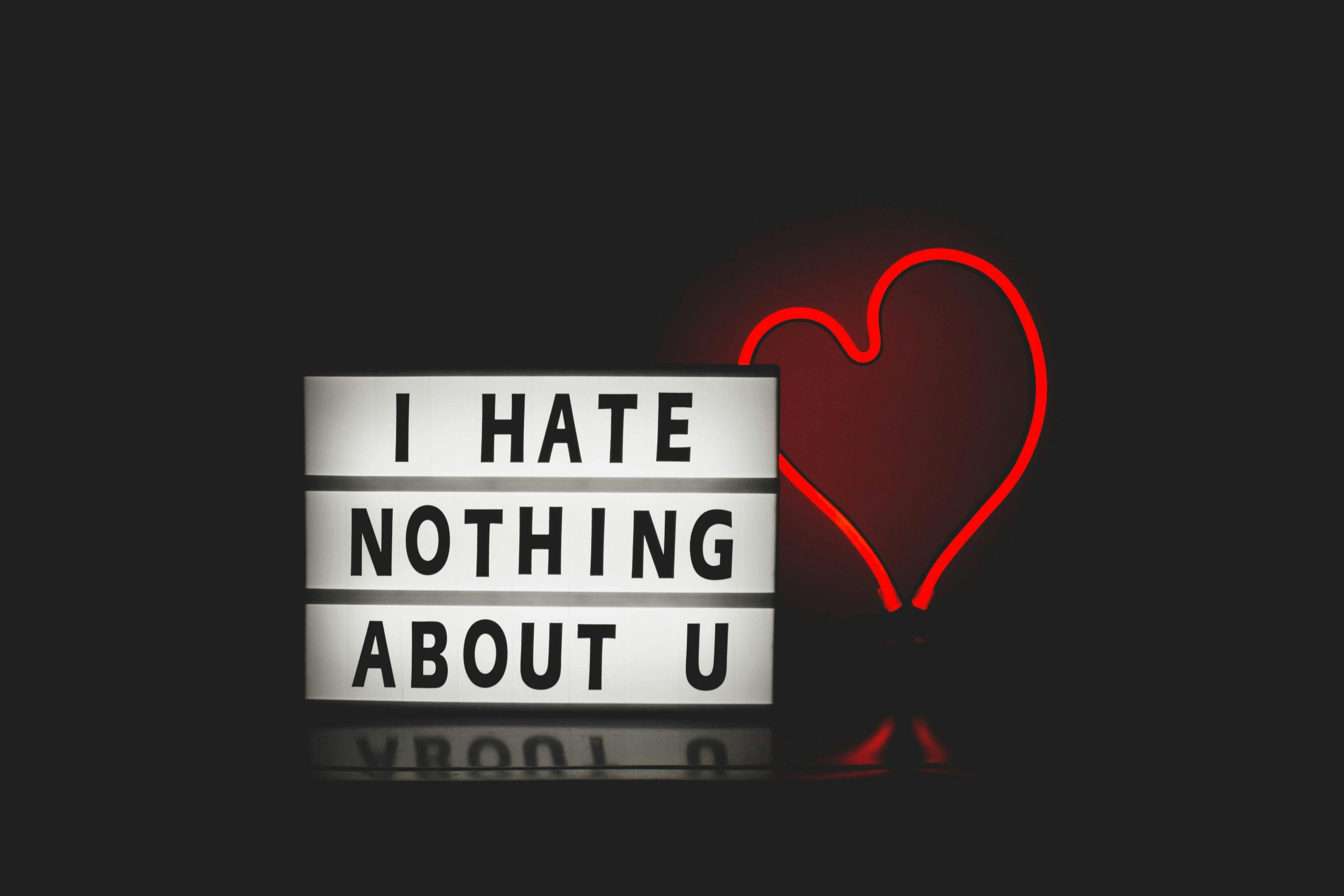



It’s good to see that you’ve already taken proactive steps such as changing your passwords and reviewing your account activity. Given the situation, here are some additional recommendations: