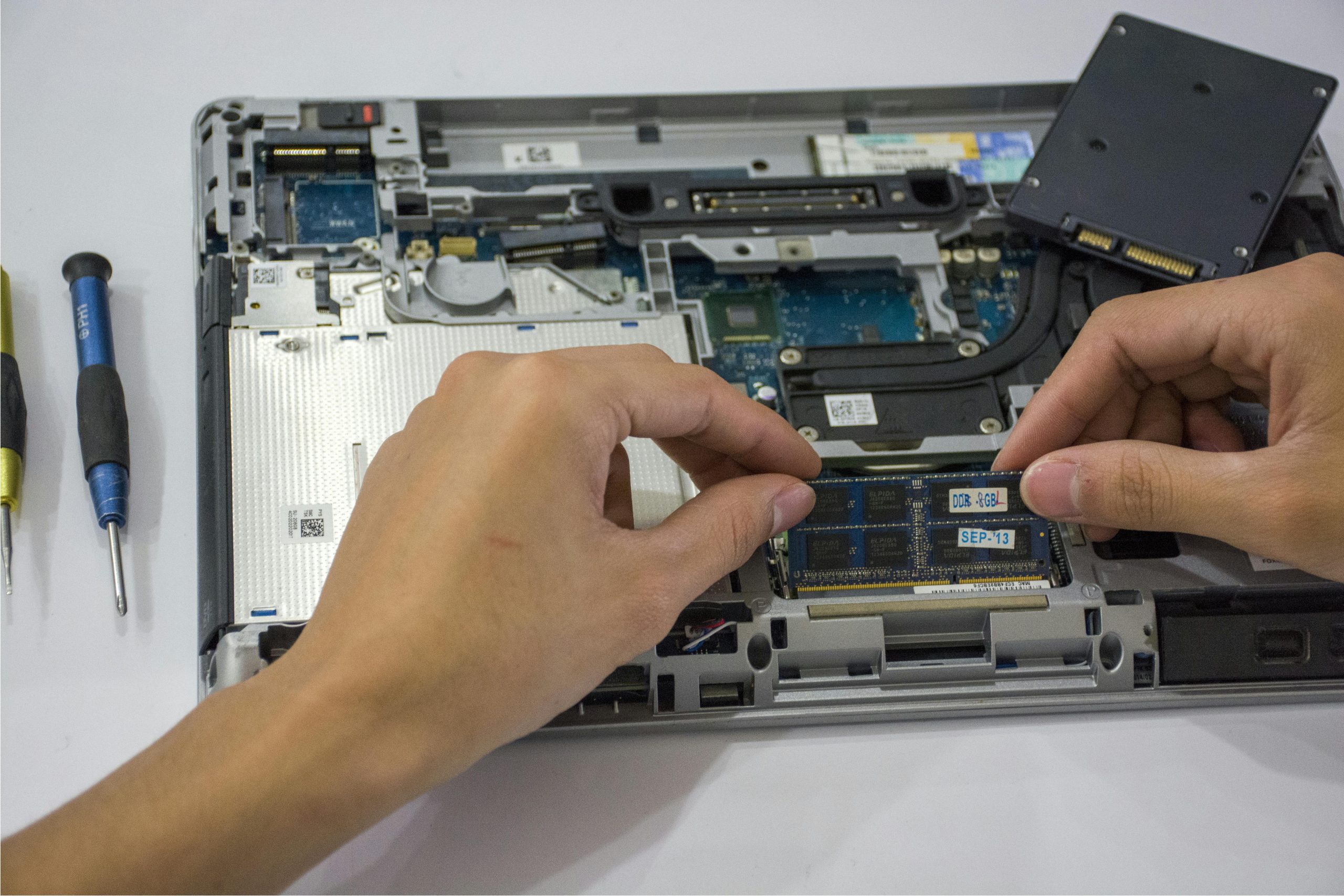Understanding SSD Degradation and Its Impact on System Performance
Recently, I visited a local PC repair shop for routine cleaning and diagnostics on my desktop computer. My system is approximately four years old and has generally operated without issues until the past few months. About four to five months ago, I began experiencing random system freezes. When attempting to restart, my PC would boot up, but the monitor remained blank despite the system lights illuminating. Interestingly, after waiting a couple of days, the computer would often function normally for several days before freezing again. This pattern was inconsistent but persistent enough to warrant professional attention.
Upon taking my PC to the repair shop, the technicians performed a diagnostic check and contacted me with their findings. They reported that my SATA SSD had degraded to 63% health, suggesting that this deterioration could be causing the system freezes. Based on this assessment, they recommended replacing the existing SSD with a new M.2 drive. Trusting their expertise, I agreed to the replacement.
Curiosity prompted me to research SSD health metrics, particularly what a 63% degradation level signifies. I discovered discussions indicating that SSDs can continue functioning reasonably well until their health approaches 0%, at which point failures become imminent. However, the specifics can vary widely depending on the drive’s model, usage patterns, and wear-leveling mechanisms.
Key Components of My System:
– Processor: Intel Core i5-10400F with stock cooler
– Graphics Card: GTX 1650 Palit
– Power Supply: 650W bronze-rated Corsair
– Memory: 16GB DDR4 (brand unknown)
– Storage: 254GB SATA SSD (likely Samsung) and 1TB HDD (brand unknown)
– Cooling: Single exhaust fan
Additional Considerations:
It’s worth noting that the SSD in question was salvaged from an older PC. This detail increases the likelihood that it could be contributing to system instability, particularly if the drive has experienced significant wear or has underlying issues beyond simple degradation metrics.
Current Status:
As of this writing, the PC remains at the repair shop. I plan to test it once the replacement is installed to determine if the freezes persist.
Conclusion:
While SSD health indicators like a 63% degradation can signal the need for replacement, they should be interpreted in context. Factors such as the drive’s age, previous usage history, and specific manufacturer metrics all influence performance. Consulting with a qualified technician and considering drive replacement when degradation levels are high remains a prudent approach to maintain system
Share this content: