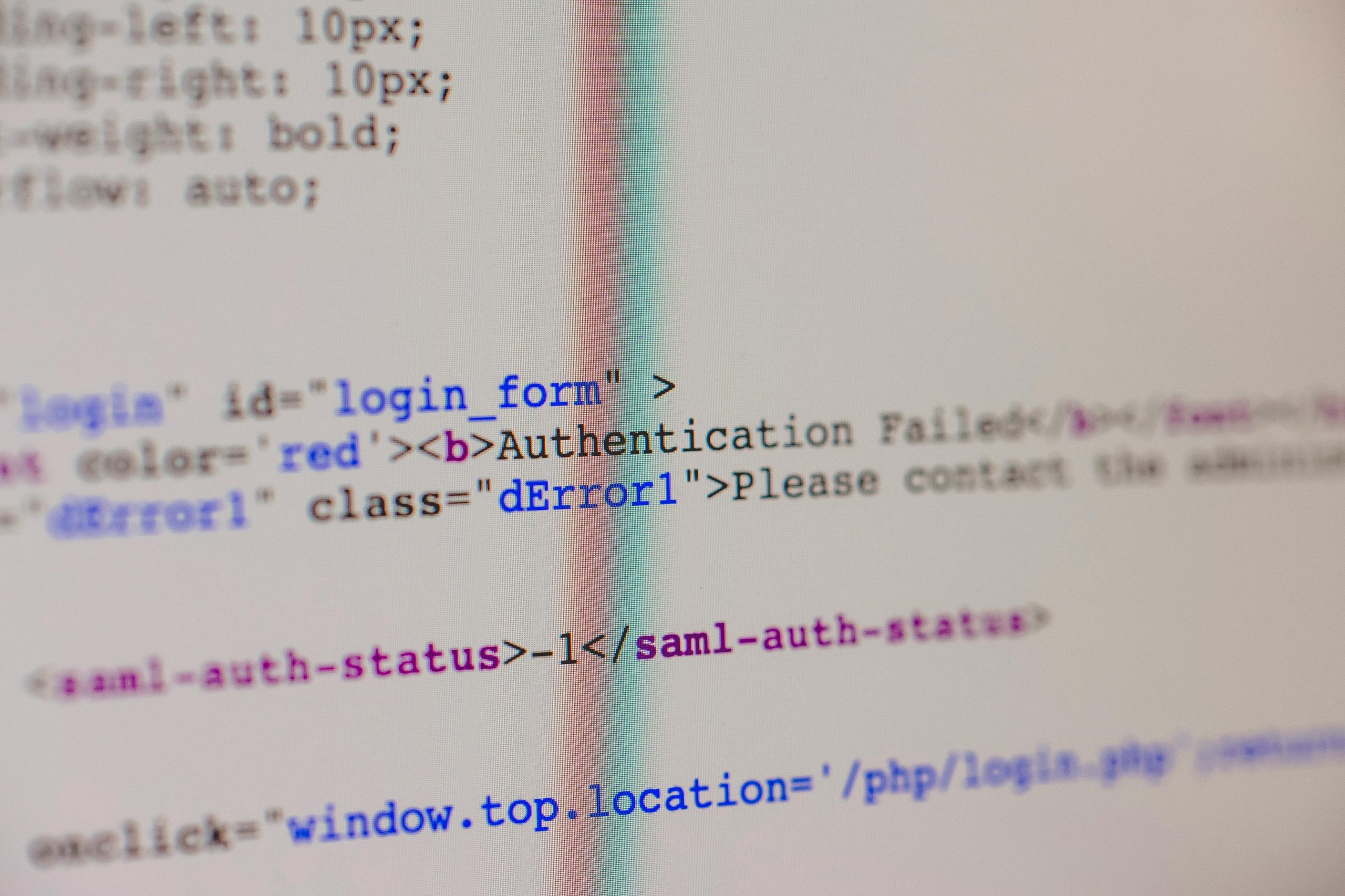Unanticipated Command Prompt Activation Appears on Work Computer: What Might Be Happening?
In today’s digital workplace environment, unexpected system prompts can be concerning, especially when they appear on otherwise familiar work devices. Recently, a user shared a peculiar experience involving a pop-up window resembling a command prompt on their work computer. This incident raises questions about what could trigger such an event, particularly within a controlled or monitored work setting.
The Context: User Background and Systems Environment
The individual in question is a teacher who reports adherence to standard operational procedures with their work computer. Their organization’s infrastructure likely implements security measures to prevent unauthorized access or malware infection. Typically, work computers are configured to restrict activities that could introduce security vulnerabilities, such as installing unauthorized software or browsing unsafe websites.
Timeline of Events Leading to the Pop-Up
According to the report, the command prompt window appeared immediately after attempting to open the Google Chrome browser. Notably, it appeared just before Chrome fully launched, suggesting a possible trigger related to the browser startup process. Additionally, the pop-up occurred following a notably long login sequence and system boot-up, which may indicate background processes or updates are influencing system behavior.
Possible Causes and Explanations
Several factors could explain the appearance of such a command prompt box:
-
System Updates or Maintenance Scripts:
Operating system updates or scheduled maintenance scripts sometimes run during startup or application launch, prompting command-line interfaces to execute background tasks. -
Security or Monitoring Software:
Enterprise-grade security solutions or administrative tools may use command prompts for system checks, diagnostics, or logging purposes. These processes typically run silently but may occasionally display prompts if issues are detected. -
Automation or Startup Scripts:
If certain workflows or scripts are configured to run when opening specific applications (like Chrome), they could temporarily invoke command-line windows before completing their tasks. -
Malware or Unauthorized Scripts:
Although less likely given the user’s cautious behavior, malware could manifest as unexpected command prompt windows. This is especially relevant if such prompts appear frequently or without clear purpose.
Recommendations Moving Forward
For users experiencing unexpected system prompts or unusual behavior on work computers, the following steps are advisable:
-
Contact IT Support:
Report the incident to your organization’s IT department. They can run security scans and verify system integrity. -
Avoid Interacting with Suspicious Prompts:
Do not input information or dismiss prompts unless confirmed to be safe by
Share this content: