Uninvited Guests: What to Do If Ants Get Inside Your Gaming Laptop
It’s a problem no gamer wants to face: discovering ants crawling around inside your gaming laptop. If you find yourself in this situation, you might be wondering about the potential risks to your hardware and the best steps to take.
Do Ants Pose a Threat to Your Hardware?
Most commonly, ants are harmless and won’t directly damage your laptop’s hardware. However, their presence can raise concerns about potential short circuits or other issues that could arise from their activity. While it’s unlikely that they will cause significant harm, it’s best to address the situation promptly to avoid any possible complications.
Seeking Professional Help
If you’re uncomfortable opening up your laptop or if you suspect a larger infestation, it may be wise to consult with a professional technician. They can safely assess the situation and clean your device without risking any damage. This can ensure that your laptop remains in optimal working condition, free from any uninvited pests.
The Heat of Gaming: Are Ants at Risk?
You might wonder if cranking up your games to maximum graphics settings will eliminate these pesky insects. While it’s true that the heat generated may deter them, this approach is not a guaranteed solution. In addition, focusing on a game rather than the problem at hand could lead to overlooked damage or complications down the line.
Conclusion
Encountering ants in your gaming laptop can be alarming, but it’s a situation that can often be resolved with care. Whether you choose to handle the problem yourself or seek out a professional, taking action promptly can help prevent any potential damage and ensure your gaming experience remains uninterrupted. If you’ve experienced this issue before, share your solutions in the comments below!
Share this content:


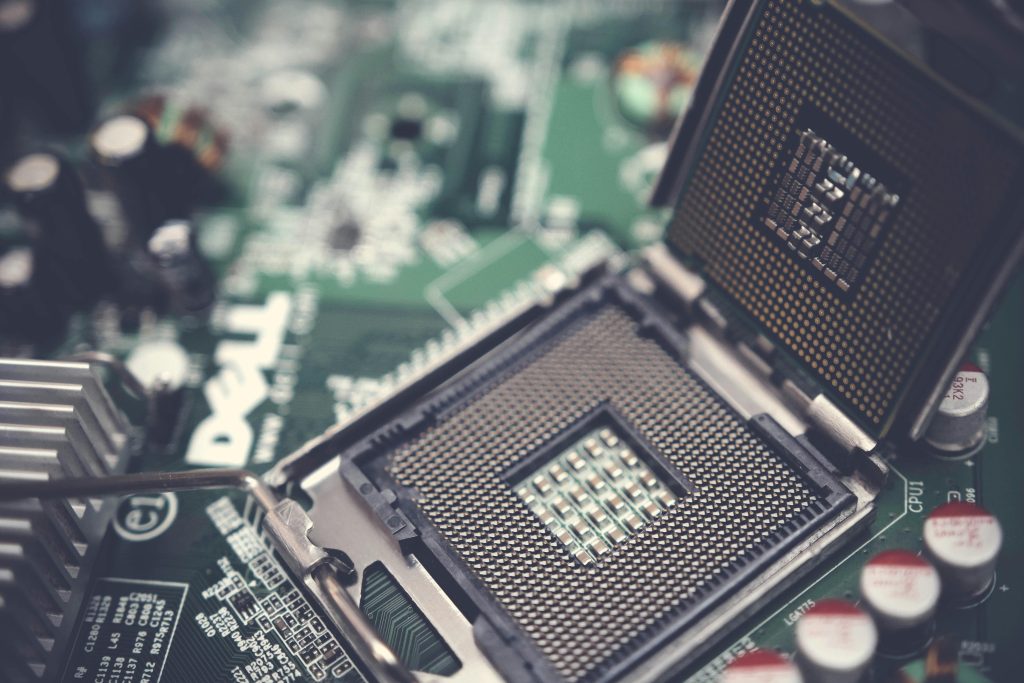

Technical Recommendations for Ants Inside Gaming Laptop
Dealing with ants inside your gaming laptop can be challenging, but here are some steps you can take to address the issue safely:
If you notice any signs of hardware malfunction or persistent infestation, contacting a professional technician is highly recommended to safely resolve the issue without risking harm to your device.