Replace Your Acer Nitro 5 Thermal Module Fan: Options and Guidance
If you’re a proud owner of an Acer Nitro 5 but are facing issues with a malfunctioning fan, you may be feeling overwhelmed by the prospect of repairs. Particularly when it comes to devices with integrated thermal modules, knowing how to navigate replacements can be a challenge, especially if you’re not well-versed in technical repairs.
Understanding the Thermal Module
First and foremost, it’s important to clarify what a thermal module is. In laptops like the Nitro 5, the thermal module includes fans that are crucial for cooling while the device operates. A failure in this component can lead to overheating issues, affecting performance and longevity.
Exploring Replacement Options
-
Direct Replacement: The most straightforward approach is to procure an exact replacement part for your laptop. While this might seem costly—often around $100—it ensures compatibility and reliability. It’s advisable to look for parts from reputable sources or authorized retailers to avoid any potential issues down the line.
-
Third-Party Alternatives: If the cost of an OEM (Original Equipment Manufacturer) part feels prohibitive, consider sourcing third-party alternatives. There are often options available that can provide similar functionality at a lower price point. Make sure to research and read reviews to gauge the reliability of these third-party parts.
-
Professional Repair Services: If you’re unsure about tackling the replacement on your own, seeking professional help may be a practical solution. While this may incur labor costs, it can save you from potential complications that could arise from improper installation.
-
DIY Repair: For those who are somewhat tech-savvy, replacing the thermal module fan yourself can be a rewarding challenge. Make sure you consult tutorials or guides specific to your Acer Nitro 5 model to ensure you have all the necessary tools and steps outlined.
A Final Note
Navigating laptop repairs can feel daunting, but understanding your options is the first step toward resolution. Whether you choose to replace the fan yourself, seek professional help, or go for a third-party alternative, weighing your choices carefully can lead you to a solution that fits your needs and budget. Always remember to keep your laptop’s longevity in mind, and happy troubleshooting!
Share this content:
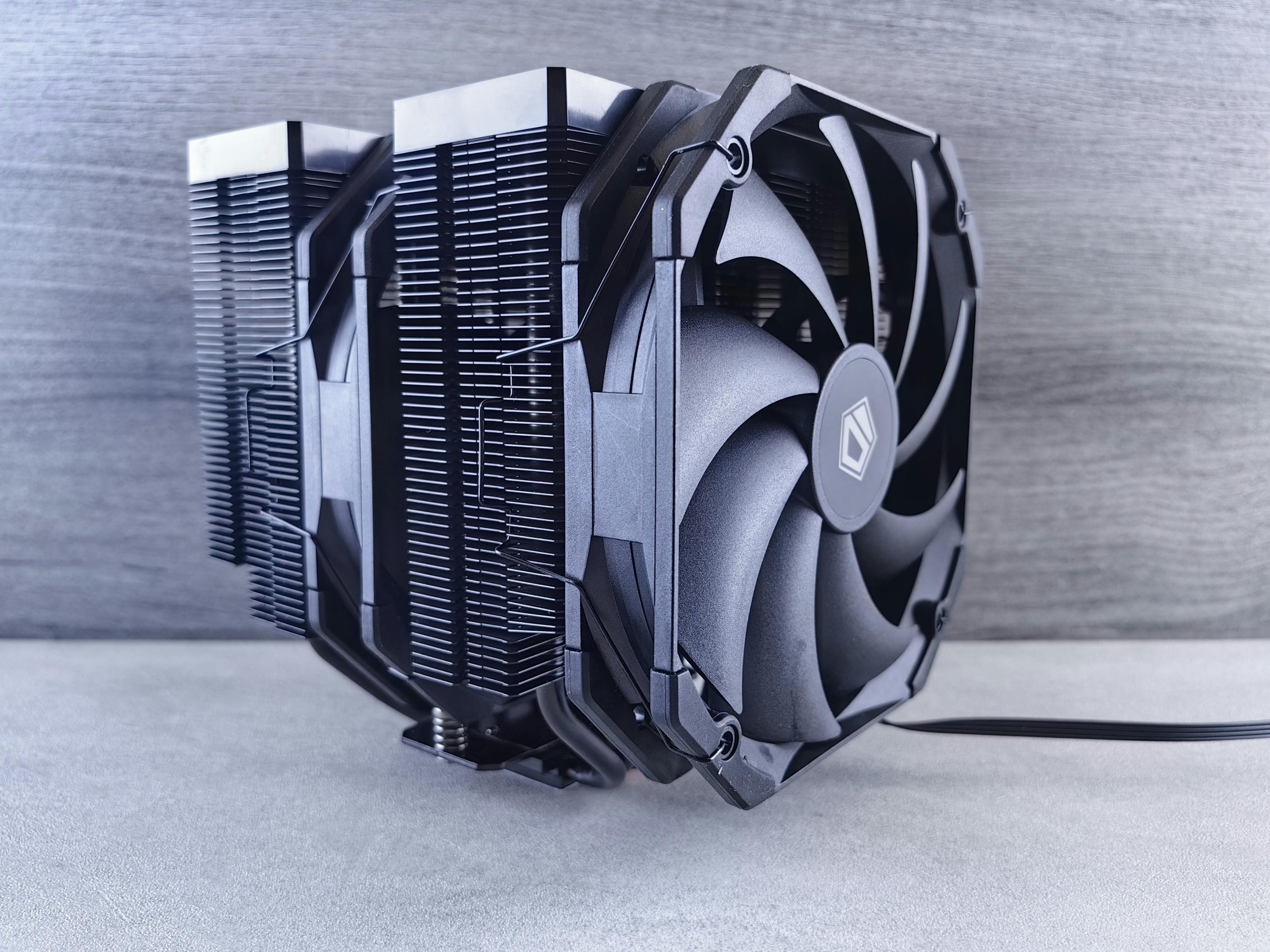



Dear User,
Thank you for reaching out regarding the replacement of the thermal module fan in your Acer Nitro 5.
To assist you effectively, here are some key points and recommendations:
Some additional tips:
If you need further assistance or specific links to