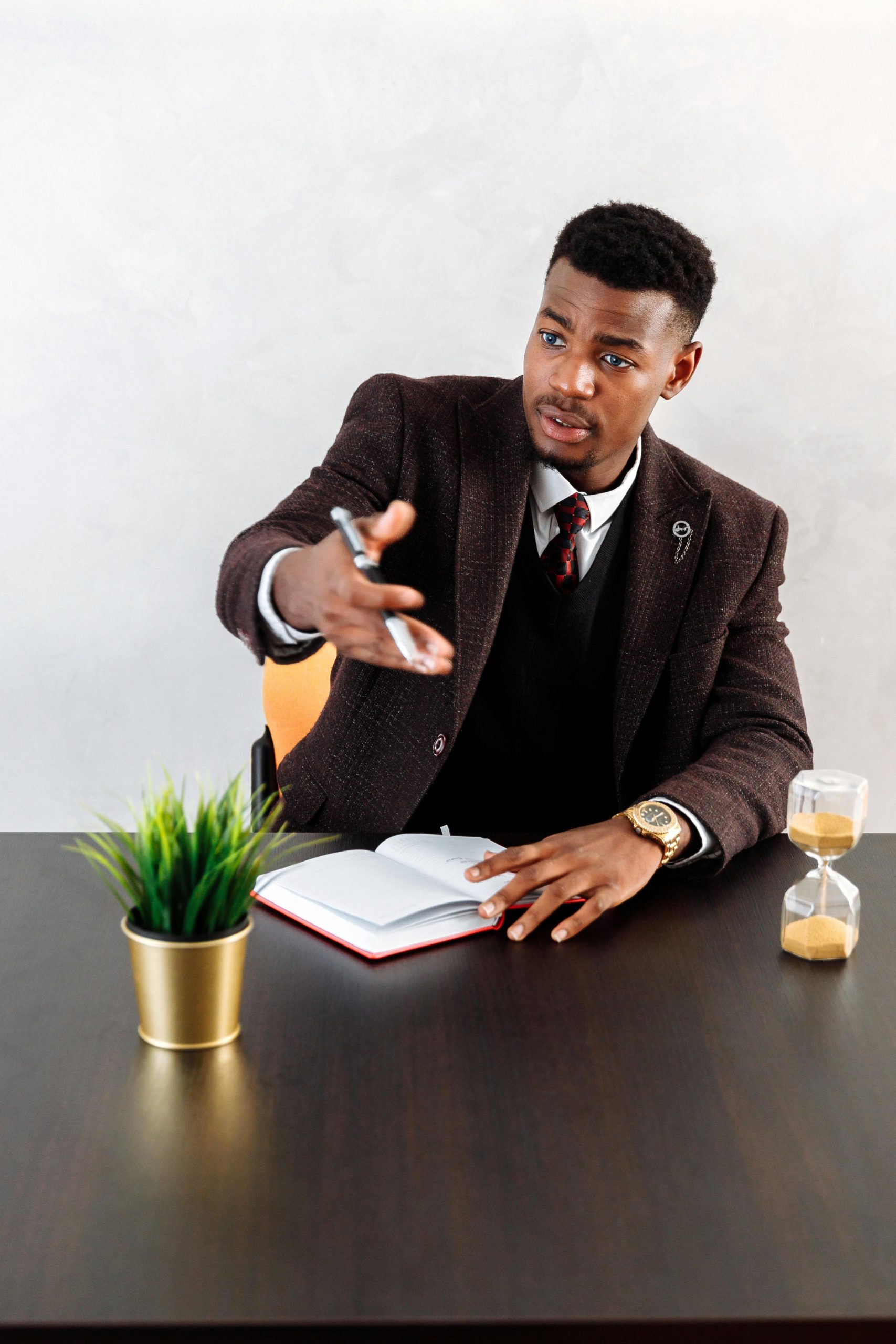Guidance for Upgrading Your PC: Making an Informed Decision
Are you contemplating your final major upgrade to your personal computer? If so, you’re not alone — many enthusiasts reach a point where they want to boost their system’s performance without embarking on a complete overhaul. However, navigating the upgrade process, especially when it involves the CPU and motherboard, can seem daunting if you’re not familiar with PC hardware specifications and compatibility considerations.
Current System Overview
Here’s a snapshot of your current setup:
- Processor: AMD Ryzen 5 3600X
- Graphics Card: NVIDIA RTX 5060 WINDFORCE OC 8GB
- Memory: 32GB DDR4 RAM
- Chassis: ASUS ROG Strix G10DK
- Motherboard: ASUS PRIME B550M-K (Model PN: 90PF02S0-P00040)
Your intention is to upgrade the CPU, with the goal of boosting overall performance, while considering the potential need to upgrade other components, notably the motherboard.
Planning Your CPU Upgrade
Upgrading from a Ryzen 5 3600X to a Ryzen 9 series processor can provide significant performance improvements, especially for demanding tasks like gaming, content creation, and multitasking. Currently, several Ryzen 9 options are available at attractive prices, but it’s important to ensure compatibility.
Understanding Compatibility & Considerations
-
Motherboard Compatibility:
Your existing motherboard, the ASUS PRIME B550M-K, supports AMD Ryzen 3000 series processors, including some Ryzen 9 models. Before purchasing, verify that your motherboard’s BIOS version supports the specific Ryzen 9 CPU you’re eyeing. Updating the BIOS may be necessary, which typically involves downloading an update from ASUS and flashing it via the BIOS menu. -
CPU Socket:
The B550 chipset uses the AM4 socket, compatible with Ryzen 9 CPUs from the 3000, 5000 series, and later. Confirm that the CPU you select uses the AM4 socket and is supported by your motherboard’s BIOS. -
Power and Cooling:
Upgrading to a higher-end CPU may require better cooling solutions to prevent thermal throttling. Ensure your current cooling setup can handle the new processor, or plan for an upgrade. -
Other Components:
Your current 32GB DDR4 RAM should be compatible, but verify supported RAM speeds for the new CPU and motherboard combo. Also
Share this content: