Overcoming Malware: My Journey to Remove “Great Discover” and Ensure My Online Safety
In a world increasingly dependent on technology, the threat of malware looms large. This past week, I faced a challenging situation when I discovered my computer had been infected with a pesky trojan known as “Great Discover.” Having dealt with viruses in the past, I was unprepared for the specific challenges that trojans present. As someone who lacks a deep understanding of antivirus software and scanning processes, I found myself in unfamiliar territory. However, I documented my experience in case it might assist someone else facing similar troubles.
The Start of My Troubles
It all began one unsuspecting morning. A new program appeared in my system tray, which I quickly recognized as suspicious. My first instinct was to investigate further. Upon clicking on the program, a pop-up prompted me to uninstall it but required me to solve a nearly impossible captcha. After some research, I discovered that this program was indeed malware, specifically designed for cryptocurrency mining—something I had little knowledge about.
Taking Action: My Steps to Recovery
Determined to regain control, I took several steps to secure my system:
-
Browser Cleanup: I started by clearing my browser history entirely and restoring my browser settings to their default state. I then reviewed my browser extensions, removing any that I did not recognize.
-
File Deletion: Next, I navigated to
C:\Program FilesandC:\Program Files (x86)to delete multiple folders with names that looked unfamiliar to me. I had no idea some of these folders had been created months prior. -
Programs Overview: Following that, I accessed the Control Panel to scrutinize the list of programs installed on my computer, uninstalling anything that seemed out of place.
-
Malware Scanning: To ensure thorough cleaning, I downloaded Malwarebytes and initiated a full system scan. The first scan identified one potential threat, which I quarantined and subsequently removed. After another scan yielded no results, I proceeded with Kaspersky’s virus removal tool, which also confirmed my system was clear.
-
Task Manager Evaluation: I opened Task Manager to investigate any processes consuming excessive system resources and found no immediate issues. Meanwhile, the malicious program had vanished from my tray.
-
Security Check: To verify my system’s integrity, I accessed the Windows hosts file using the command `notepad %windir%
Share this content:
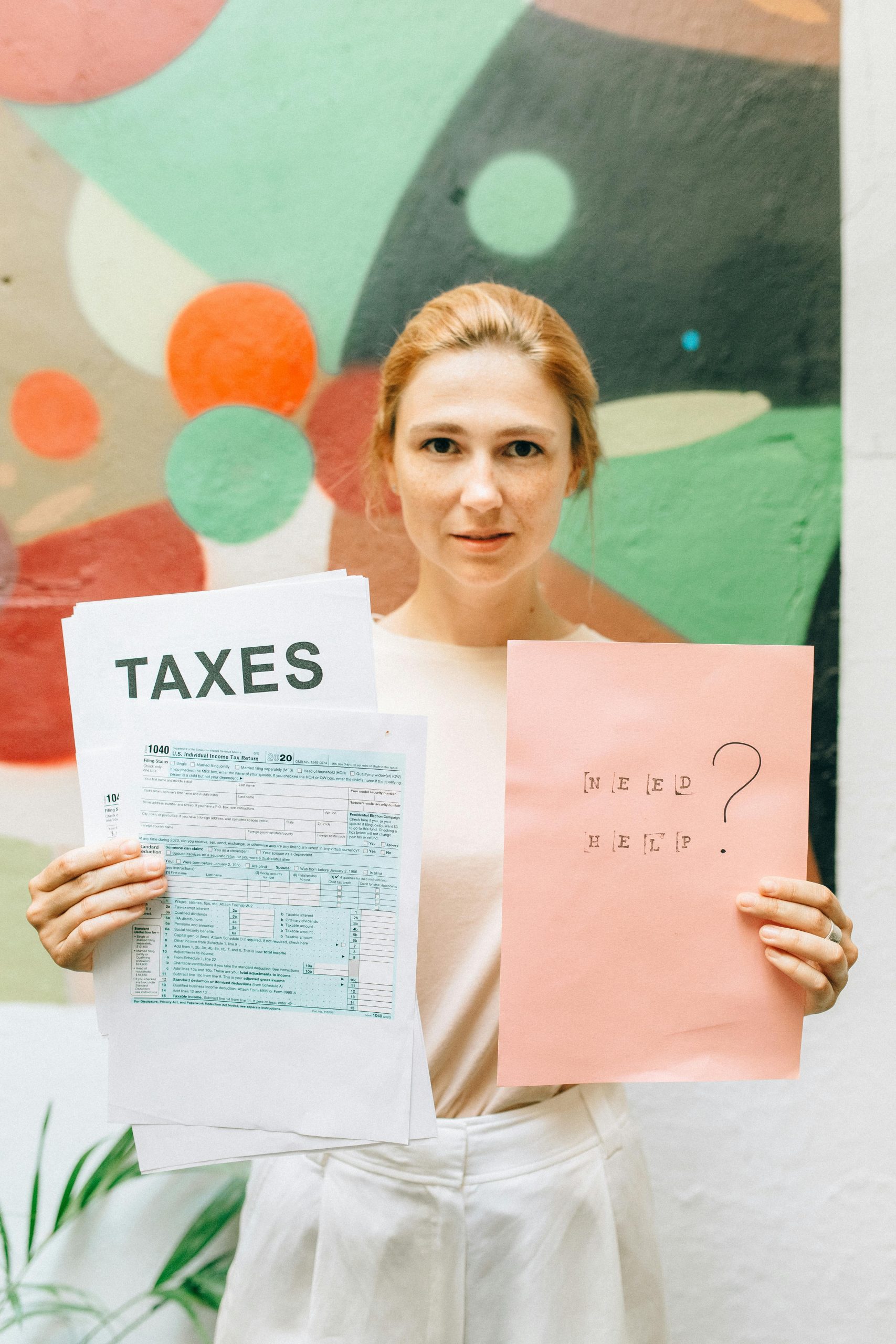



Hi there,
Thank you for sharing your detailed experience. Removing malware, especially trojans like “Great Discover,” can be challenging but your documented steps are a solid approach. To enhance your malware removal process, consider the following additional tips:
If after these steps you still experience issues, performing a clean installation of Windows might be the safest route to ensure complete removal. Always remember to back up your important data before making major changes.
Stay vigilant and secure!
Best regards,
Support Team