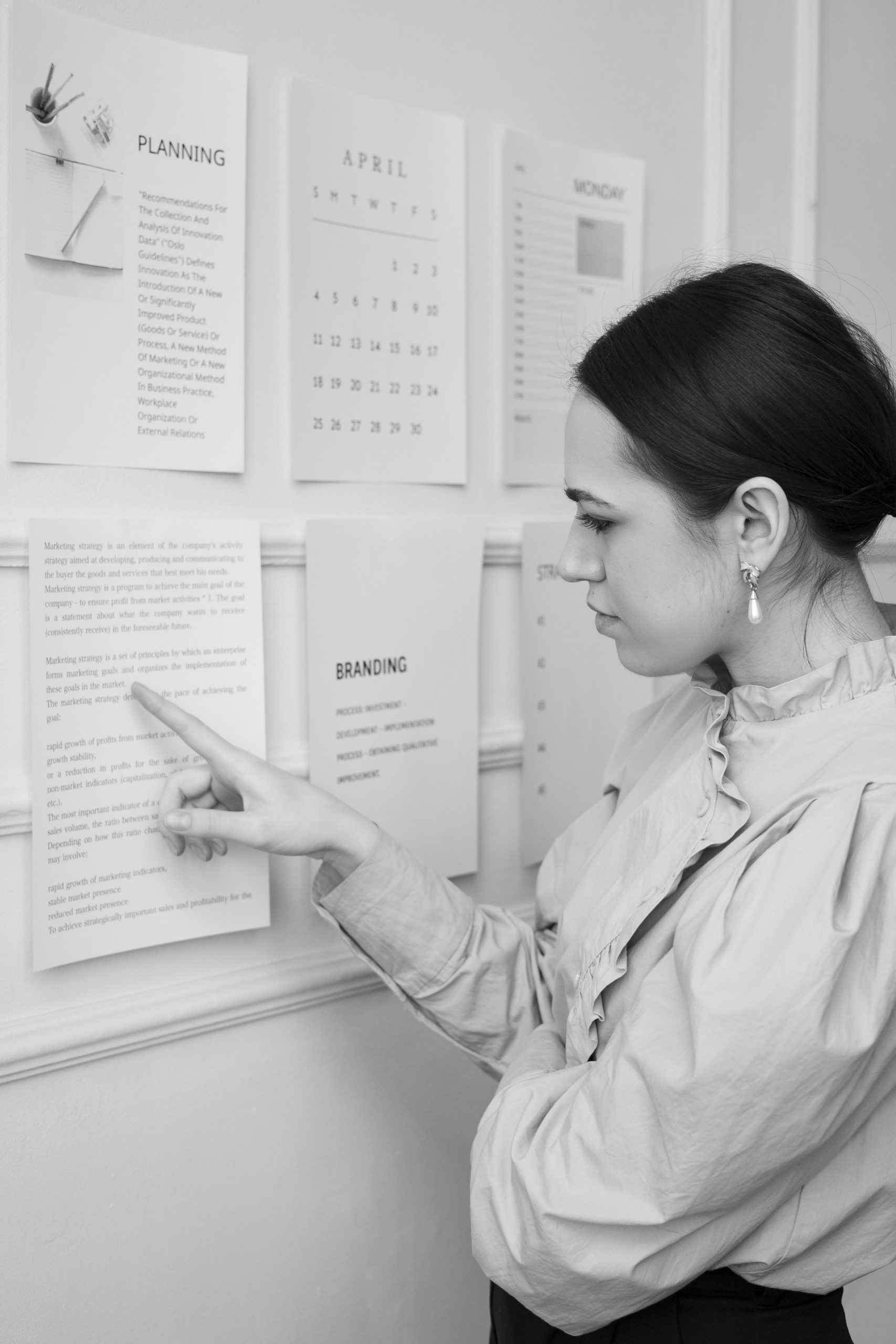Title: Troubleshooting Reinstallation of Windows on a Custom PC: Common Issues and Solutions
Introduction:
Reinstalling Windows on a personal computer can sometimes become a daunting task, especially when the process fails repeatedly. Whether you’re experiencing driver conflicts, hardware issues, or installation errors, understanding the common pitfalls and how to address them can save you time and frustration. In this article, we will explore typical challenges faced during Windows reinstallation, using a real-world scenario to illustrate potential solutions.
Case Overview:
A user recently purchased a high-end gaming PC from Maingear, approximately a year ago. Initially, the system operated smoothly, aside from a recurring issue with Black Desert Online causing the entire PC to crash when opening the minimap. Troubleshooting this problem led to a suspicion of a BIOS update for the CPU, which subsequently resolved the game crash issue.
However, a few months later, the user encountered frequent Blue Screen of Death (BSOD) errors, notably with the “_DRIVER_IRQL_NOT_LESS_OR_EQUAL” message. Event Viewer logs revealed over 55,000 entries related to NVIDIA drivers, indicating persistent problems with graphics card drivers. Attempts to uninstall and reinstall graphics drivers were unsuccessful, prompting the user to consider a full Windows reinstallation.
Challenges in Windows Reinstallation:
-
Failed Installation with Recovery USB
The user attempted to use the “Maingear Windows Recovery” USB to perform a fresh install. Despite deleting existing partitions and proceeding with the installation, the process continually failed with error code 0x8007025D. This error often indicates data corruption, hardware issues, or problems with the installation media. -
Creating a New Bootable USB
To troubleshoot further, a new USB installer was created using the Windows Media Creation Tool, resulting in a different UI and, in this case, repeated installation failures. Variations in installation media or system configuration can sometimes lead to compatibility issues.
Potential Causes and Solutions:
-
Corrupted or Incompatible Installation Media:
Ensure the USB drive used for installation is properly created with the latest Windows ISO files. Using tools like the Windows Media Creation Tool or Rufus can help ensure media integrity. If errors persist, try creating the bootable media on a different USB stick or on a different computer. -
Hardware Problems:
Hardware issues such as failing RAM, storage drives, or motherboard components can impede installation. Running hardware diagnostics—such as MemTest86 for RAM and manufacturer-specific tools for drives—
Share this content: