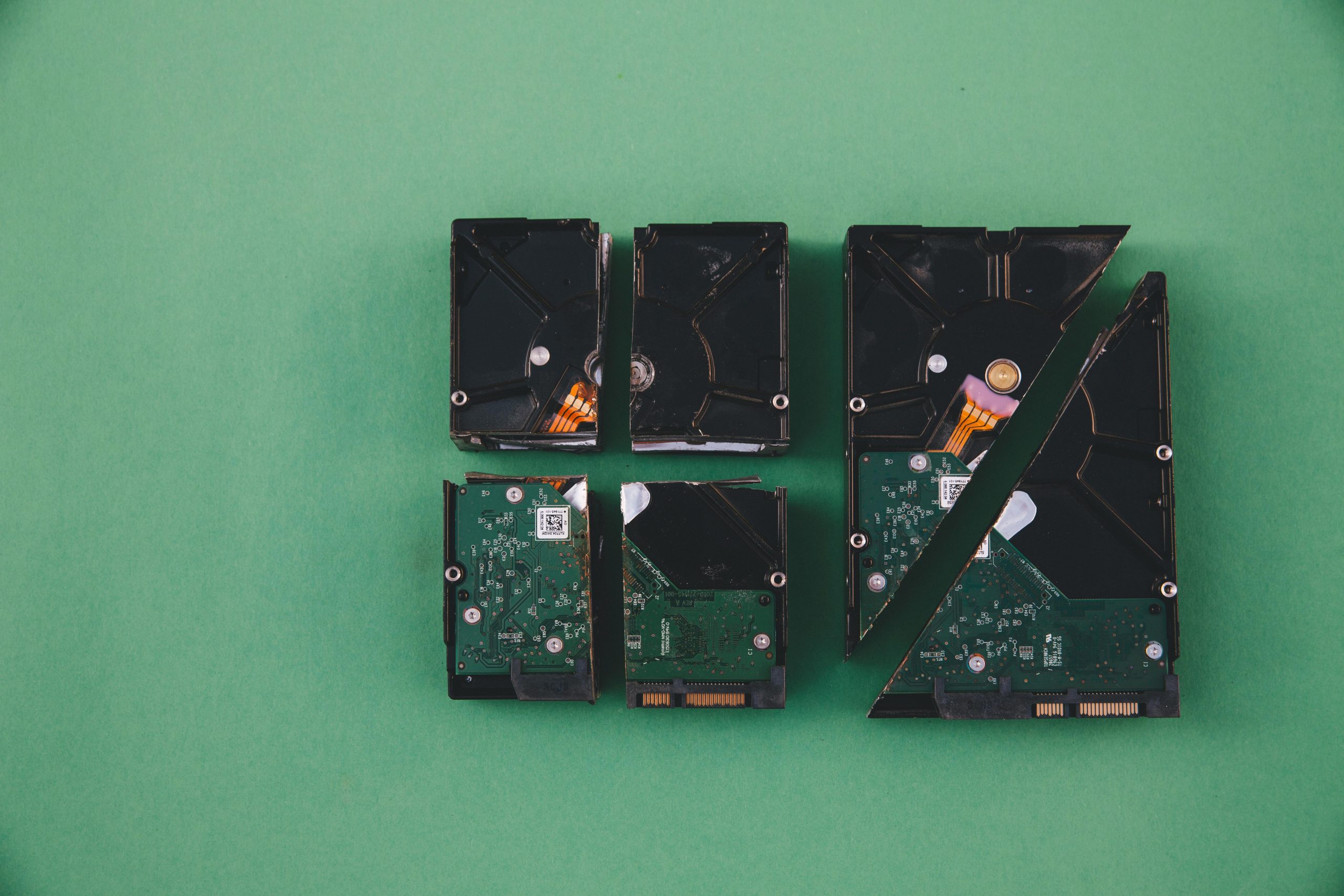Troubleshooting External Hard Drive Failures: Recovering Data When CHKDSK Cannot Repair the Master File Table
Data loss from external hard drives can be a distressing experience, especially when vital family photos and videos are involved. Recently, I encountered a situation where an external HDD failed to mount properly after an interrupted file transfer. Despite my limited technical expertise, I sought ways to diagnose and potentially recover my data. This article explores the scenario, common causes, and effective solutions to such disk issues, focusing on the critical role of the Master File Table (MFT) and what can be done when Windows’ chkdsk utility fails to restore it.
The Scenario: An External HDD Suddenly Becomes Unreadable
The issue began during a family photo transfer from an external hard drive to an SSD. The transfer process was unusually slow, prompting me to cancel it. Believing I had safely disconnected the drive, I removed it from my computer. However, when reconnecting the drive later via a USB 3.0 port, Windows recognized it as a local disk but failed to open or access its contents.
Attempting to diagnose the problem, I ran the chkdsk utility, a common Windows tool for checking disk integrity. The message that appeared was alarming:
“Corrupt master file table. Windows will attempt to recover master file table from disk. Windows cannot recover master file table. CHKDSK aborted.”
This indicated that the Master File Table (MFT)—a core component of the NTFS file system responsible for tracking files—was compromised. The inability of chkdsk to fix this raised fears about data loss.
Understanding the Master File Table (MFT)
The Master File Table is the heart of the NTFS file system. It functions like a comprehensive database, storing information about every file and directory on the drive, including filenames, permissions, and data cluster locations. When the MFT becomes corrupt or damaged, the file system cannot locate files, leading to inaccessible data and drive errors.
Common causes of MFT corruption include:
– Improper ejection of the drive
– Power outages during data transfer
– Bad sectors or physical damage
– Firmware or controller issues
Why did CHKDSK Fail to Recover the MFT?
While chkdsk is a useful tool, it has limitations. If the corruption is severe—particularly the loss or significant damage to the MFT—`ch
Share this content: