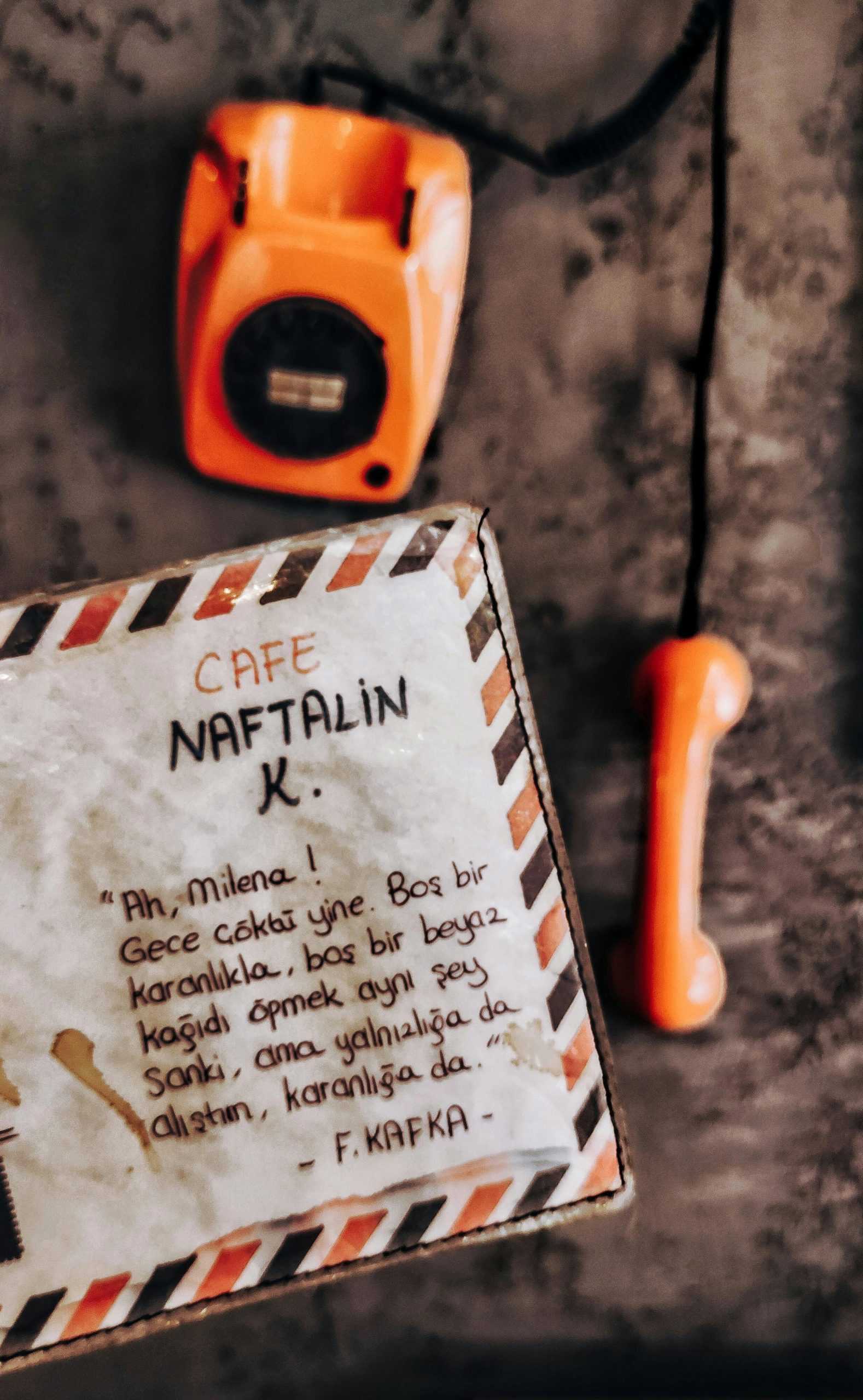Transforming a Rotary Phone into a Custom Soundboard and Hotkey Device for Digital Communications
Introduction
Innovative technology projects often emerge from simple, creative ideas—such as repurposing vintage equipment for modern uses. Recently, I encountered an intriguing concept: transforming a rotary phone into a functional soundboard or hotkey controller for platforms like Discord or other communication apps. This idea raises interesting technical questions about hardware modification, compatibility, and potential use cases. In this blog, we explore the feasibility of repurposing a rotary phone as an interactive extension for computers or smartphones, enabling quick access to sound effects or commands while maintaining its primary calling functions.
Understanding the Challenges
Rotary phones, iconic as they are, are inherently designed for analog telephony. They operate via pulse dialing mechanisms rather than digital signals, and lack the straightforward electronic interfaces found in contemporary peripherals. This presents two primary challenges:
- Hardware Compatibility: Rotary phones are not wired to interact directly with computer or smartphone input/output systems.
- Functionality Preservation: The device must still operate as a phone, possibly with microphone capabilities, while also serving as an input controller for custom commands.
Potential Solutions and Approaches
While inherently designed for voice communication, rotary phones can be modified with creative engineering to serve as input devices. Here are some approaches to consider:
1. Incorporate Microcontrollers
Integrate a microcontroller (such as Arduino or Raspberry Pi) that can interpret signals from the rotary dial or buttons:
- Dial Position Detection: Use optical sensors or mechanical switches to detect which digit is dialed.
- Pulse Counting: Capture the pulse signals generated during dialing to determine numbers.
2. Establish Connectivity
Transform the rotary phone into a digital interface:
- Wiring: Connect the phone’s handset, dial, and line to the microcontroller.
- Audio Interface: Use an audio input/output module to allow the phone to function as a microphone or speaker.
3. Mapping Rotary Inputs to Commands
Develop custom firmware or software that maps detected rotary dial inputs to specific hotkeys or soundboard actions:
- Hotkeys Assignment: Assign particular dialed numbers or patterns to trigger sound effects or execute commands.
- Integration with PCs or Mobile Devices: Use USB or Bluetooth modules for seamless connectivity.
4. Utilizing Existing Tools
Leverage software solutions that enable external hardware to send keystrokes or commands:
- Platforms like [
Share this content: