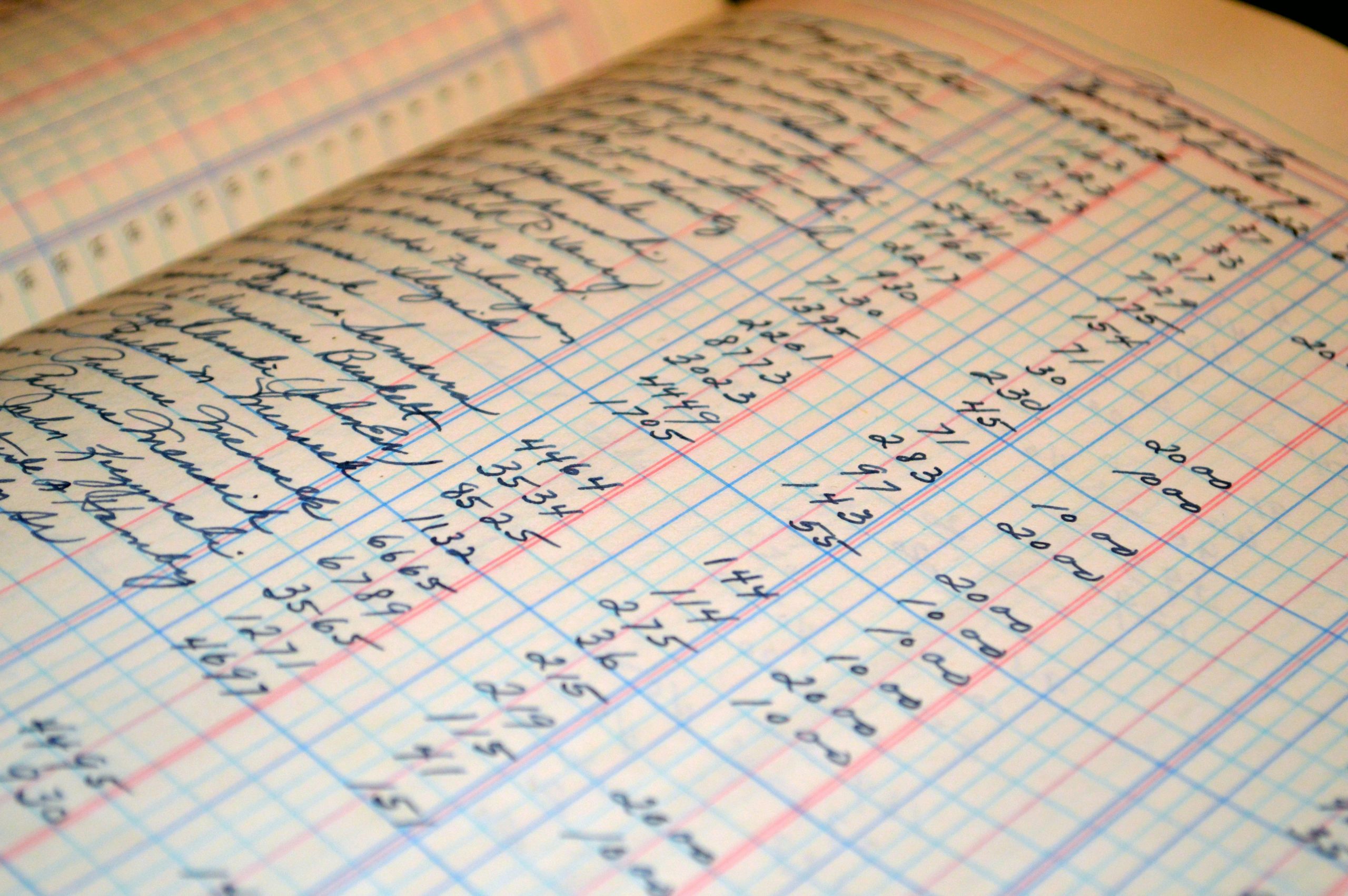Managing Multiple Access Points to a Single Business Instagram Account: A Guide for Business Owners
In today’s digital landscape, establishing a strong social media presence is crucial for business success. Instagram, in particular, offers powerful tools for small business owners and entrepreneurs to connect with their audiences, showcase products, and promote brand identity. However, as businesses grow and involve multiple team members or collaborators, managing access and permissions can become complex—especially when working across personal and business accounts.
Understanding Instagram Account Management: The Role of Account Centers
Instagram introduced the Account Center to streamline the management of connected Facebook and Instagram accounts. This centralized hub allows for easier cross-platform management, ad sharing, and account linking. When setting up a new business profile, users often start by creating or linking their personal accounts through the Account Center.
Scenario: Multiple Users Managing a Single Business Instagram Account
Consider a scenario where two individuals—including business partners or team members—need access to the same business Instagram account. Each person may have their own Facebook and Instagram account, with separate Account Centers. The challenge arises in enabling both users to log in and manage the same business profile without conflicts or redundant setups.
Common Questions and Challenges
- Can multiple Account Centers manage a single Instagram Business Account simultaneously?
- How should permissions be configured to allow both users to access and manage the account independently?
- What are the best practices for secure and efficient account sharing?
Best Practices for Collaborative Management
-
Utilize Business Manager or Meta Business Suite:
Instead of relying solely on personal Account Centers, set up a Meta Business Manager account. This platform allows multiple team members to be assigned roles and permissions for managing connected Facebook Pages and Instagram accounts. -
Assign Roles and Permissions Carefully:
In Meta Business Suite, you can assign different levels of access—Administrator, Editor, Analyst—to team members. Ensuring appropriate permissions helps maintain security and control over the account. -
Link the Instagram Account to the Business Manager:
By connecting the Instagram Business Profile directly within the Business Manager, multiple users with assigned permissions can manage it without conflict. -
Avoid Duplicate Account Centers:
Each individual’s personal Account Center should not be the primary management hub for the shared business account. Instead, leverage organizational tools like Business Manager for collaborative access. -
Secure Login Credentials:
If sharing login details, ensure secure practices are followed. Whenever possible, utilize role-based permissions rather than sharing passwords
Share this content: