Understanding the TLS Handshake: How Your Browser Gets That Secure Padlock 🔒
When you visit a website, many intricate processes occur behind the scenes to ensure a secure connection. One of the most critical components of this is the TLS handshake, which is the mechanism that makes the little padlock icon appear next to your web browser’s address bar. In this post, we’ll explore what happens during this handshake process to achieve a secure connection between your browser and the server hosting the website.
Overview of the TLS Handshake
The TLS handshake is a sequence of steps that establishes a secure communication channel between a client (your browser) and a server (the website you’re trying to access). For a visual representation of these steps, refer to this informative infographic:
For optimal understanding, consider opening this image in a separate tab as we delve into the handshake process.
Key Objectives of TLS
Before we dive into the handshake, it’s essential to outline the two primary objectives of the SSL/TLS protocol:
- Authentication: Ensuring that the server you’re connecting to is indeed the intended one.
- Confidentiality: Establishing session keys to secure the data exchanged between the client and server.
Distinction Between Records and Packets
Throughout the handshake, you will notice that each step is represented as a “record.” It’s important to understand that a record and a packet are not the same. A single packet can carry multiple records, and, conversely, one record might require several packets to deliver.
Understanding Cryptographic Concepts
To grasp the intricacies of the TLS handshake, you should be familiar with several cryptographic concepts, including:
- Hashing
- Message Authentication Codes (MACs) and Hash-Based MACs (HMACs)
- Encryption
While we won’t delve deeply into these concepts in this article, you can find more information through linked resources if you’re unfamiliar with these terms.
Let’s get started with the TLS handshake!
Step-by-Step Breakdown of the TLS Handshake
1️⃣ Client Hello
The handshake begins when the client—your web browser—sends a Client Hello message to the server. This message contains five vital fields:
- SSL Version
- Random Number
- Session ID
- Cipher
Share this content:
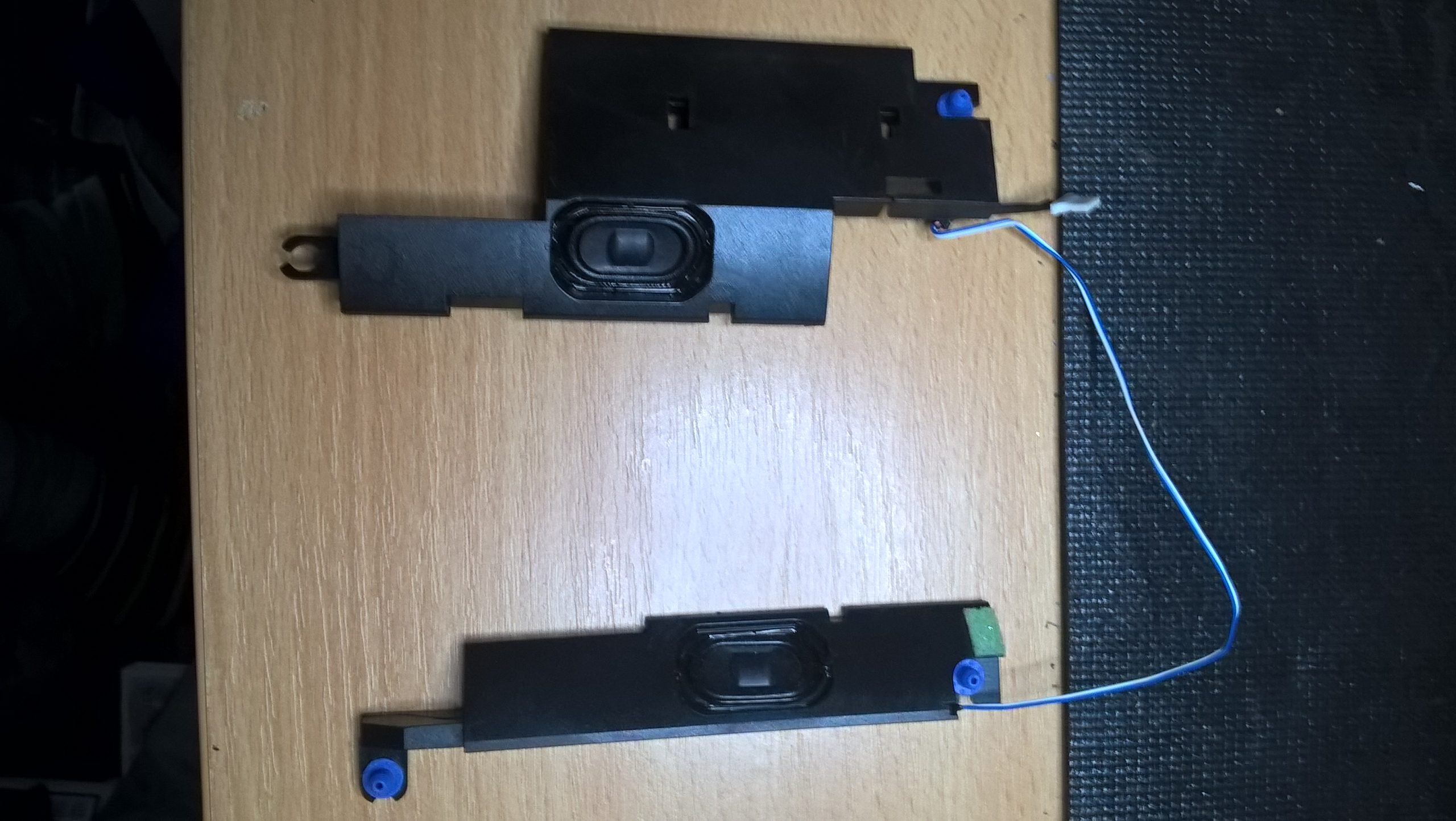




Thank you for sharing this detailed overview of the TLS handshake process. If you’re experiencing issues with the padlock icon not appearing or SSL/TLS errors, here are some technical steps you can take to troubleshoot and resolve common problems: