The Digital Disappointment: A Cautionary Tale About AVG Software
As I sift through the memories of my late grandfather while clearing his house, I find myself facing an unexpected frustration—a slow computer laden with cumbersome software that seems to have preyed on his lack of tech-savviness. What was meant to be a simple task of sorting through important documents quickly spiraled into a disheartening realization of how some companies exploit vulnerable users.
Upon starting up the computer, I was struck by its sluggish performance. A quick glance at the Task Manager revealed that AVG—a company supposedly devoted to enhancing cybersecurity—was the culprit, consuming an overwhelming amount of system resources while providing little to no tangible benefits. It became apparent that AVG had somehow entrenched itself deep within the system, with many processes unresponsive to my attempts to disable them.
Sorting through my grandfather’s emails led to a particularly glaring discovery. Among the countless messages was one from AVG, offering an enticing solution to the very problem they had seemingly created: “We’ve noticed your computer is very slow; for just £45 per year, you can subscribe to AVG TuneUp, and we’ll optimize your computer’s performance.” This felt less like a helpful suggestion and more like a thinly veiled attempt to profit off an issue that their software had caused.
As I navigated through the various subscriptions, I found that he had unwittingly signed up for not just AVG Security, but also AVG TuneUp, AVG VPN (which I seriously doubt he ever utilized), and even AVG Driver Update. Charging for driver updates? It was incomprehensible! Why should maintaining a computer’s functionality require additional payment? Their business model seemed predicated on continuous subscriptions rather than actual user satisfaction.
To add insult to injury, he had been compelled into using the AVG Secure Browser, which, in its quest to envelop the entire system in protective measures, ended up monopolizing all available resources. When I attempted to access more popular browsers like Chrome or Edge, I was met with ominous messages from AVG warning me of potential threats, urging me to revert to AVG Secure Browser.
This entire situation is infuriating. My grandfather was a perfectly ordinary man, interested in leisurely pursuits like watching sports and indulging in his passion for military history. He didn’t deserve to be misled into spending approximately £120 (nearly $150) on services that only served to bog down his computer while simultaneously pushing unnecessary upgrades. If a scammer had shown up at
Share this content:
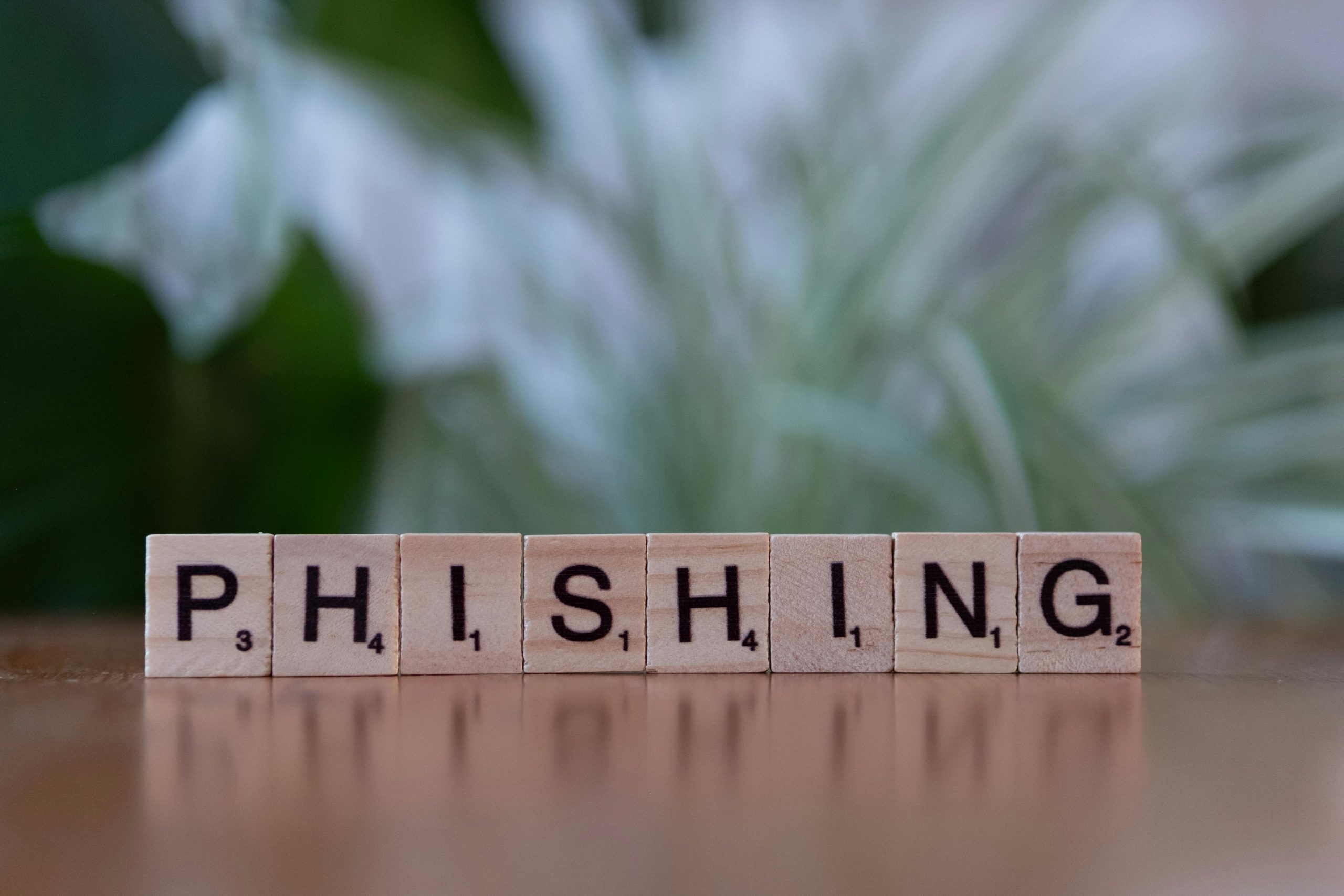



Thank you for sharing your detailed experience. Troubleshooting system performance issues related to AVG software can be challenging, especially when it has deeply integrated into the system processes. Here are some steps you can try:
1. **Safe Mode Cleanup**: Boot into Windows Safe Mode to prevent AVG processes from running at startup. This can help you remove or disable AVG components more effectively.
2. **Uninstall AVG Properly**: Use the [AVG Clear tool](https://www.avg.com/en-us/utilities) to completely remove AVG software from your system. This ensures all associated files and registry entries are deleted, which can resolve resource hogging issues.
3. **Review Subscriptions and Browser Settings**: After uninstalling, check your system and browser settings to remove any remaining AVG extensions or default browser changes. It’s advisable to use reputable tools such as Chrome Cleanup or Edge’s reset features to ensure no residual extensions remain.
4. **System Optimization**: Use built-in tools like Windows Disk Cleanup and Performance Troubleshooter to improve overall system performance.
5. **Alternative Security Solutions**: Consider switching to trusted and lightweight security solutions that do not heavily impact system resources.
If issues persist after these steps, please provide specific error messages or behaviors you observe, and I can assist further.