Troubleshooting Gaming Performance Issues: Seeking Insights on Persistent Lag
As a gaming enthusiast, I have gradually upgraded various components of my PC over the years, tackling performance issues as they arose with clarity and precision. However, I’ve recently encountered a perplexing situation after upgrading to a new GPU, yet certain games continue to perform poorly, leaving me puzzled about the root cause.
My latest addition is the MSI RTX 4060 Ventus 2X Black with 8GB of VRAM. While I anticipated a significant boost in performance, games such as Helldivers 2, Path of Exile 2, and the remastered version of Oblivion are still underperforming. This has raised questions about other potential bottlenecks within my system.
Here’s a snapshot of my current setup for context:
- GPU: MSI RTX 4060 Ventus 2X Black 8GB
- CPU: AMD Ryzen 5 2600 Six-Core Processor, running at 3400 MHz
- Motherboard: ROG STRIX B450-F GAMING
- RAM: 16GB DDR4 (2x8GB)
- Storage: Traditional HDD
One major consideration is my reliance on a hard disk drive (HDD) instead of a solid-state drive (SSD). While I understand that switching to an SSD could enhance loading times and overall responsiveness, I’m uncertain about how significantly it might impact gaming performance, particularly regarding asset streaming in titles like the Oblivion remaster.
I would love to hear from the community. What steps can I take to diagnose and address these ongoing performance issues? Any insights or advice you can offer would be immensely helpful as I seek to optimize my gaming experience. Thank you in advance for your contributions!
Share this content:

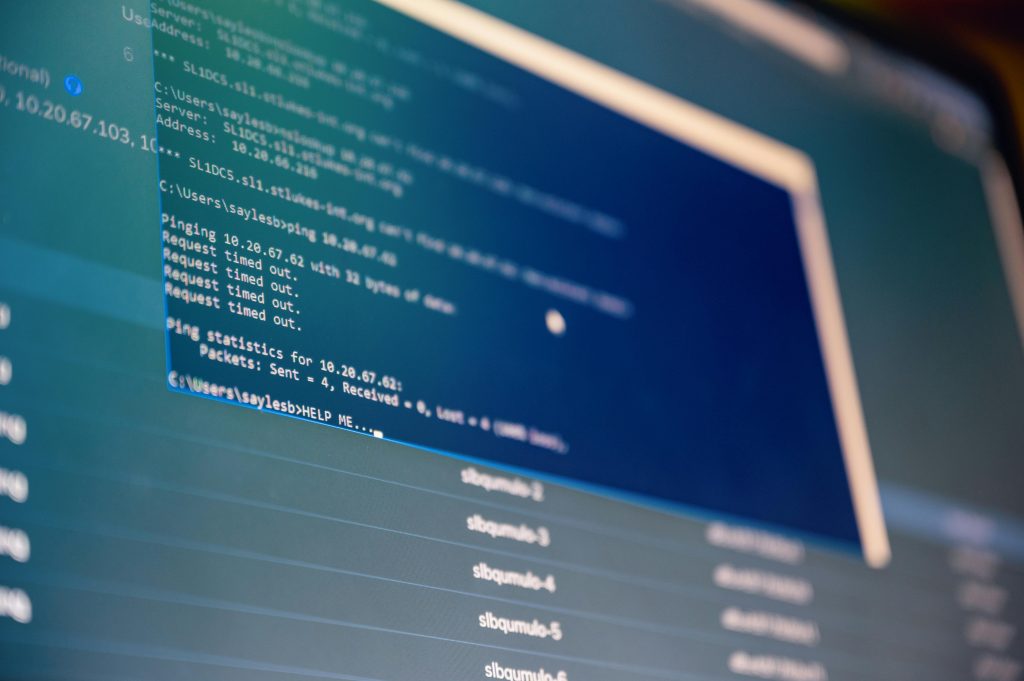


Hi there,
Thank you for sharing detailed information about your setup and the issues you’re experiencing. Persistent gaming lag despite hardware upgrades can be frustrating, but there are several steps you can take to diagnose and improve performance: