Understanding the TLS Handshake: The Journey to Secure Web Connections 🔒
In this blog post, we delve into the intricate process that occurs when you connect to a secure website and see that reassuring padlock symbol. This is made possible through a sequence of critical steps known as the TLS handshake.
To enhance your understanding, we’ll refer to an informative infographic that illustrates the various messages transmitted between your web browser (the client) and the website’s server during this handshake process. Click here to view the infographic.
Open this infographic in a separate tab for reference as we explore the handshake in detail.
Introduction
The primary objectives of SSL/TLS protocols are twofold:
- ✅ Ensuring the server is legitimate.
- ✅ Establishing session keys to secure data during transmission.
Before we delve into the handshake itself, it’s essential to clarify two key concepts:
Distinction Between Records and Packets
In the TLS handshake infographic, the individual lines represent Records. It’s important to note that Records are distinct from Packets. While multiple Records can fit into a single Packet, sometimes more than one Packet is needed to transport a single Record.
Fundamentals of Cryptography
To grasp the nuances of the TLS handshake, familiarity with basic cryptographic concepts is beneficial, including:
We won’t delve deeply into these topics here but feel free to consult the linked resources for a better understanding.
Now, let’s dissect the records that comprise the TLS handshake:
1️⃣ Client Hello
The TLS handshake commences with the Client sending a Client Hello message. This message contains five crucial fields:
- SSL Version
- Random Number
- Session ID
- Cipher Suites
- Extensions
Each of these components plays a significant role in the handshake process.
SSL Version
The Client communicates the highest version of SSL it supports (e.g., SSL 3.0, TLS 1.0, TLS 1.1, `
Share this content:
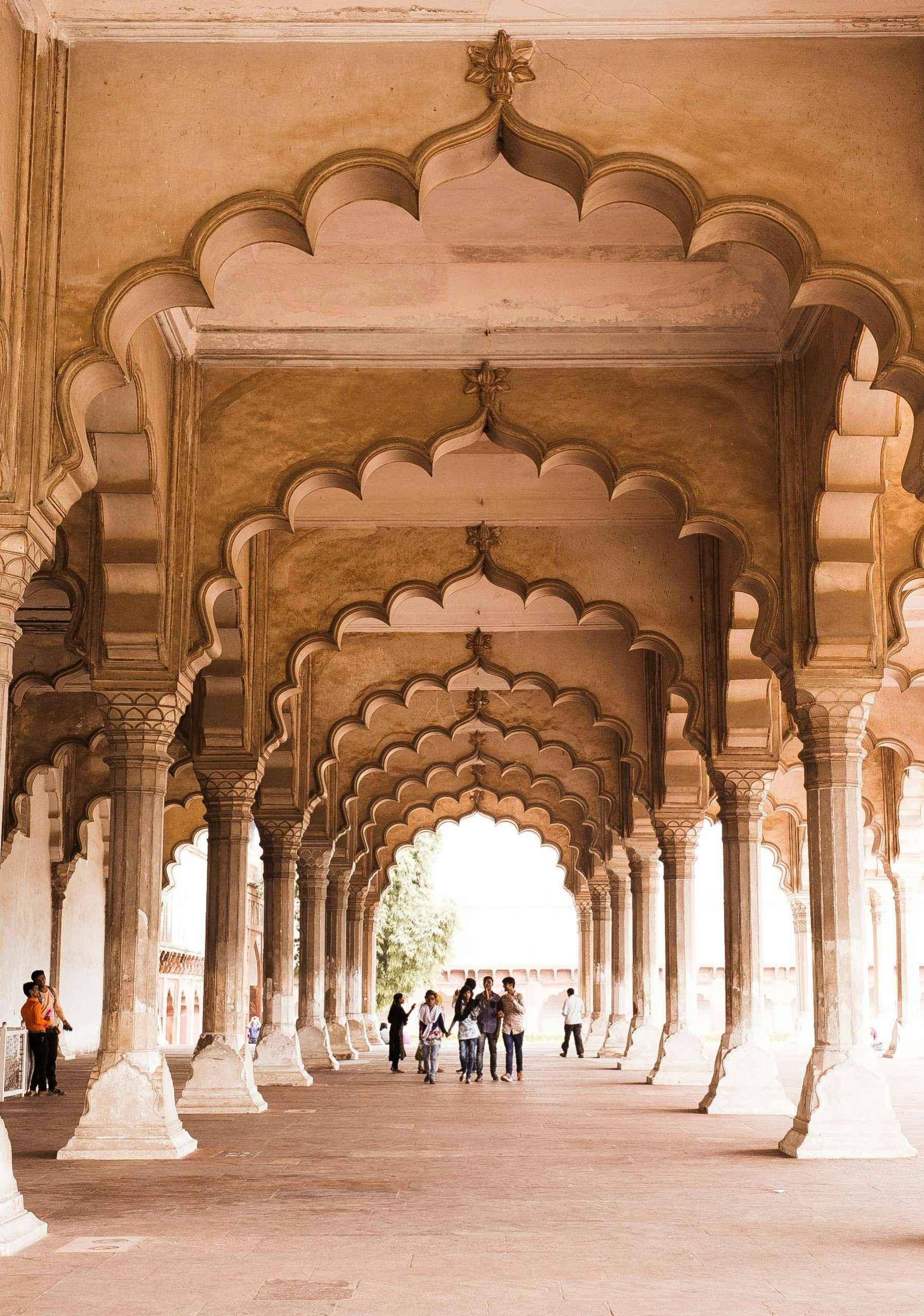



Thank you for sharing this detailed overview of the TLS handshake process. To ensure your web server correctly handles TLS handshakes and provides a secure connection, here are a few troubleshooting steps and tips: