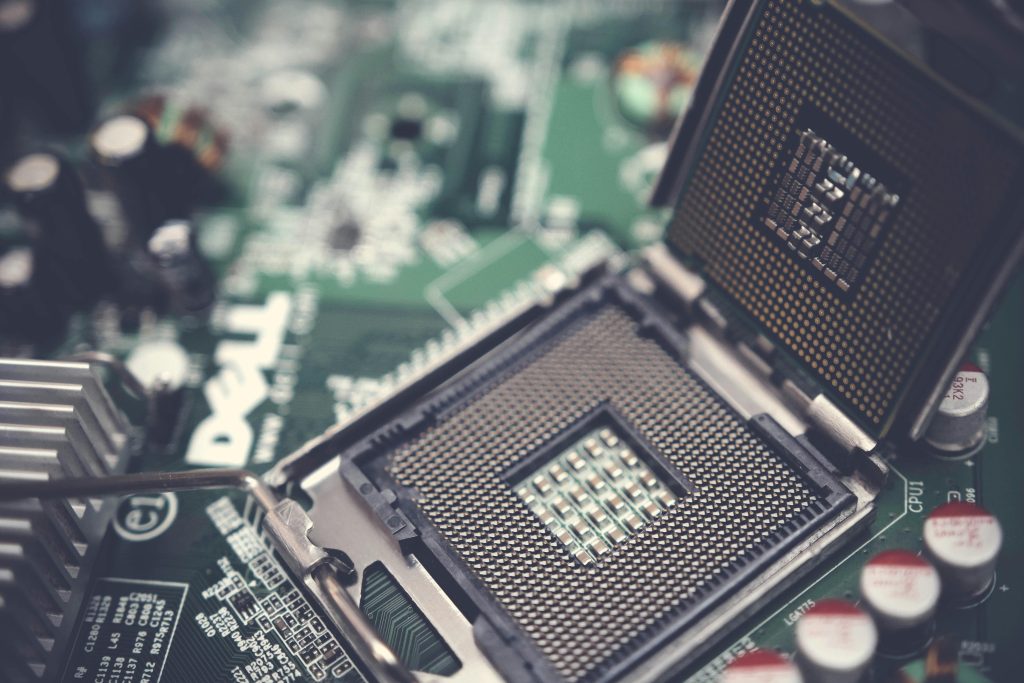Troubleshooting VDSL Connectivity Issues: Ensuring Proper Wall Port and Splitter Configuration
If you’re experiencing frequent internet disruptions with your VDSL connection, especially in a setup that involves multiple wall ports and splitters, understanding the correct wiring and configuration is essential. This article aims to guide you through the optimal setup to ensure a stable and reliable internet connection.
Understanding Your DSL Infrastructure
Typically, a household with multiple DSL wall ports utilizes a main incoming line that distributes to various outlets. These ports can serve telephone lines or internet connections, often sharing the same wiring infrastructure. Proper configuration of splitters and filters is crucial to prevent interference and maintain connection stability.
Your Current Setup
Based on your description, your configuration involves:
- A main wall port where the internet signal arrives.
- A splitter connected at this main port.
- One cable from the splitter to your router’s DSL port.
- Two additional wall ports for telephony, with cables passing through filters before connecting to the router’s Phone1 & Phone2 ports.
Common Issues and Recommendations
-
Correct Use of Splitters and Filters
-
Splitter Placement: Ideally, a splitter should be installed at the main incoming line to separate the internet and telephone signals effectively. This prevents interference between voice and data lines.
-
Filters for Telephone Ports: Filters are necessary for telephone outlets to block high-frequency signals from affecting voice calls. Confirm that the filters are correctly installed on the telephone lines, and not on the internet line.
-
Wiring Configuration
-
Single Main Line: Ensure all your wall ports originate from the same main incoming line. The line should first connect to a master splitter that separates voice and data signals.
-
Connecting the Router: The router’s DSL port should connect directly to the line designated for internet, preferably via the splitter. The splitter’s internet output should go to the router’s DSL port.
-
Telephone Wiring: Telephony outlets should connect through filters to the main line, with no unnecessary splitters on the voice lines that could introduce signal degradation.
-
Testing the Setup
-
Simplify if Necessary: Temporarily disconnect the telephone lines and filters to test if the internet stability improves. If the connection becomes stable, the issue may stem from improper filtering or wiring.
-
Check for Damage or Loose Connections: Inspect all cables, connectors, and ports for damage or loose wiring, as these can cause signal degradation or frequent freezing
Share this content: