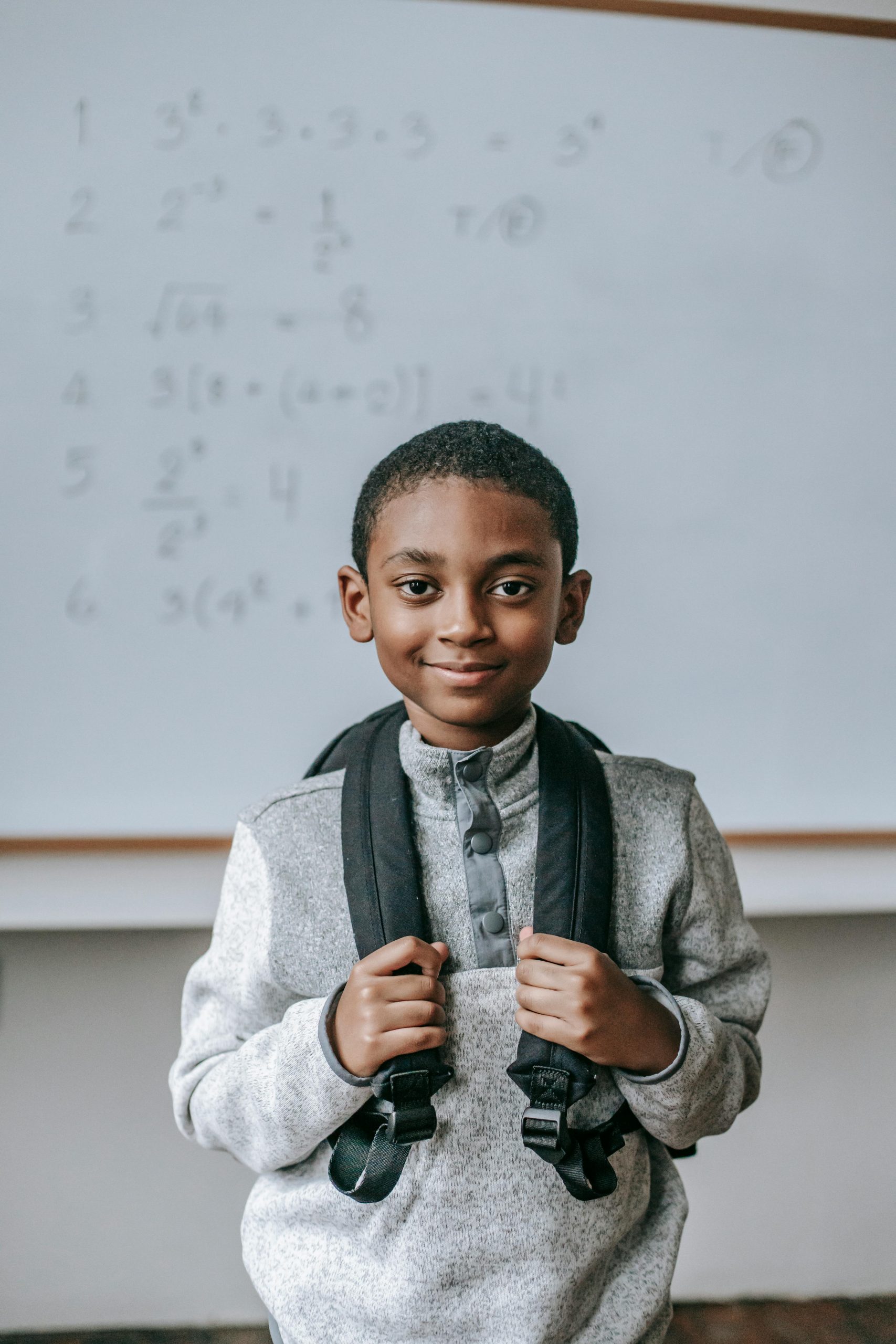Protect Your Laptop: Why You Should Uninstall McAfee Immediately
As an IT technician with over 14 years of experience, I frequently encounter a common issue: customers claim their brand-new laptops are “slow” or “not working.” More often than not, the culprit behind these complaints is a third-party antivirus software—particularly McAfee or Avast. In my extensive career, I can confidently say that McAfee stands out as one of the least efficient and most problematic antivirus programs available.
A Friendly Reminder: If your new laptop comes equipped with McAfee, I strongly advise you to remove it as soon as possible. For most users, Windows Defender, which is pre-installed on your device, provides ample protection for daily use.
You might assume that having an antivirus is a personal choice, and I can understand that perspective. However, McAfee’s aggressive marketing tactics have led numerous laptop manufacturers—including Lenovo, Dell, Asus, and HP—to pre-install their Software, even on systems that struggle to handle it. In comparison, while Avast also has its shortcomings, at least it allows for easier uninstallation, albeit with lingering trace issues.
A Word on Media Influences
It’s disheartening but plausible to think that major media outlets (like Screen Rant, WIRED, and The Verge) may receive compensation to downplay the effectiveness of Windows Defender. Many suggest that without a specialized antivirus, one’s system is at risk. However, for the average user, Windows Defender is more than sufficient in thwarting typical threats. Unless you’re a high-profile individual with specific security needs, you likely won’t benefit from additional antivirus Software. Consulting with your local IT professional will reaffirm this advice.
The Trouble with Uninstalling McAfee
As a tech expert, I can attest that removing McAfee is often a cumbersome task. What should be a simple uninstallation process turns into a frustrating experience. When you, as an administrator, attempt to remove it, you may find that you don’t have the necessary permissions. Although you might be tempted to use advanced uninstaller tools, even those can fall short when dealing with McAfee’s fortified defenses.
Moreover, McAfee’s Software exhibits manipulative design features. If you try to uninstall it, you’ll be led to their own uninstaller, which is not merely a straightforward solution. Instead, users face an endless loop of selecting from an empty product list, accompanied by a persistent “Cancel” button. It’s all part of a strategic
Share this content: