Understanding VPN Privacy: What Your School’s IT Can See
In today’s digital landscape, many professionals are relying on personal devices to navigate their work, even within institutional settings like schools. If you’re among those using a personal tablet on a school network, you may wonder about the implications of your digital activities, especially when it comes to privacy when using a VPN.
The Dilemma: Balancing Work and Personal Use
As an educator, you might find yourself wanting to unwind during your downtime by streaming content, such as YouTube TV, on your tablet. However, you are rightly concerned about your school’s IT department monitoring network activity. Educational institutions are often vigilant about internet usage to ensure adherence to their policies, making it essential to understand how a personal VPN might affect this.
What Happens When You Use a VPN?
When you install and use a VPN, such as Norton 360, your internet traffic is encrypted, adding a layer of security and privacy to your online activities. This is particularly appealing if you’re looking to enjoy some personal entertainment while on a school network.
But what does this mean for visibility?
-
Activity Monitoring: Your school’s IT department can still see that a device is connected to the network and that it’s actively transmitting data. However, the specifics of your online activities become obscured. They won’t see the actual content of what you’re streaming or the websites you’re visiting. Instead, they will only observe that there is network activity coming from your VPN.
-
Encryption Matters: Since a VPN encrypts the data transmitted to and from your device, IT cannot decipher what information you are sending or receiving. This effectively hides your online behavior during use, protecting your personal activities from prying eyes.
-
Potential Limitations: While a VPN enhances your privacy, do remember that your connection speed might be affected, and some services could be blocked by the school’s network policies. Additionally, it’s vital to consider the ethical implications and rules regarding the use of personal devices on school property.
Final Thoughts
Using a personal VPN in a school setting can provide the privacy you seek while using your tablet, shielding your activities from IT oversight. However, always remain mindful of your institution’s guidelines regarding internet usage. It’s crucial to balance your personal interests with professional responsibilities to maintain a healthy and respectful educational environment.
Remember, while VPNs can enhance your online security and privacy, it’s essential to engage with your school’s network in a way that aligns with
Share this content:
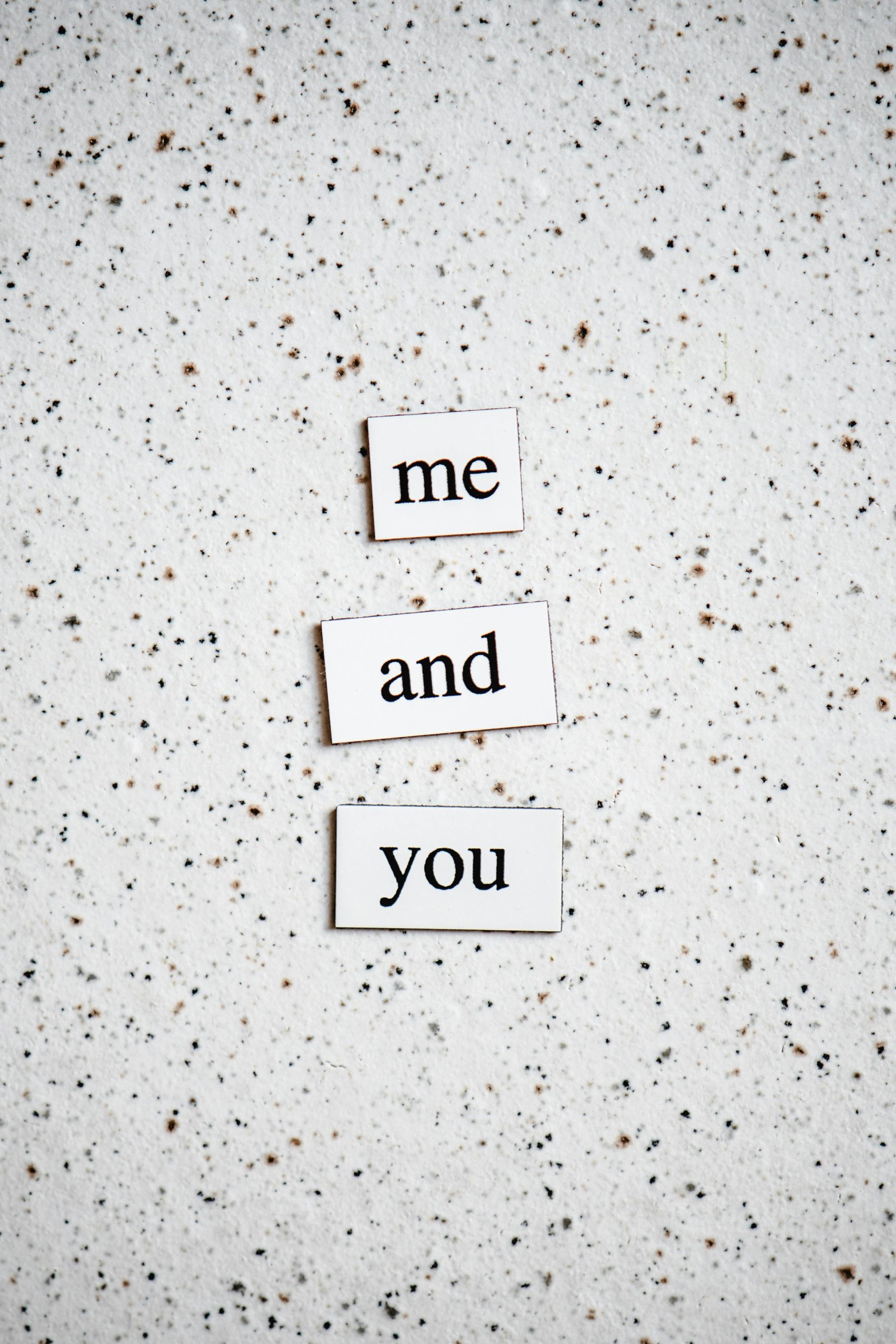



Helpful Tips for Using a VPN on a School Network
You’re correct that using a personal VPN like Norton 360 encrypts your traffic, which obscures the specifics of your online activities from your school’s IT department. While they will still see that your device is connected and transmitting data, they won’t be able to access the content of your browsing or streaming activities.
However, keep in mind a few important considerations:
Additional Suggestions
If privacy is a major concern during personal activities, consider using separate profiles or devices if possible. Also, always balance your personal use with your professional responsibilities and adhere to your