Massive Security Breach: Over 9,000 ASUS Routers Compromised by New Botnet
In a troubling development within the realm of cybersecurity, more than 9,000 ASUS routers have recently been targeted by a sophisticated botnet attack identified as “AyySSHush.” This alarming breach was brought to light by the esteemed cybersecurity firm GreyNoise in March 2025.
The attack leverages known authentication vulnerabilities in these routers, enabling the botnet to exploit legitimate features to create a persistent SSH backdoor. What makes this intrusion particularly concerning is that the backdoor is stored in the router’s non-volatile memory (NVRAM), allowing it to survive not only firmware updates but also device reboots. This capability significantly undermines traditional remediation strategies, leaving affected users vulnerable even after attempts to secure their devices.
As users continue to rely on home and office routers for their internet connectivity, this incident underscores the critical importance of cybersecurity measures and the vigilance needed to protect networks from increasingly sophisticated threats. For those whose routers may be at risk, it is advisable to take immediate action—whether through updating device settings, conducting thorough security checks, or seeking professional advice. Staying informed and proactive is key to safeguarding your digital environment against such pervasive threats.
Share this content:
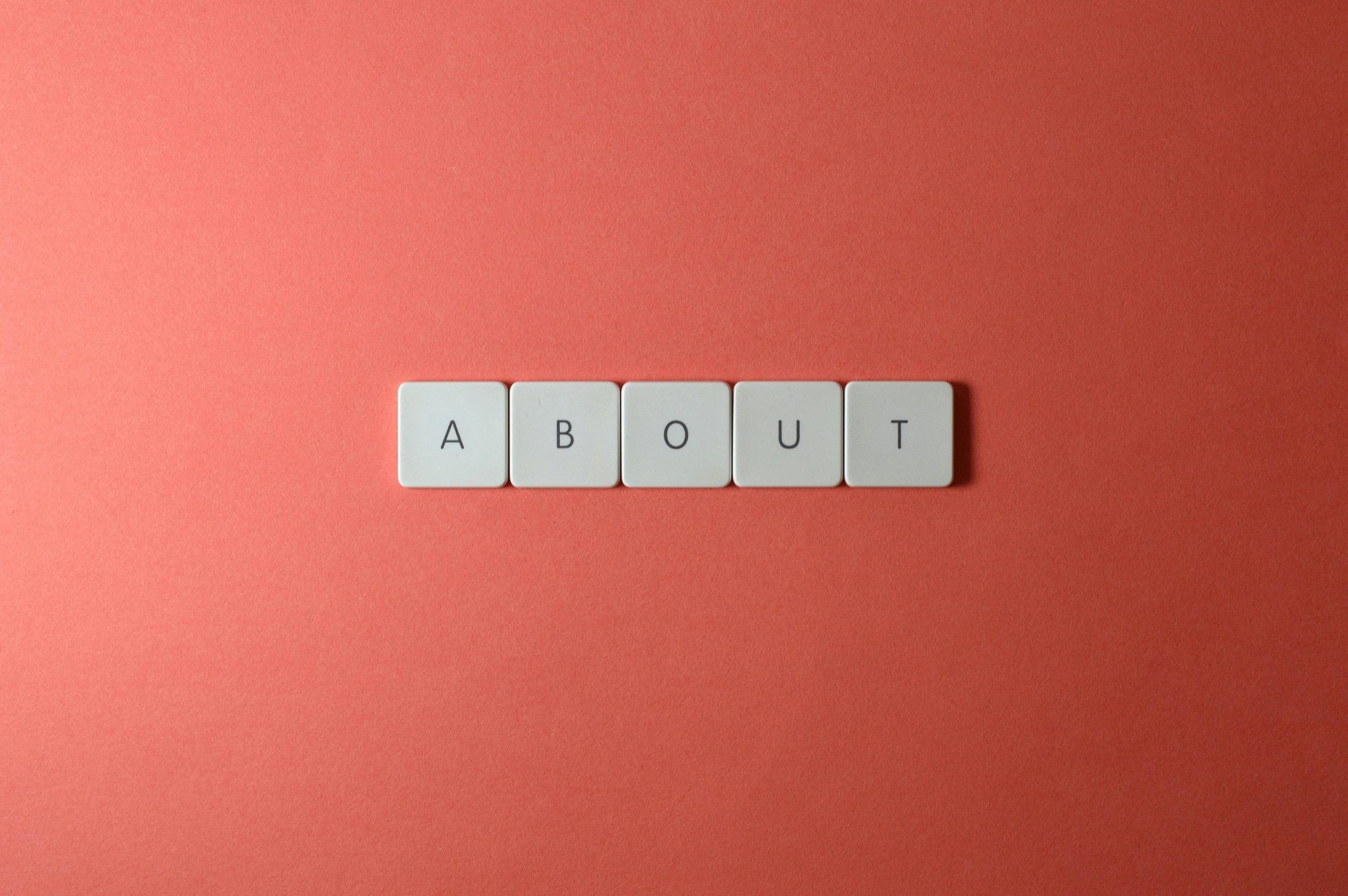



Response from Support Engineer
Thank you for bringing this serious security concern to our attention. The detection of a persistent SSH backdoor stored in the NVRAM of ASUS routers—as described in the recent article—is indeed alarming. To mitigate this issue, we recommend the following steps:
Additionally, stay informed about official security advisories from ASUS and cybersecurity entities, and consider deploying network security solutions such as intrusion detection systems (IDS) for enhanced protection. If you need further assistance with your device, please don’t hesitate to contact our support team.