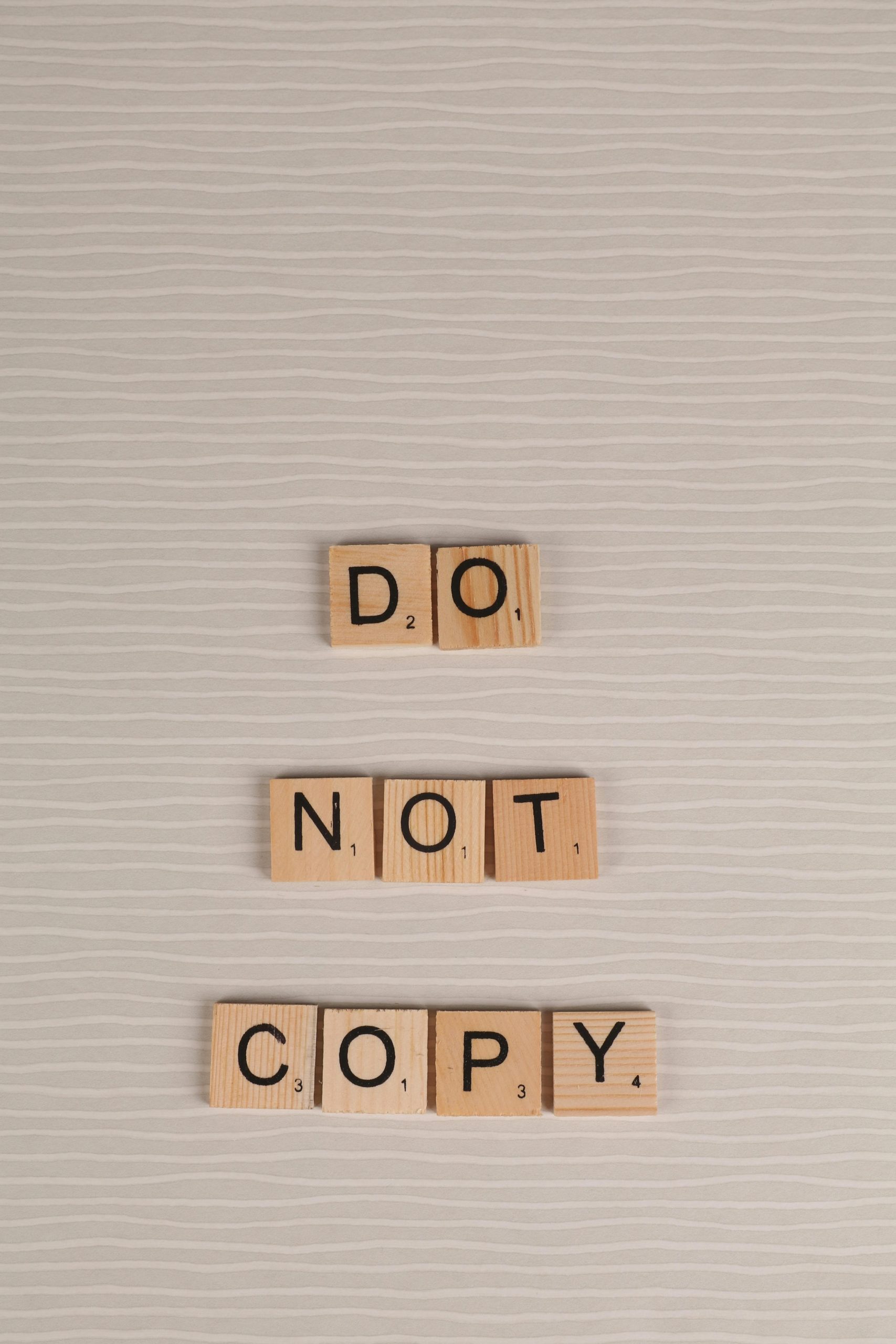Cautionary Notice: Why You Should Reconsider Installing Wondershare Products
In the world of digital software, consumer trust and clear practices are paramount. Unfortunately, recent firsthand experiences with Wondershare, a popular software provider, underscore significant concerns regarding their approach to trial management and system security. This article aims to shed light on these issues and advise caution before engaging with Wondershare offerings.
Disappointing Trial Restrictions and System Intrusiveness
Initially, I experimented with Wondershare’s streaming audio recorder on a trial basis. The software performed satisfactorily, leading me to consider purchasing a license. However, after the trial expired, I uninstalled the program. Later that day, I found myself needing the tool again, only to discover that re-installation was blocked. Upon investigation, it became evident that Wondershare employs intricate registry modifications designed explicitly to prevent reusing trial versions.
This approach involves extensive and seemingly unnecessary registry entries, which can be observed using system monitoring tools like Process Monitor. The program’s startup process triggers numerous registry accesses—more than typical for third-party applications—highlighting the aggressive methods Wondershare uses to enforce trial restrictions. While some companies incorporate registry tweaks for licensing purposes, the scope and nature of Wondershare’s modifications feel intrusive and cluttered.
Persistent After Uninstallation: Unwanted Pop-ups and Hidden Processes
Even after uninstalling Wondershare applications, signs of their lingering presence persisted. I began receiving frequent, intrusive desktop advertisements promoting Wondershare products, often with special discount offers. Alarmingly, these pop-ups appeared even though I had already removed all related software, indicating that some remnants remained on the system.
Upon further investigation, I identified a process called “Wondershare Helper” running in my system’s task manager. This process had been added to my startup items without my consent, functioning as a form of background process. Such behavior is characteristic of malware rather than legitimate application components. The helper program resided in a directory outside the standard program files, complicating removal efforts due to process locks and permission restrictions.
The Reality of Malware-Like Behavior
Attempting to delete the lingering Wondershare helper program proved frustrating. The files were protected, and Windows prevented deletion while the processes remained active. Through forceful termination, I was eventually able to remove the files. This experience strongly suggests that Wondershare’s presence on a system can extend beyond typical software footprints and may exhibit behavior consistent with malicious software.
Final Verdict and Recommendations
Based on these observations, my stance is clear: installing Wondershare products—whether free
Share this content: