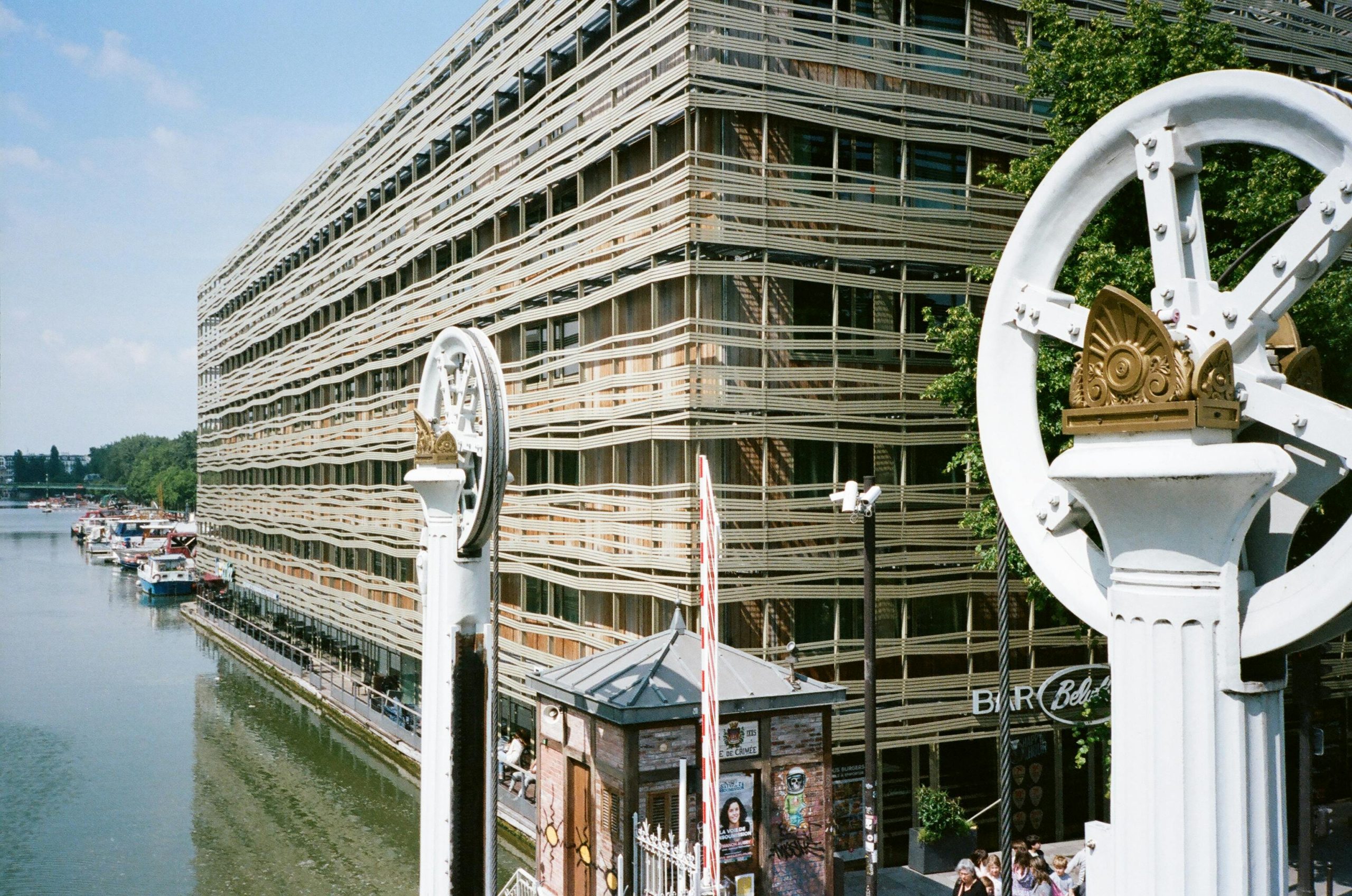Understanding the Transition from the Docked Language Bar to the Input Indicator in Windows 11
As Windows continues to evolve, many users are curious about changes to its interface, particularly concerning language and input options. A common question among users transitioning to Windows 11 is whether the traditional docked language bar has been replaced by the input indicator, and what that means for accessibility and usability.
The Evolution of Language Input Features in Windows
In previous versions like Windows 10, the language bar was a familiar tool for users managing multiple input methods. It typically appeared as a toolbar or a floating window on the desktop, providing quick access to language settings and input methods. However, with the release of Windows 11, Microsoft has redesigned several interface elements to streamline the user experience.
Input Indicator: The New Standard in Windows 11
In Windows 11, the input indicator has become the primary method for switching between different keyboard languages and input methods. This feature is integrated into the taskbar, usually appearing as a small icon—such as “ENG” for English—that displays the current input language. Clicking on this icon allows users to change input methods seamlessly.
What About the Docked Language Bar?
The traditional docked language bar, which could be positioned freely on the desktop, is now largely phased out in Windows 11. If users attempt to enable it via display or language settings, they might find the option greyed out or unavailable. This is because Microsoft has deprecated this feature in favor of the more integrated input indicator.
Is the Docked Language Bar Still Available in Windows 10?
Yes. In Windows 10, the docked language bar remains available and functional, offering users a more traditional way to access language options. The transition to Windows 11’s input indicator reflects a move toward minimalist design and greater integration within the taskbar.
Implications for Users
- For Windows 11 users: Expect the input indicator to be the main tool for managing multiple languages. It provides a cleaner interface but may lack some customization options previously available in the docked language bar.
- For users preferring a docked language bar: It remains accessible in Windows 10, or through certain third-party tools or registry tweaks in Windows 11, though such modifications are generally not recommended for average users.
Conclusion
The shift from the docked language bar to the input indicator in Windows 11 signifies Microsoft’s focus on streamlined, integrated user interface design. While the
Share this content: