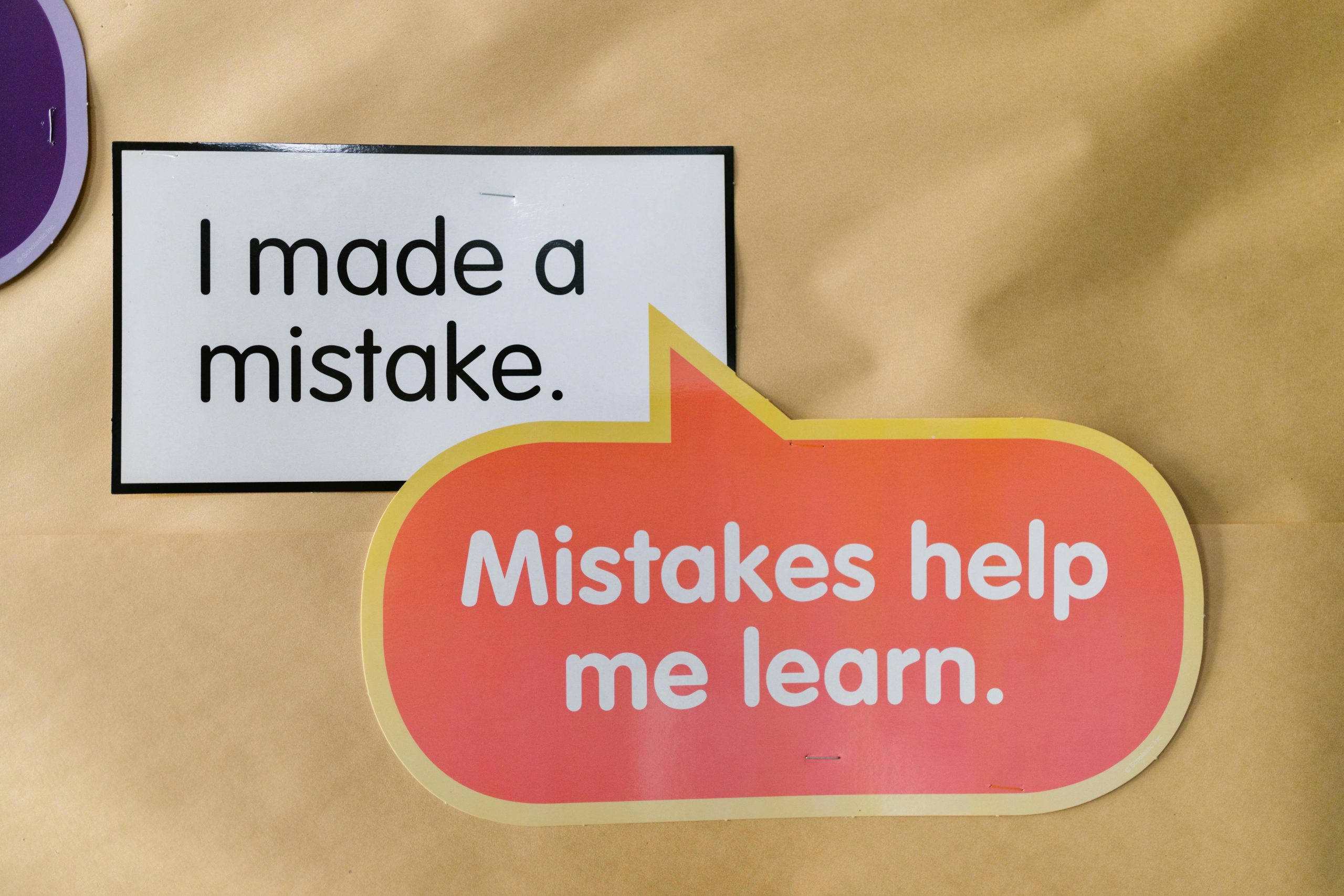Navigating the Aftermath of a Discord Virus: Essential Steps to Take
Recently, a concerning incident unfolded when a user unknowingly fell victim to a malicious link disguised as a game testing opportunity on Discord. This experience serves as a cautionary tale for anyone who spends time on online platforms. Here’s a breakdown of what happened and the critical steps that should be taken to secure your online presence and computer system after such an event.
The Incident
The user received a message from a familiar contact inviting them to test out a game. Trusting this friend, they clicked the link, which led them to a deceptive game website. Ignoring warnings from Windows Defender, they proceeded to download and execute the file, inadvertently allowing a virus to infiltrate their computer.
Following the installation, the user observed strange behavior on Discord and noticed their PC’s fans revving up, indicating potential malware activity. They received direct messages from the hacker, which prompted them not to engage. To make matters worse, they found their browser—specifically Firefox—bombarding them with pop-up pages designed to instill panic and demonstrate the hacking.
In an attempt to regain control, they utilized Malwarebytes to eliminate any detectable threats, changed their passwords, and enabled two-factor authentication (2FA) on critical accounts. However, remnants of the virus lingered, manifesting as suspicious programs in their system.
Action Plan
With the immediate threat apparent, the user formulated a plan to mitigate damage. Here’s a structured approach based on their experience, with some modifications to enhance safety.
-
Backup Important Data: Before taking further action, it’s prudent to back up essential files to the cloud or an external drive. Be cautious not to back up infected files—carefully review what you’re transferring.
-
Wipe the System: A complete system wipe is often the most effective way to ensure all traces of malware are eliminated. Reinstalling the operating system will provide a clean slate. Follow manufacturer guidelines for creating recovery media if needed.
-
Secure Your Accounts: Changing passwords and enabling 2FA is critical, but it’s also wise to periodically review account activity for any unauthorized access. Given the nature of the hack, assume that your information may have been compromised.
-
Monitor Financial Accounts: While you may not have saved banking information on your computer, it’s important to keep an eye on your financial accounts. Alert your bank to possible compromises and consider temporarily freezing accounts
Share this content: