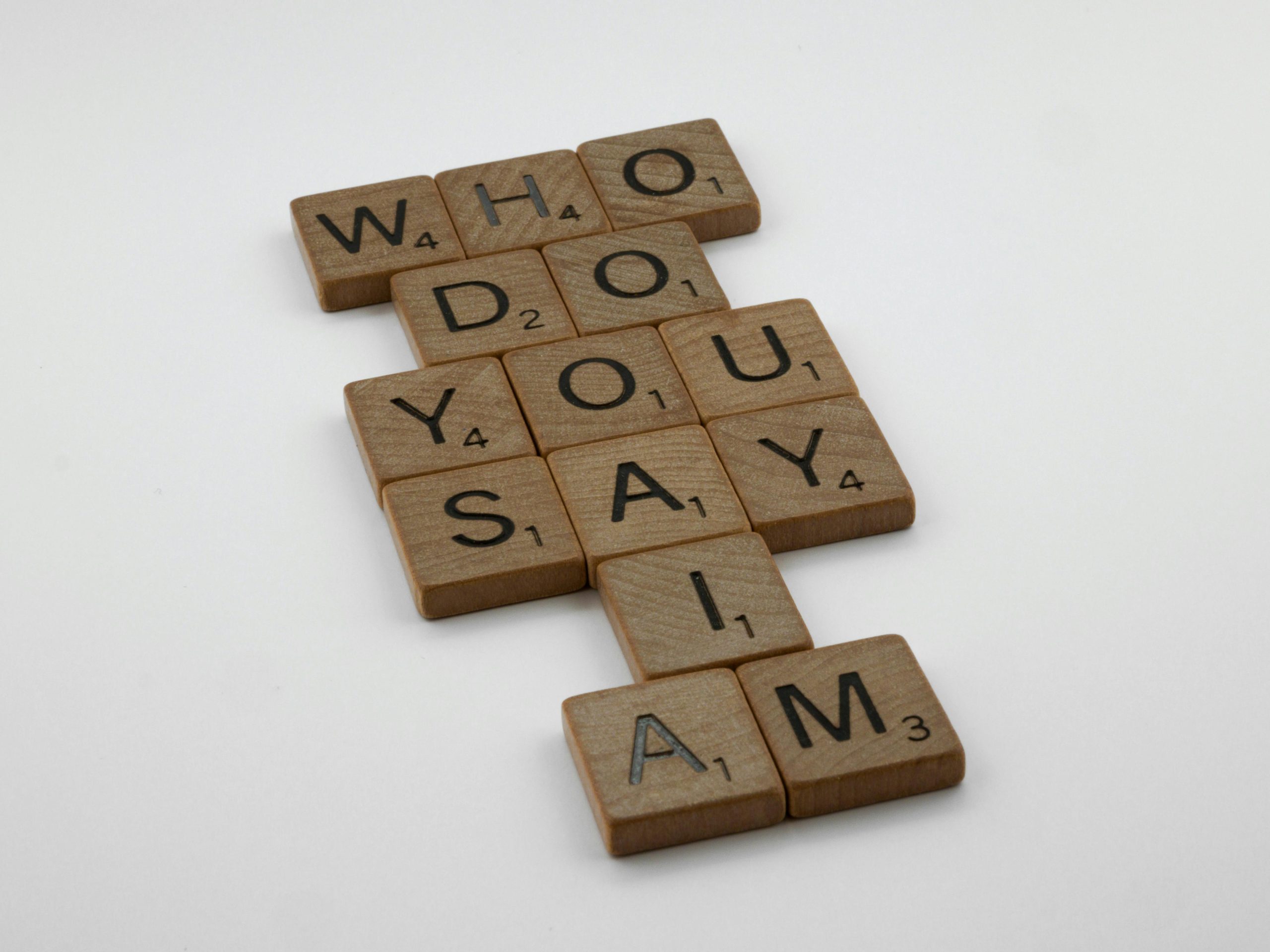Navigating the End of WordPad: Finding Suitable Alternatives for Your Document Needs
In the evolving landscape of Windows updates, it appears that some beloved features are being phased out. One notable example is WordPad, a simple yet versatile word processing tool that has served many users, including myself, for years. Its removal has sparked concern among dedicated users who relied on its straightforward interface for various tasks. If you’re grappling with similar sentiments or wondering how to manage your extensive collection of RTF documents, you’re not alone.
The Significance of WordPad
For decades, WordPad has provided a lightweight solution for creating and editing rich text documents without the complexity of full-featured word processors. Its minimalistic approach allowed users to quickly write, save, and access documents with ease—particularly useful for those who prefer a no-fuss editing environment. Despite its simplicity, it supported a variety of formats, making it a go-to tool for many.
The Impact of Removing WordPad
With recent Windows updates, Microsoft has announced the discontinuation of WordPad from certain versions, leaving longtime users to seek alternatives. This shift has led to questions about how to handle existing documents—specifically, countless RTF files that were created and edited with WordPad. Transitioning to a new tool may seem daunting, especially for users accustomed to its straightforward functionality.
Exploring Alternative Solutions
Several options are available for users seeking a WordPad replacement, each with its own strengths and limitations:
- Notepad++: A popular free text editor that offers syntax highlighting and extended functionality but may lack the simplicity users associate with WordPad.
- Microsoft Word (Part of Office 365): A powerful option but requires a subscription, which may not be suitable for casual users.
- LibreOffice Writer and OpenOffice Writer: Open-source alternatives that support RTF and other formats; however, they may be resource-heavy and sometimes problematic when handling multiple documents simultaneously.
- AbiWord: Noted for its lightweight design and compatibility with RTF files, AbiWord has been recommended by many users as a solid alternative, especially for those seeking something close to WordPad’s ease of use.
- Other options: Programs like Atlantis Word Processor and MobiText also serve as potential replacements, depending on your specific needs.
Practical Tips for Transitioning
- Retain your documents: Back up all RTF files before migration.
- Test several programs: Since
Share this content: