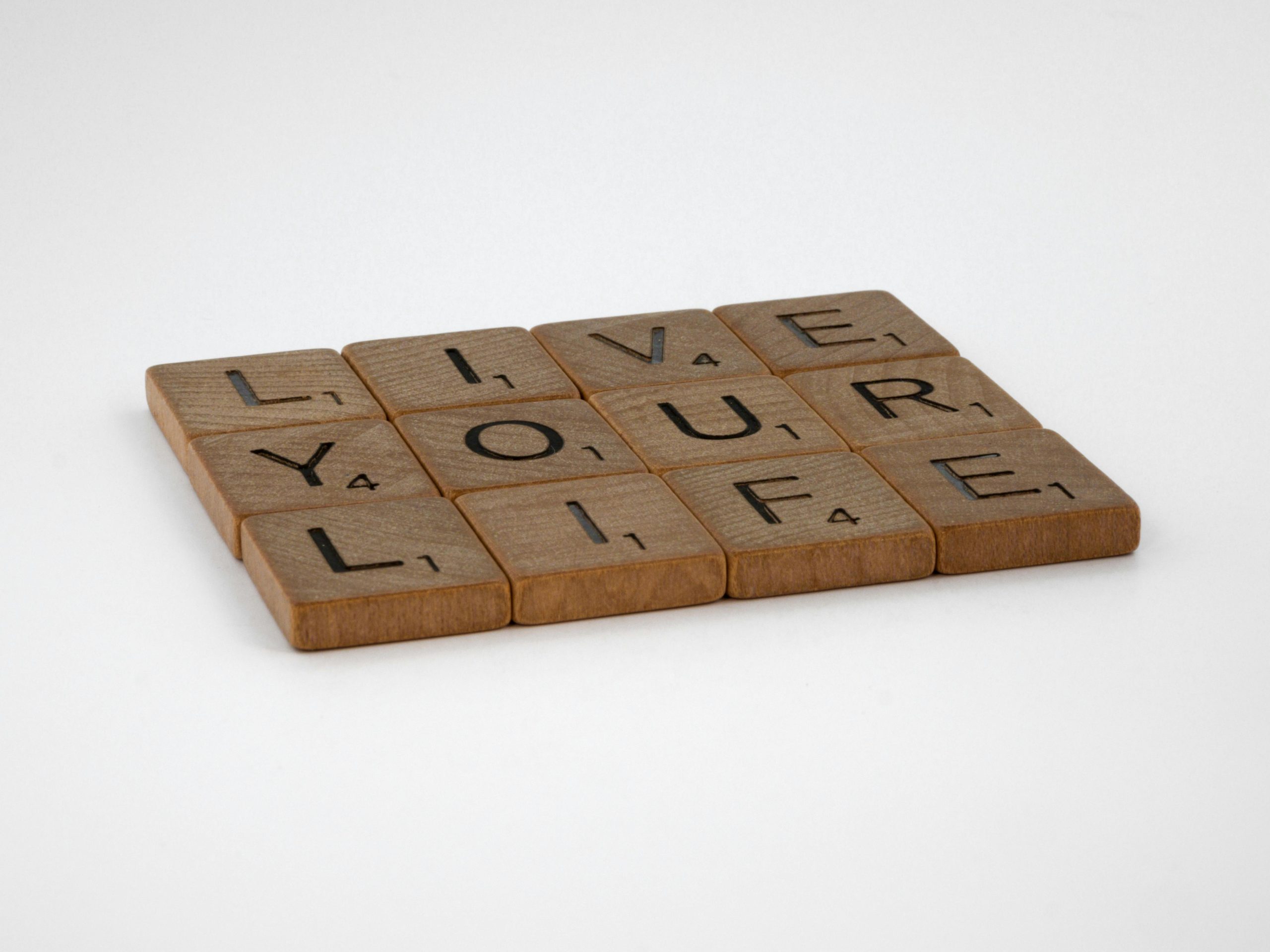Understanding the Little Triggers That Remind Us When We’re Not on Our Regular Devices or Accounts
In our digital routines, certain small details serve as subtle reminders that we are not operating on our usual devices or accounts. These triggers can evoke a sense of discomfort or inconvenience, emphasizing the personalized nature of our digital environments. Below, we explore common scenarios and features that instantly remind users of the differences when they step outside their regular setups.
Key Indicators That You’re Not on Your Usual Environment
-
Cookie Consent Prompts: Encountering an “Accept Cookies” notification on websites often signals a different browsing setup, especially if you’re accustomed to having them automatically accepted or blocked.
-
Frequent Advertisements: Watching YouTube and being subjected to ads every 30 seconds, or noticing intrusive pop-ups and banners on websites, highlights a different ad management environment.
-
Audio Cues from Hardware: Hearing the GPU or CPU fans during video playback—particularly when ambient background modes are enabled—serves as a subtle reminder of differing hardware configurations.
-
Hidden System Tray Icons: When important icons like sound, Wi-Fi, or security are collapsed or hidden, it indicates a custom or different system setup.
-
Unexpected Video Autoplay: Watching YouTube videos and having random videos play automatically outside of playlists can be disorienting if you’re used to more controlled playback.
-
Missing or Altered Shortcuts: The absence of certain system shortcuts, like “Apps Volume and Device Preferences,” often hints at different system configurations or restrictions.
-
Task Manager Discrepancies: Opening Task Manager and seeing the total committed memory exceeding physical RAM reveals how memory management differs across systems.
-
Bloatware and Unwanted Features: Encountering pre-installed software such as Cortana, News and Interests, or Tips on the taskbar can be jarring, especially for those who’ve streamlined their OS installation.
-
Default Application Changes: Opening media files in applications other than preferred programs like VLC, or seeing images not open in the standard Windows Image Viewer, signals different default settings.
-
Explorer View Settings: Large icons, image previews, or grouped items in Windows Explorer might not match your customized view preferences.
-
Download Behavior: When web browsers save files directly to the default location without prompting for save destination, it indicates differing download configurations.
-
Unwanted Recommendations and Noise: Watching videos from disliked channels, or noticing high system uptime, can act as subtle cues of unfamiliar or less optimized environments.
-
Visual
Share this content: