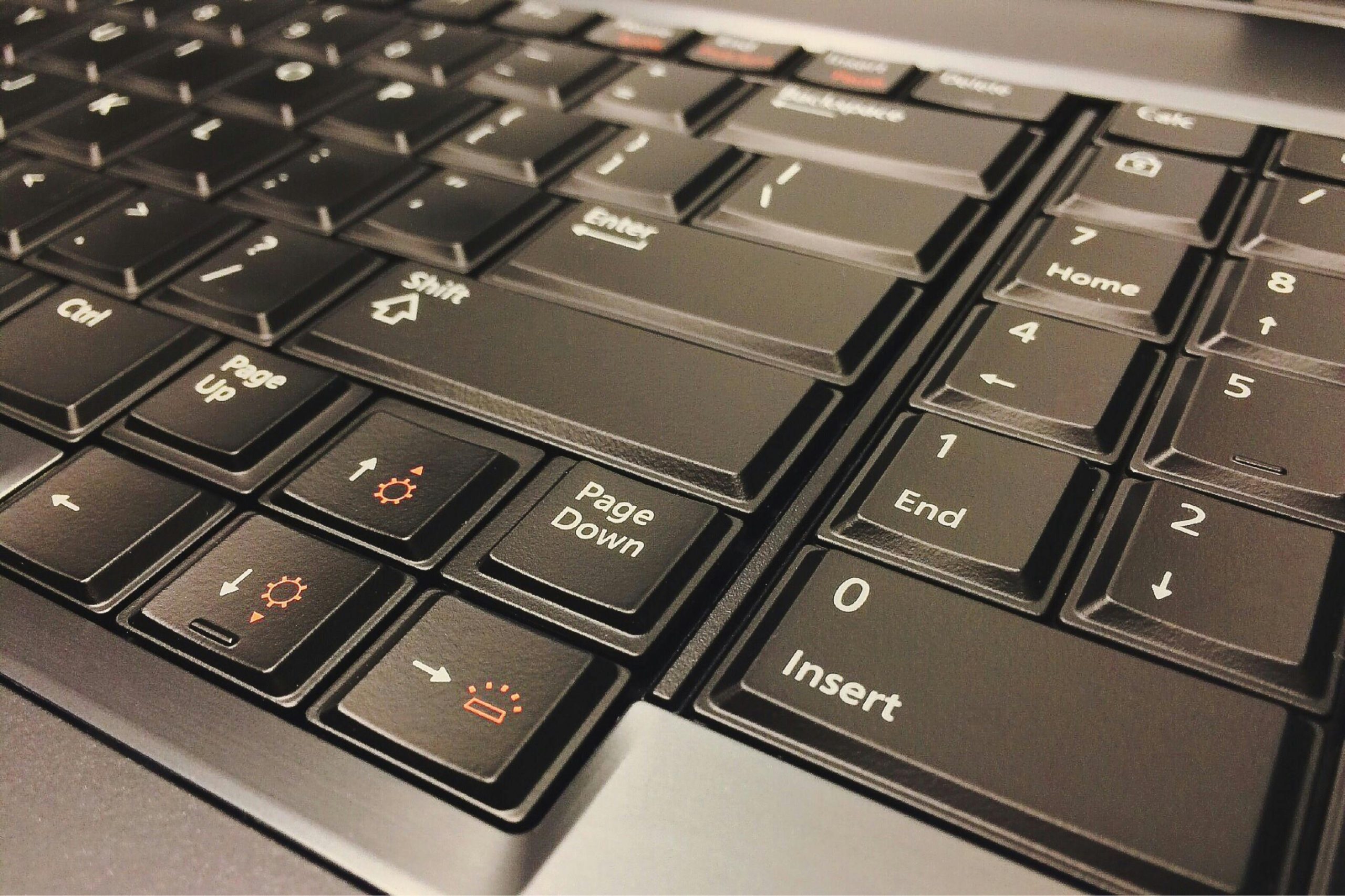Potential Risks of Improper GPU Seating: What You Need to Know
When building or upgrading a PC, ensuring that components are securely installed is crucial for optimal performance. One common issue that can arise is a graphics processing unit (GPU) not being fully seated in its PCI slot. Recently, I encountered a situation where I realized my GPU wasn’t properly installed after a week of usage. In this blog post, I want to explore the potential risks associated with this oversight and what you should be mindful of when it comes to GPU installation.
Understanding PCI Slot Importance
The PCI (Peripheral Component Interconnect) slot is the primary interface for connecting a GPU to your motherboard. A secure connection is vital for the stable functioning of your graphics card, which plays a critical role in rendering images, video processing, and overall gaming performance. When a GPU is not fully seated, it can lead to several concerns.
Possible Consequences of a Partially-Seated GPU
-
Intermittent Connectivity Issues: If the GPU is not fully engaged in the PCI slot, it may cause instability in your system. This can manifest as unexpected crashes, screen artifacts, or even failure to boot.
-
Overheating: A loose connection might prevent the GPU from properly dissipating heat. This can lead to overheating, which poses a risk of damaging the card and surrounding components over time.
-
Physical Damage: Continuous use of a improperly seated GPU could result in physical strain on the card and the PCI slot itself. Vibrations or loose connections could lead to bending or breaking of the GPU’s circuitry.
-
Long-term Reliability: While a week of use may not have immediately caused visible damage, running a GPU in this state for an extended period can lead to wear and tear that may significantly shorten the lifespan of the card.
Assessing Damage and Next Steps
Now that I have reseated my GPU properly, the next step is to monitor its performance closely. Here are some suggestions:
- Run Diagnostics: Use software tools to check for any unusual behavior or temperature readings. This can help identify potential issues early on.
- Visual Inspection: Regularly examine your GPU and motherboard for any signs of physical damage, such as burnt traces or discolored areas.
- Stress Test: Engage in graphic-intensive tasks or games to ensure that the GPU is performing optimally without any signs of failure.
Conclusion
While realizing that a GPU was not
Share this content: