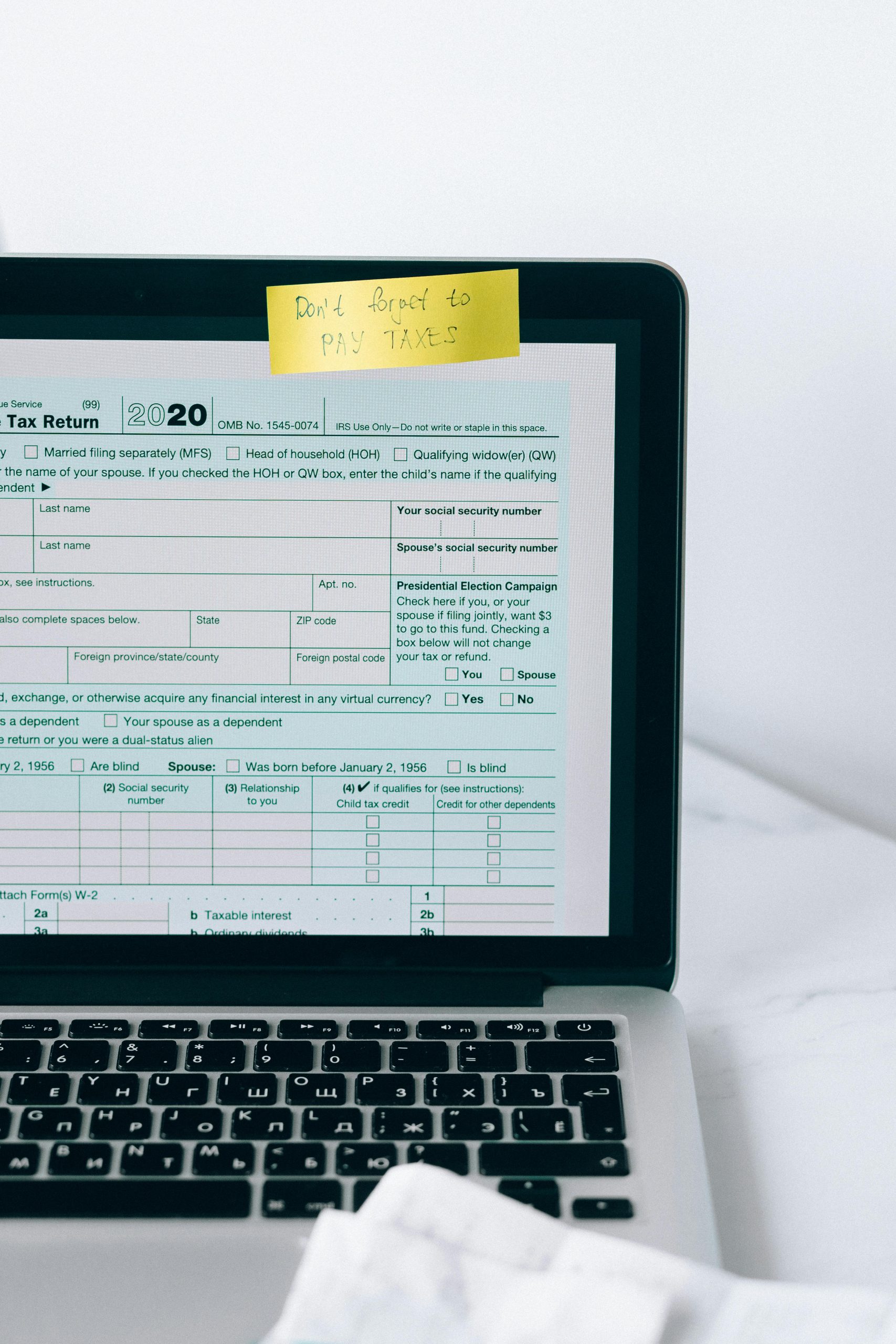Troubleshooting a Non-Booting Computer After SSD Replacement: What to Do Next
I recently embarked on a hardware upgrade journey by replacing the SSD in my computer, only to encounter a frustrating setback: my system won’t boot up at all. This has led to a series of perplexing issues that I’m hoping to navigate with some guidance.
The Symptoms
After completing the SSD installation, I initially experienced a brief moment of success, as the system booted up to the “reboot and select proper boot device” screen. Unfortunately, that success was short-lived. Upon attempting to reboot, my computer completely failed to power on—no BIOS screen, no responsive peripherals, and no signal to the monitor.
Oddly enough, I noticed one of the fans losing power almost immediately when I tried to turn the computer on. This was a behavior I hadn’t observed prior to the SSD replacement and it has left me scratching my head.
Seeking Solutions
Given the circumstances, I’m at a bit of a loss regarding my next steps. It seems clear that something has gone awry during the upgrade process, but I’m unsure how to proceed. Whether it’s a connection issue, a faulty component, or something else entirely, I’m eager to discover the right approach to troubleshoot this.
If anyone has experienced similar issues or can offer advice on how to diagnose and resolve this non-booting dilemma, your insights would be greatly appreciated. Let’s work together to get this system back up and running!
Share this content: