Troubleshooting Screen Issues: What to Do About Unwanted Marks on Your New Monitor
Today marked an exciting moment—the arrival of my brand-new monitor. However, my enthusiasm quickly turned into concern when I noticed an unusual mark on the screen as soon as I powered it on. This unexpected issue has left me worried, and I’m uncertain whether I can resolve it myself or if I should initiate a return.
From my observations, it appears to be a logo that may have imprinted itself on the pixels. To address this, I’ve been watching various colorful visualizations in hopes of “reviving” the display. While doing so, I explored the monitor’s settings for a pixel refresh option but was unable to locate one.
If you find yourself in a similar predicament, there are several steps you can take to identify the issue and pursue a solution. Here’s a guide to help you troubleshoot unwanted marks on your monitor.
Step 1: Assess the Mark
Before jumping to conclusions, it’s essential to determine whether the mark is a result of screen burn-in, a manufacturing defect, or dirt on the surface. Take a close look at your monitor while displaying different backgrounds, particularly solid colors, to see if the mark persists.
Step 2: Try a Pixel Refreshing Tool
Many modern monitors come equipped with built-in pixel refreshing options designed to alleviate burn-in. If you’re unable to find this in your monitor’s settings, checking the user manual for troubleshooting options can be beneficial. Alternatively, consider using software designed for pixel refreshing, which can help restore your display.
Step 3: Cleaning the Screen
If the mark is not related to burn-in, it could be residue on the screen. Carefully cleaning your monitor with a microfiber cloth and appropriate screen cleaner can sometimes resolve the issue. Always make sure to turn off the monitor before cleaning, and avoid applying liquid directly to the screen.
Step 4: Consult the Warranty and Customer Service
Should the problem persist after attempting these fixes, reaching out to customer support is advisable. A new monitor should be in perfect condition, and most manufacturers provide warranties that cover such issues. They can guide you on the return process or potentially provide repair options.
Conclusion
Experiencing display issues on a new monitor can be frustrating, but understanding the nature of the problem is the first step toward finding a solution. Whether it’s a simple cleaning, a pixel refresh, or a return, there are pathways to restoring your new monitor
Share this content:
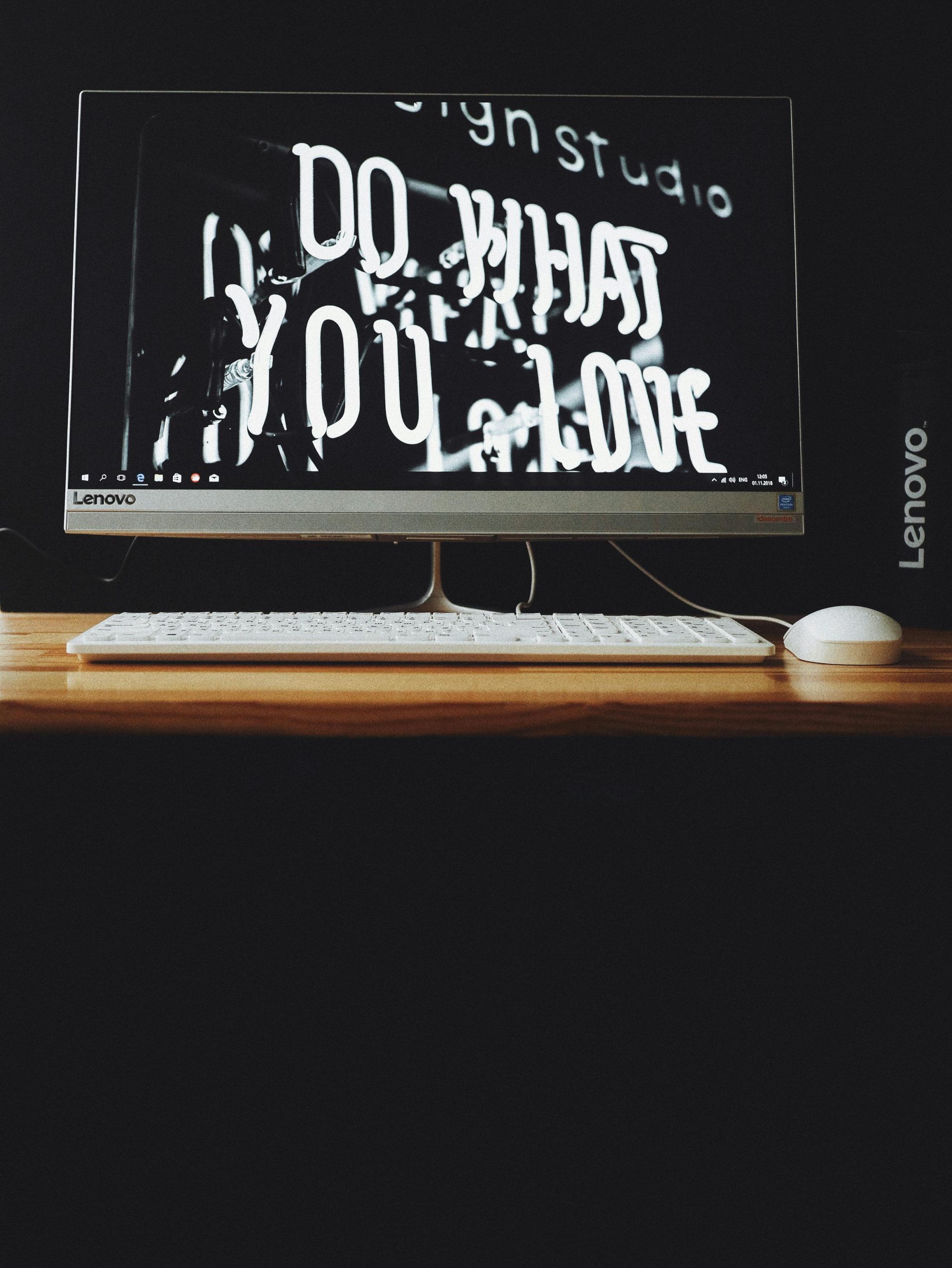



Hi there, thanks for reaching out regarding the issue with your new monitor.
Based on your description, it sounds like the mark might be a persistent image or logo that has imprinted on the pixels, often referred to as screen burn-in. Here are some steps you can take to try and resolve this issue: