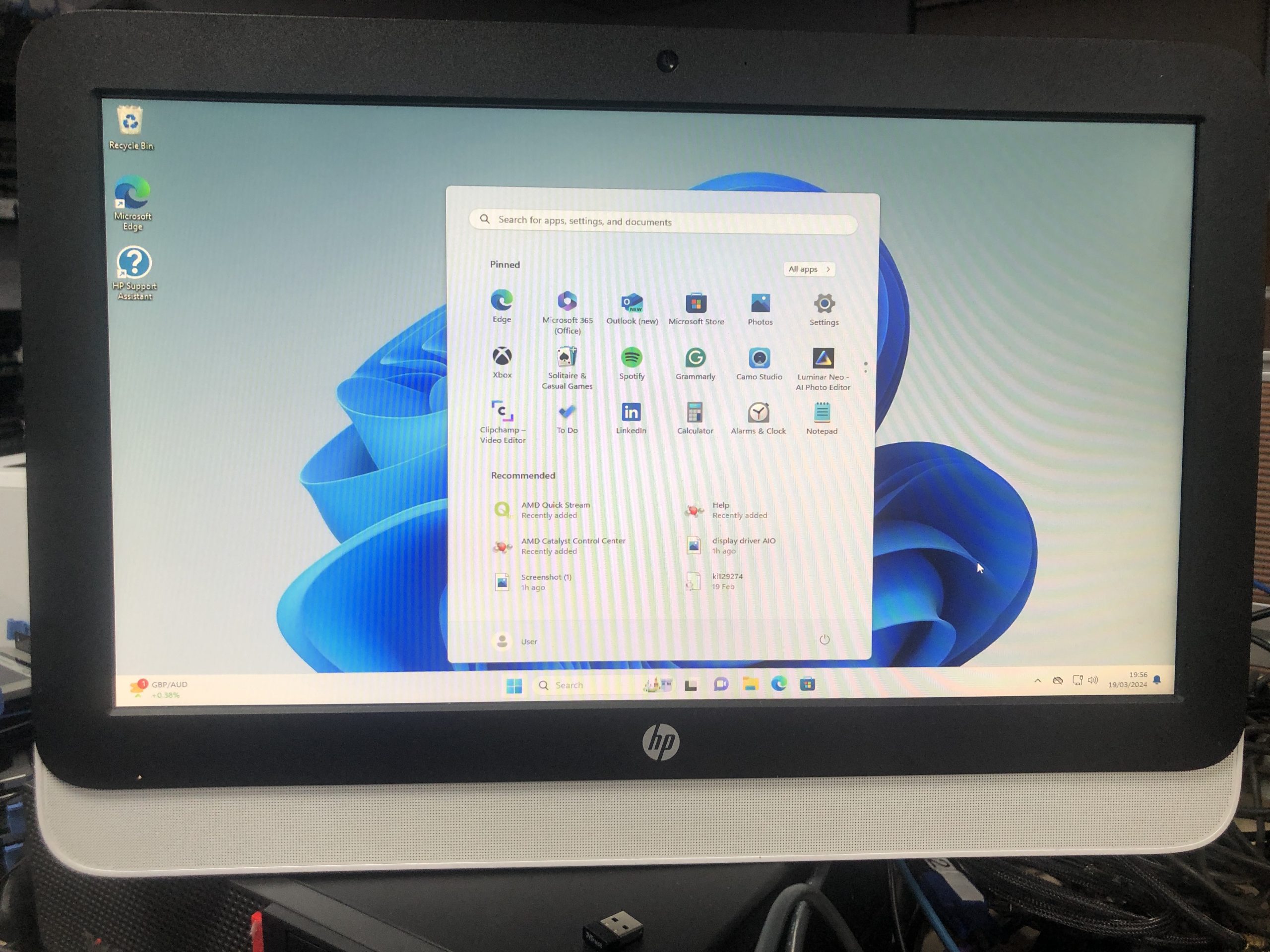Urgent Action Required: Securing Accounts After LummaStealer Incident
If you’ve recently fallen victim to a malware attack, particularly from LummaStealer, you may find yourself in a desperate situation. Unfortunately, I experienced this firsthand when several of my online accounts were compromised, including my Microsoft, EA, Epic Games, Instagram, Twitter, Ubisoft, and LinkedIn profiles. Just when I thought I had regained control, another account—this time with Supercell—suffered a similar fate.
Despite utilizing Malwarebytes, which flagged eight issues—two identified as malware while the remainder were categorized as potentially unwanted programs (PUPs) early on—my accounts were still infiltrated. The situation escalated when I noticed that my Instagram was not only following random accounts but also posting explicit content and crypto scams. It’s not just frustrating; it has turned into a significant time-consuming ordeal to rectify.
In my efforts to recover what was lost, I reached out to customer service for each affected platform. Unfortunately, my experience with certain services has been less than satisfactory. For instance, LinkedIn has proven to be unresponsive, making it difficult to recover my account. Instagram’s support is equally frustrating; they merely recommended resetting my password and enabling two-factor authentication (2FA) — steps I had already taken without resolving the ongoing issues.
If you find yourself in a similar predicament, it’s important to act swiftly and thoroughly. Here are some steps you might consider:
-
Scan Your Devices: Use reliable security software to check for malware and remove any threats promptly.
-
Change Your Passwords: Update your passwords for affected accounts, and ensure you choose strong, unique passwords for each one.
-
Enable Two-Factor Authentication: Even if it seems futile after the initial compromise, enabling 2FA adds an extra layer of security.
-
Contact Customer Support: While my experiences have been frustrating, persistence is key. Document your issues and communicate clearly with support teams.
-
Monitor Accounts Closely: Keep an eye on all accounts for unusual activity and report any suspicious actions immediately.
-
Consider a Security Audit: Evaluate your overall online security practices and consider implementing a password manager for better management of your credentials.
As frustrating as this situation is, remember that you are not alone in facing these challenges. Approach the recovery process methodically, and prioritize your online safety moving forward.
Share this content: