Seeking Assistance: Finding a Replacement Ribbon Cable for My MSI Gaming Laptop
As I embarked on the exciting journey of upgrading my MSI Gaming laptop with a new hard drive, I encountered an unexpected hurdle. To my surprise, I discovered that a crucial ribbon cable, which connects the power switch (labeled as CONC1) to the motherboard (PC11), appears to be missing.
This situation raises a couple of questions. First, where can I find a suitable replacement for this ribbon cable? Are these types of cables generic, or are they specifically designed for each laptop model?
If anyone has experience sourcing such components or has insights on reliable places to obtain a replacement, your guidance would be immensely appreciated. Thank you in advance for your help, and Wishing you all a Happy New Year!
Share this content:
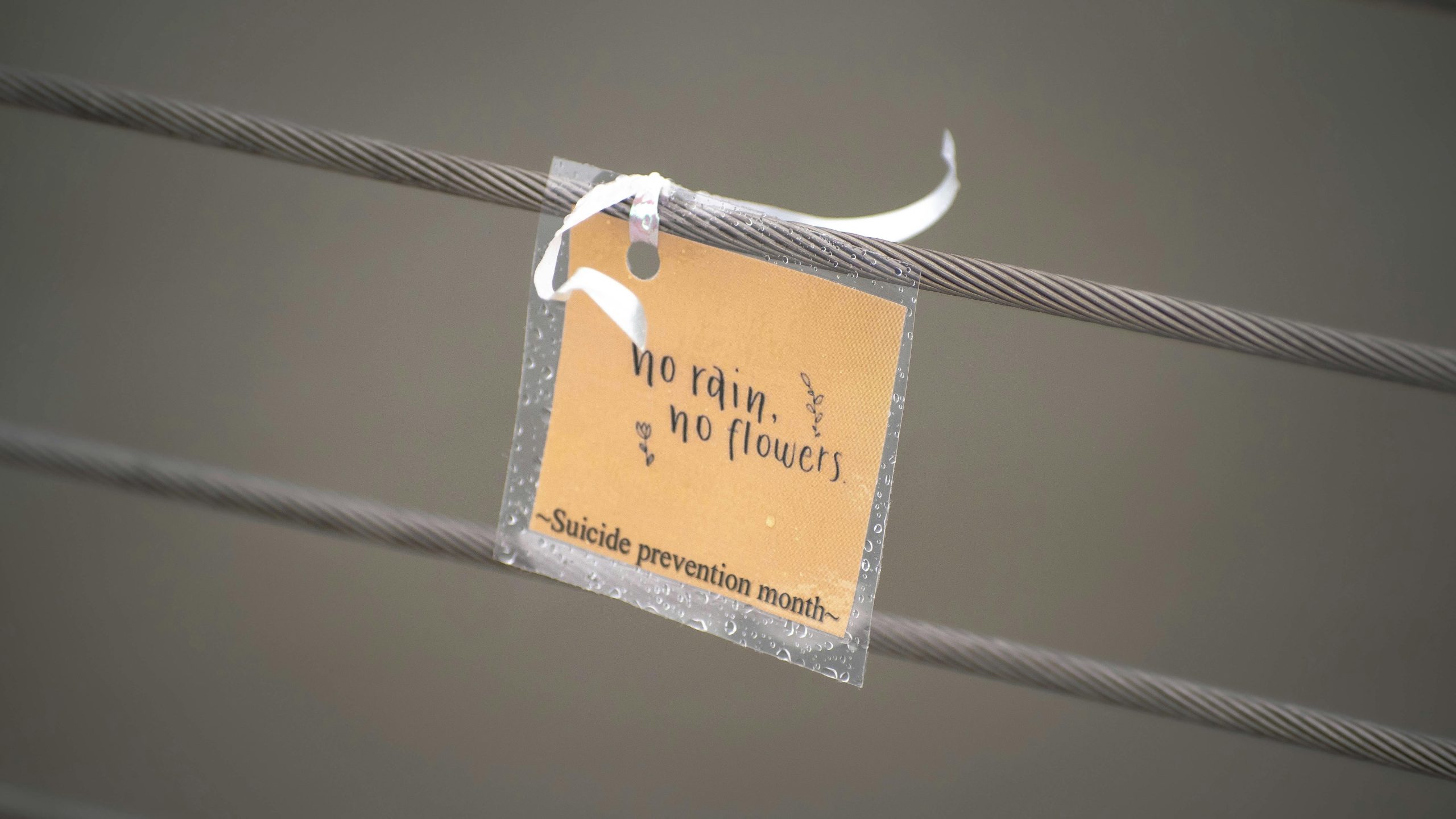



Hi, thank you for reaching out with your detailed situation. Replacing a specific ribbon cable such as the one connecting the power switch (CONC1) to the motherboard (PC11) can sometimes be a bit tricky, but I can offer some guidance to help you find a suitable replacement.
Firstly, ribbon cables are often model-specific due to differences in connector layout, length, and pin configuration. While some cables are generic, most are designed specifically for particular laptop models or even individual components. Therefore, it’s best to identify the exact part number or model number of your MSI Gaming laptop to ensure compatibility.
Here are some recommended steps to find a replacement:
Be cautious with generic or non-authentic parts, as mismatched cables can cause hardware issues or damage. If you’re unsure