Troubleshooting Laptop Issues: Why Does My Device Turn On While Being Carried?
If you regularly transport your laptop, you may have encountered a frustrating issue—your device inexplicably powers on while it’s tucked away in your backpack. This scenario isn’t just an inconvenience; it can drain your battery and generate unnecessary heat, particularly if you have it switched off before heading out.
Many users experience this same issue, and it can be puzzling. For instance, after completing my homework at home, I make sure to shut down my laptop properly. I even double-check to ensure it’s off before I leave for school. However, upon arrival, I often find that the device is warm to the touch, and upon opening the lid, it wakes up as if it had been used.
This perplexing behavior typically doesn’t occur when I’m at home, which raises further questions. Could this be a hardware issue, or is it related to software settings? I’ve run extensive virus scans using both Windows Defender and Bitdefender, and no threats have been detected.
If you find yourself in a similar situation, there are a few potential explanations and solutions worth considering:
-
Power Settings: It’s possible that your laptop’s power settings are configured to allow it to turn on when the lid is opened or when specific keys are pressed. Check the “Power Options” in the control panel to customize these settings.
-
Sleep vs. Shutdown: Make sure that you are fully shutting down the laptop instead of putting it into sleep mode. Sleep mode can easily be triggered by movement and can lead to the laptop waking up inadvertently.
-
Hardware Malfunction: Sometimes, a malfunctioning power button can cause the laptop to turn on during transport. Inspect the button for any issues that may interfere with its function.
-
External Devices: Peripherals connected to the laptop, such as a mouse or external keyboard, might trigger wake events. Unplugging these before transport can help reduce the likelihood of this happening.
-
Firmware and Driver Updates: Ensure that your operating system and hardware drivers are up to date. Sometimes, software updates can resolve bugs that result in erratic device behavior.
If you continue to face this issue after exploring these angles, consider seeking professional technical assistance. It’s always beneficial to have a knowledgeable expert look into the matter if the problem persists.
Have you experienced your laptop turning on unexpectedly? What solutions have you found effective
Share this content:
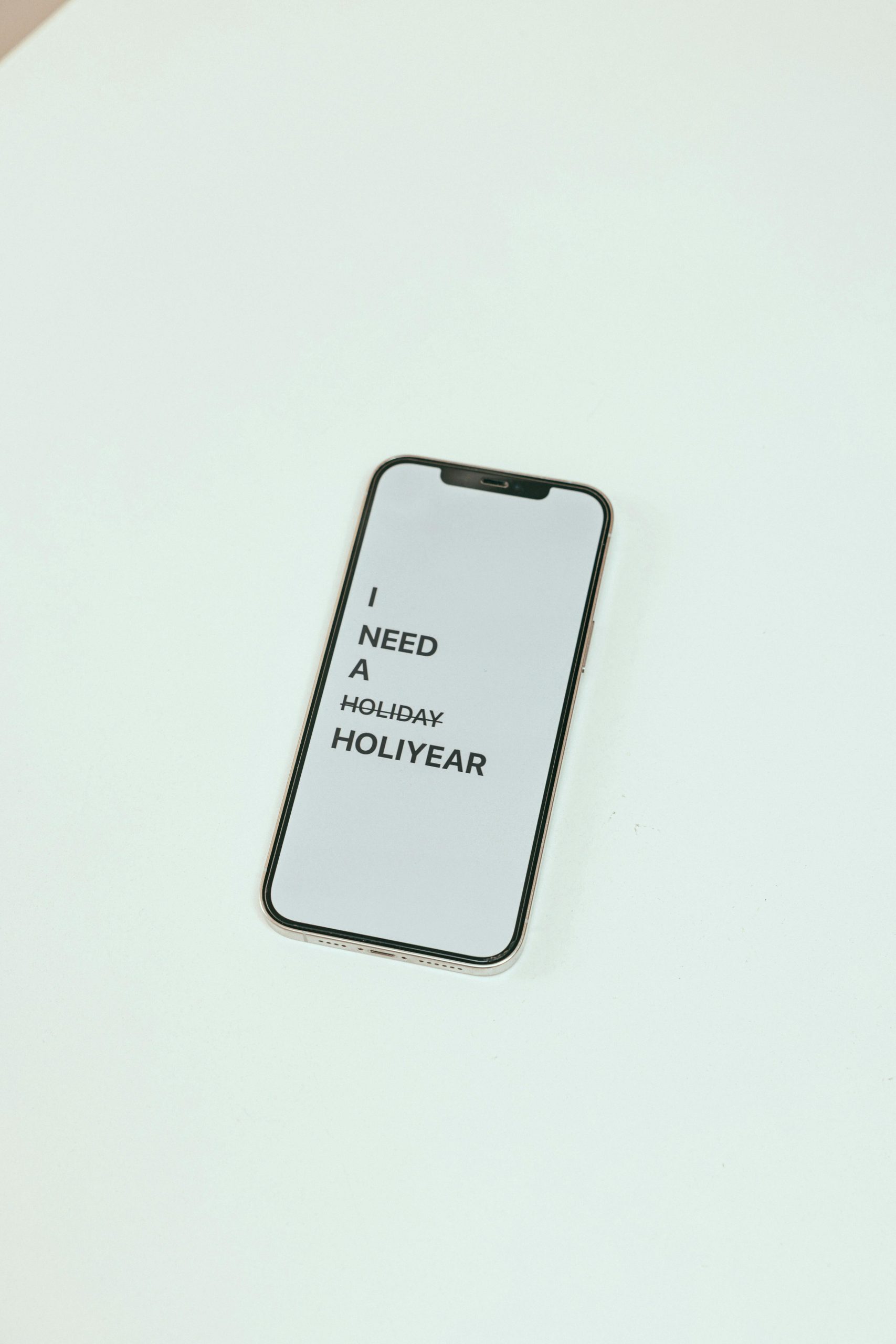



Hi, thank you for sharing your detailed experience. The issue of a laptop turning on during transport is quite common and can often be resolved by adjusting a few settings or inspecting hardware components. Here are some additional steps you might consider: