Understanding Memory Usage: Why Is My 8GB RAM 74% Occupied?
When you glance at your device’s memory usage and notice that your 8GB of RAM is currently 74% occupied, it can be perplexing. After all, you might expect that with 8GB, you have more than enough memory to handle your tasks seamlessly. Let’s delve into the reasons behind this apparent memory consumption and what it means for your device’s performance.
What Contributes to RAM Usage?
-
Background Processes and Applications:
Every application you open and every background process contributes to your overall RAM usage. Even when you’re not actively using them, programs may continue running in the background, consuming precious memory. This is particularly true for web browsers with multiple tabs open, which often use significant amounts of RAM. -
Operating System Requirements:
Your operating system requires a certain amount of RAM to function smoothly. This includes system services, drivers, and other components that are essential for the operating system to operate effectively. -
Memory Allocation:
Some applications use ‘memory caching’ to store frequently accessed data in RAM for quicker access. This can lead to higher memory usage, as the system anticipates your needs based on previous activity. -
Memory Leaks:
Occasionally, poorly optimized applications can lead to memory leaks, where memory that should be freed up isn’t released after it’s no longer in use. This results in increased memory consumption over time.
Monitoring and Managing RAM Usage
If you’re concerned about your memory usage, there are several steps you can take to manage it more effectively:
-
Task Manager Insights: Utilize tools like Task Manager (Windows) or Activity Monitor (Mac) to observe which applications are consuming the most memory. This can help identify if a particular program is using excessive resources.
-
Close Unnecessary Applications: To free up RAM, close applications that you aren’t using. This will not only reduce memory usage but can also improve the overall responsiveness of your device.
-
Consider Upgrades: If you regularly find yourself running out of memory, upgrading your RAM might be a worthwhile investment. More memory can lead to better performance, especially for memory-intensive tasks like gaming or video editing.
In conclusion, while having 8GB of RAM generally provides ample memory for typical usage, various factors can contribute to the percentage of memory occupied. By monitoring your usage and understanding what’s consuming your RAM, you can optimize your device
Share this content:
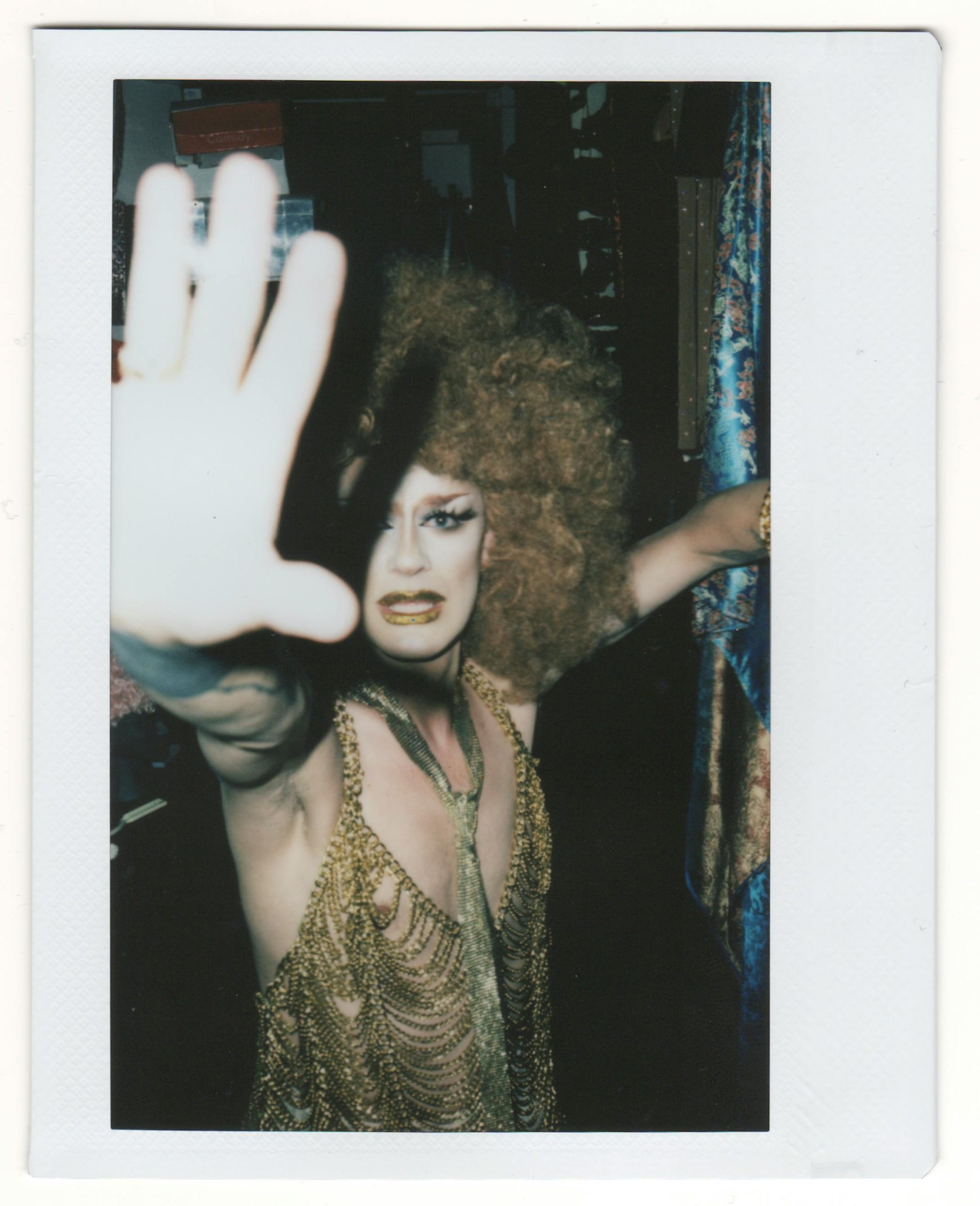



Thank you for sharing your concern about your memory usage. It’s quite common for a system with 8GB of RAM to show around 74% occupancy, especially when background processes, system services, and cached data are taking up space. Modern operating systems intelligently manage memory, allocating resources efficiently to ensure smooth performance. If you’re noticing sluggishness or performance issues, I recommend opening the Task Manager (Windows) or Activity Monitor (Mac) to identify any applications consuming excessive memory. Closing unnecessary programs or browser tabs can free up resources. Additionally, if you frequently run memory-intensive tasks, considering a RAM upgrade might be beneficial. Regular monitoring and managing background processes can help maintain optimal performance. Feel free to let us know if you’d like assistance with specific tools or further troubleshooting steps.