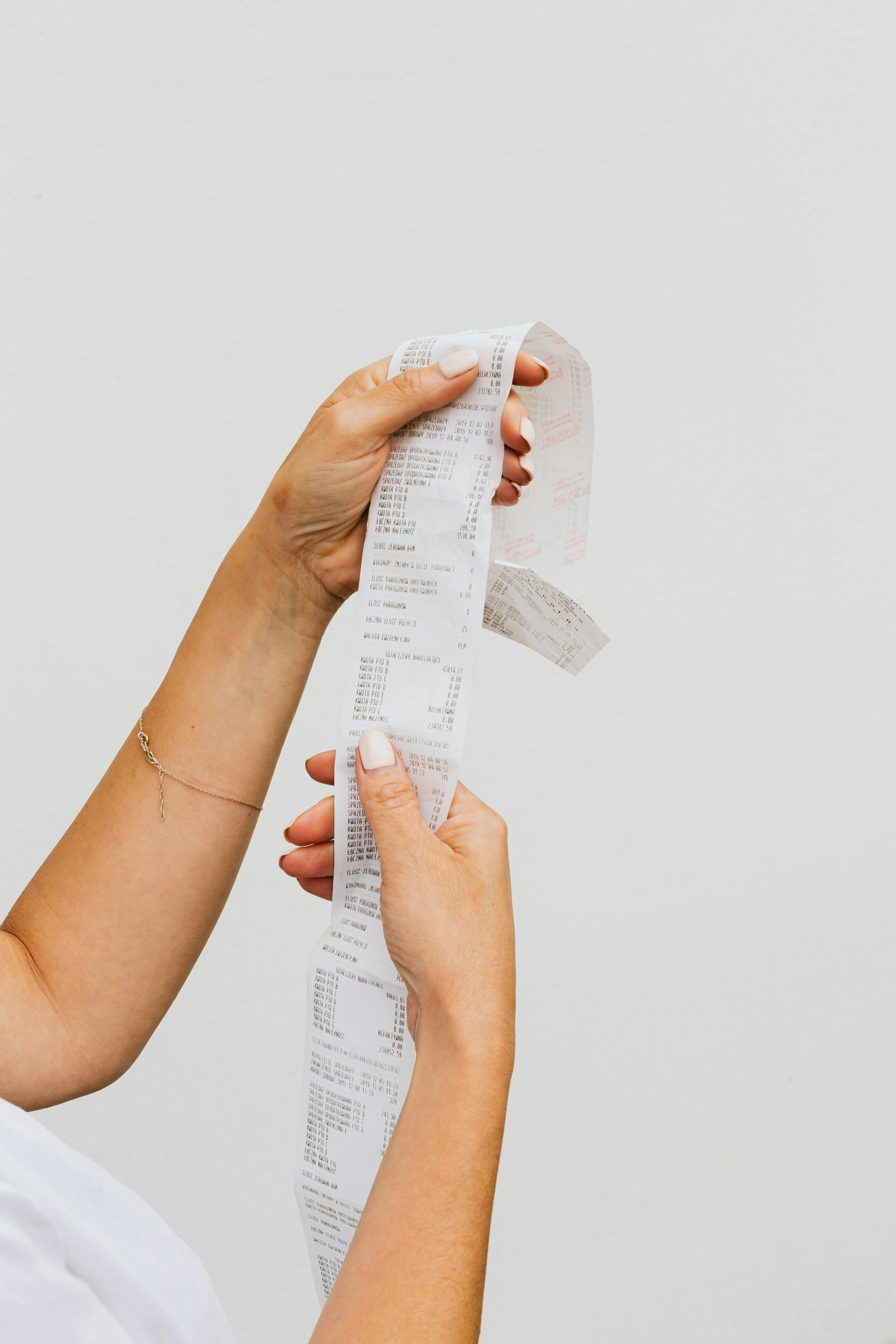Troubleshooting Slow Download Speeds: A Common Dilemma
Many of us have encountered discrepancies between our internet speed tests and the actual download speeds we experience. One user recently raised an important question that resonates with countless others: despite a Speedtest indicating a download speed of 50 mb/s, they are only able to download files at a maximum of 5 mb/s. This blog post will explore possible reasons for this issue and provide insights into troubleshooting it effectively.
The user in question has noticed this problem for some time but initially dismissed it as a minor inconvenience. However, when attempting to download larger files, they began to question why their actual speeds were so far off from the expected performance. This raises a critical point: understanding the factors that contribute to discrepancies in download speeds can help you maximize your internet efficiency.
Potential Reasons for Slow Download Speeds
-
Network Equipment Limitations:
One possibility is the equipment being used for the connection. In this case, the user speculated whether their LAN cable might not be capable of handling the higher speeds advertised. Inspecting cables and ensuring they are of the appropriate category (e.g., Cat 5e or Cat 6) can make a significant difference. -
Software or Configuration Issues:
Have you ever accidentally set limitations on your computer? It’s worth checking your download settings within the operating system or any third-party applications that may manage your bandwidth. Perhaps a setting was altered that restricts your download speed without your knowledge. -
Network Congestion:
If multiple devices are accessing the internet simultaneously, this could lead to network congestion that affects individual speeds. Even though your internet plan may offer high speeds, peak usage times can impact performance. -
Router Settings:
Since the user doesn’t have access to the router’s admin panel—living at their parents’ house—the router settings could be limiting the bandwidth or Quality of Service (QoS) settings might be prioritizing other types of traffic.
What Can You Do?
If you find yourself in a similar situation, consider the following steps to address slow download speeds:
-
Test Different Devices: Try performing the Speedtest on a different device to see if the issue persists. This can help identify whether the problem lies with your specific computer.
-
Reboot Your Equipment: Restarting your router and modem can sometimes resolve transient issues that may be affecting your connection.
-
Check for Software Conflicts:
Share this content: