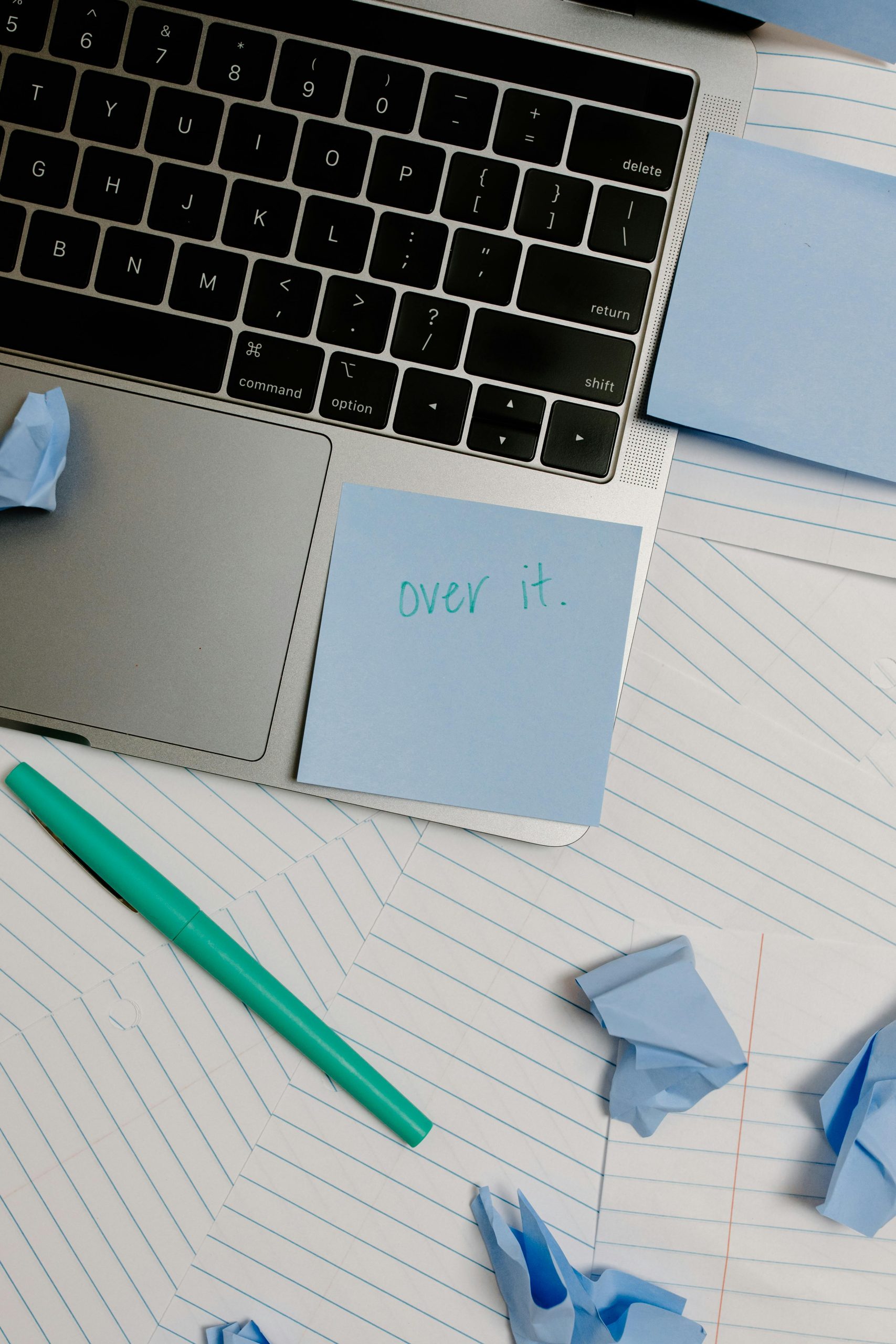Troubleshooting Your Vizio TV: “Searching for Available Updates” Issue
It can be incredibly frustrating when technology doesn’t work as expected. Recently, I encountered a perplexing problem with my 32″ E-series Vizio smart TV. While I was enjoying some streaming content, the TV suddenly began an endless cycle of “searching for available updates,” followed by “loading,” and then starting the process all over again. Although the video continued for a short duration, it eventually paused, leaving me stuck in a loop of constant searching.
Despite multiple attempts to resolve the issue—turning the TV on and off, restarting both my modem and router, and scouring through the settings for an option to disable automatic updates—I was left feeling completely defeated. The incessant “searching” made the TV nearly unwatchable, disrupting every activity, including simple navigation through the menu. At this point, my Vizio TV felt more like a source of annoyance than a gateway to entertainment.
If you find yourself in a similar situation, you’re not alone. Several users have encountered this issue with their Vizio TVs and have shared potential solutions that may help restore functionality.
Recommended Solutions
For Wireless Connections:
1. Navigate to Menu > Network > WPS on your TV.
2. Once the WPS connection process begins, cancel out of it. This action should disconnect you from the network.
3. Now, reconnect to your preferred network (you’ll need to input your password again). This method has worked for many users, including myself, to stop the constant searching.
For Wired Connections:
Although I haven’t personally tried this method, several users have found success with the following approach:
1. Disconnect the Ethernet cable from the TV.
2. Attempt to connect to a wireless network; when prompted, cancel out of this process.
3. Plug the Ethernet cable back into the TV.
By following these steps, you should be able to troubleshoot the persistent “searching for updates” problem effectively.
Acknowledgments
Big thanks to the community members like unstoppablenow, ChiefDarunia, and others who have shared their insights and solutions. Your contributions have been invaluable to those struggling with this issue.
If you’ve faced similar challenges or have additional solutions, please feel free to share your experiences in the comments section below!
Share this content: