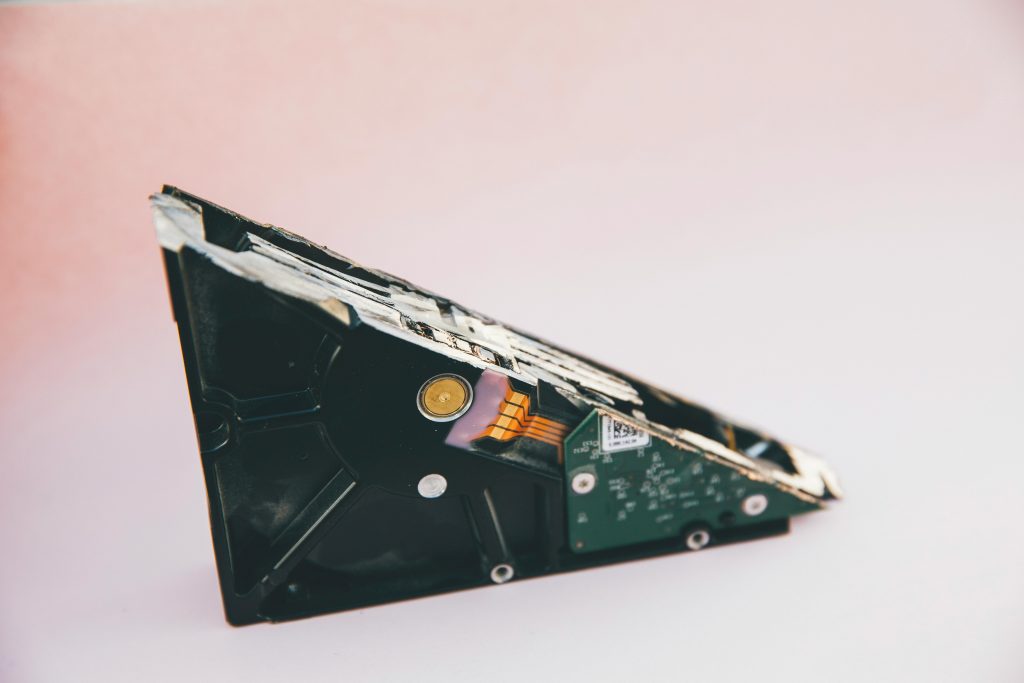Understanding Raw Drive Data: The Mystery of the Letter “O” and Drive Health Indicators
In the realm of data recovery and drive diagnostics, interpreting raw disk values can often be a perplexing task, especially for those new to the field. Recently, a user shared their experience of encountering an unusual character—a letter “O”—in their raw drive data, prompting many to wonder about its significance and the broader implications for drive health.
Background Context
The user in question had already disconnected their affected drive and utilized DDrescue from a live Ubuntu session to recover data, confirming that the data itself remains intact. Their primary concern was understanding the meaning behind specific raw values they observed, as well as gaining clarity on the typical reliability of new hard drives.
Decoding Raw Data Values
Raw SMART data often appears as hexadecimal codes, which can include characters like numbers and letters. The user initially suspected that the “O” might be a hexadecimal character; however, hexadecimal notation exclusively uses digits (0-9) and letters A-F. Since the drive was disconnected, adjusting software settings to interpret characters differently did not resolve the question.
Ultimately, the user realized that the character in question was actually the letter “C”—not “O.” This distinction is crucial because misinterpreting raw data can lead to misunderstandings about drive status and health.
Assessing Drive Reliability
The drive in question was an 8TB Seagate Barracuda, purchased a few months prior. While it’s common for drives to have isolated faults or for new drives to occasionally underperform, the user’s concern about drive quality is valid, especially as they plan to build a substantial 200TB server. Fortunately, Seagate’s warranty process was prompt and supportive, which is reassuring for future hardware confidence.
Notable Drive Health Indicators
During their analysis, the user also noted an alarming count of 968 reallocated sectors. This metric indicates sectors on the drive that have been remapped due to errors, serving as a critical warning sign of potential deteriorating drive health.
Understanding and Monitoring Reallocated Sectors
High counts of reallocated sectors suggest that the drive is experiencing physical issues and may be nearing failure. It’s advisable to monitor this metric regularly and consider backing up vital data while planning for drive replacement if such issues persist or worsen.
Conclusion
This experience underscores the importance of familiarizing oneself with raw drive data and SMART attributes to better interpret what hardware signals mean. Recognizing that characters like “O” may actually be “
Share this content: