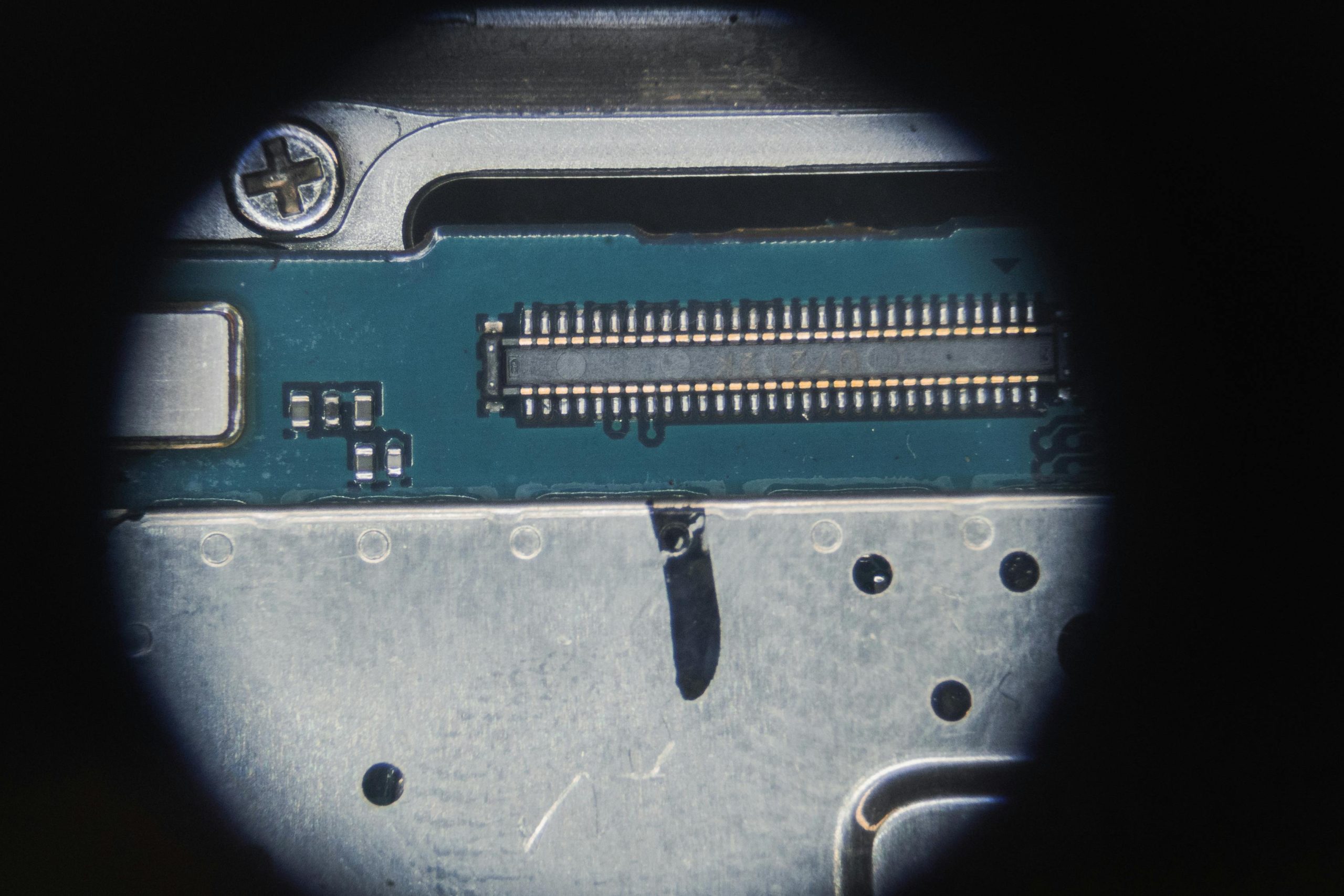Can Updating Your Motherboard BIOS Resolve Micro Stuttering in Games? An In-Depth Look
Micro stuttering remains a common frustration among PC gamers, often disrupting the smoothness and immersion of gameplay. If you’ve tried various solutions without success, you might be wondering whether updating your motherboard BIOS could make a difference. Let’s explore this question in detail.
Understanding Micro Stuttering
Micro stuttering manifests as brief, irregular pauses during gameplay, leading to a choppy experience even when frame rates appear stable. Several factors can cause this phenomenon, including graphics driver issues, background processes, or hardware incompatibilities.
Common Troubleshooting Steps You Might Have Already Tried
Many gamers have already undertaken extensive troubleshooting efforts, such as:
- Updating GPU drivers: Using tools like Display Driver Uninstaller (DDU) to perform clean installs.
- Optimizing graphics settings: Adjusting NVIDIA-specific settings like V-Sync, G-Sync, and frame limiters.
- Managing background processes: Disabling unnecessary applications to free up system resources.
- Configuring Windows for gaming performance: Enabling performance modes and system optimizations.
- Monitoring hardware utilization: Ensuring CPU, GPU, and RAM are not bottlenecking.
Despite these measures, some continue to experience micro stuttering in specific titles such as Mafia II, Mafia III, and Resident Evil 3, while others like Valorant and Skate run smoothly.
The Role of Motherboard Firmware in Gaming Stability
One often overlooked aspect is the motherboard BIOS. The BIOS (Basic Input/Output System) controls low-level hardware settings, and updates can address various stability issues, compatibility problems, and performance bugs.
Can BIOS updates fix micro stuttering?
While not a guaranteed fix, updating your motherboard BIOS can potentially improve system stability and compatibility, especially if:
- Your motherboard is running a very old BIOS version.
- There are known bugs or issues related to the chipset or PCIe configurations.
- You’re experiencing hardware detection or initialization problems that could indirectly affect performance.
Is it worth trying?
If your system’s BIOS is outdated, and you’re comfortable performing BIOS updates, it’s a low-risk step that might help. Ensure you follow manufacturer instructions carefully, as improper updating can cause serious issues.
Case Consideration: Your System Specs
Given your setup:
- CPU: Ryzen 5 5600
-
GPU: RTX 2070
Share this content: