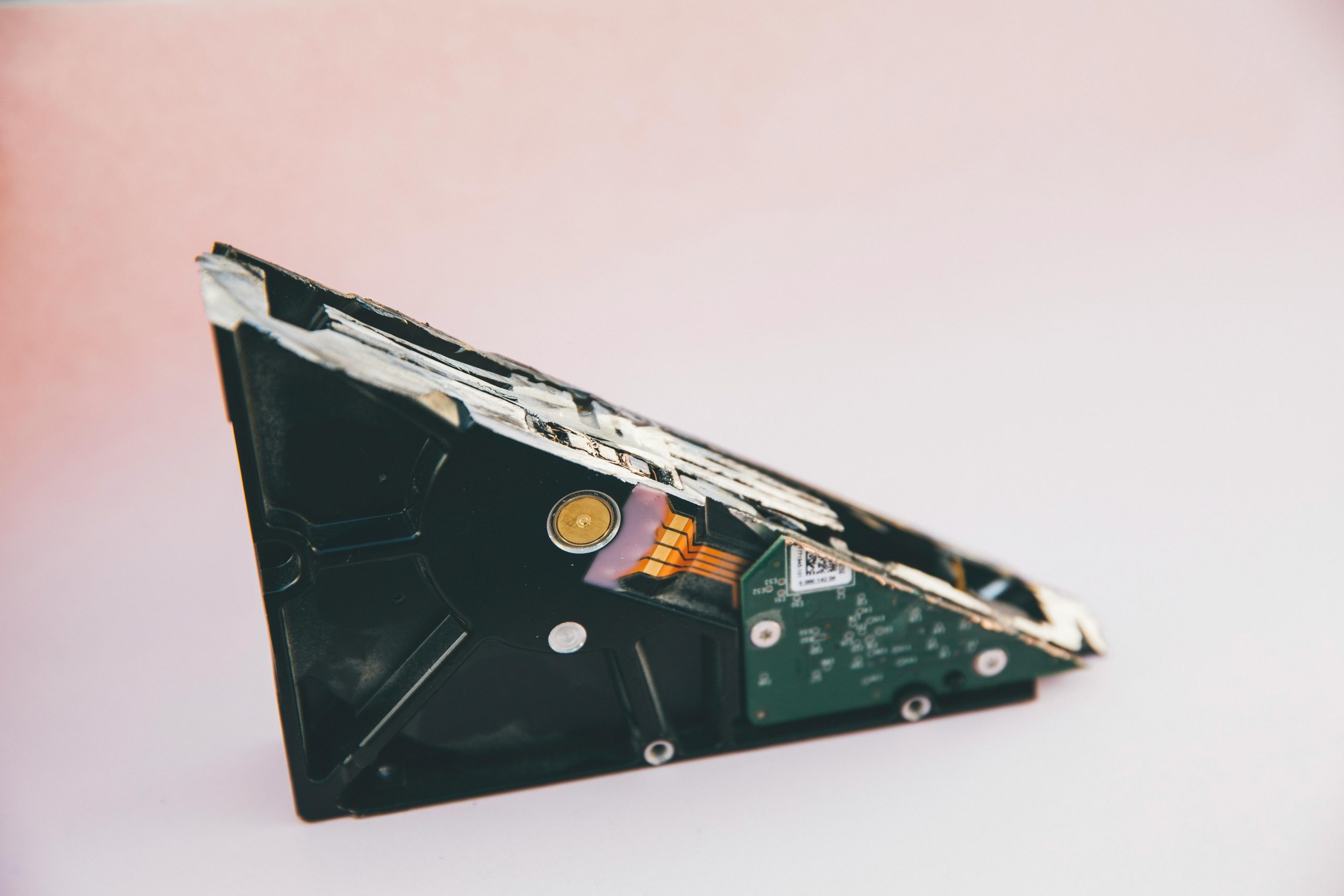Understanding External HDD Data Loss Post Windows 11 Update: A Case Study and Prevention Strategies
Introduction
Data integrity concerns often arise after system updates, and recent observations highlight potential risks to external storage devices. In this article, we explore a real-world scenario involving corruption of external hard drives following a Windows 11 update, analyze possible causes, and discuss best practices to mitigate such risks in the future.
Case Overview
The incident began after a routine system restart prompted by Windows 11 updates. During the boot process, the BIOS detected issues on connected external HDDs—specifically, indications of corruption that prompted a check. However, the user chose to skip this check, leaving the initial problem unaddressed.
Subsequently, Windows booted normally, but the user was unable to access the external drives. To diagnose and repair the issues, the user employed the Windows command-line utility, CHKDSK. This process detected numerous errors and repaired the drives, relocating some files into recovery folders. The logs indicated that the root cause was damage to the file system’s mapping structures—clusters and directory entries that help OS locate files efficiently.
Further attempts to regain control over the drives involved changing ownership permissions, but these efforts were unsuccessful; access remained restricted. As a result, the user resorted to data recovery techniques, which recovered some files but left the directory structure inconsistent and partially intact.
Hardware Context and Considerations
The external HDDs were housed within a dual USB enclosure sourced from Alibaba, which the user reports as reliable so far. While hardware issues are always possible, the user suspects that the problem may originate from the Windows OS rather than the enclosure or the drives themselves. Notably, one drive served as a complete backup of the other, emphasizing the importance of data redundancy.
Potential Causes of Data Corruption
While pinpointing a singular cause is complex, several factors could contribute to such incidents:
-
Windows System Updates: Updates can sometimes introduce bugs or incompatibilities that affect system stability, including drive management.
-
File System Damage: Improper shutdowns, drive errors, or disconnecting drives during write operations can damage the file system structures.
-
Hardware Compatibility or Faults: Although hardware appears reliable, issues such as faulty USB enclosures, cables, or drive controllers could intermittently cause data corruption.
-
Power Interruptions: Sudden power losses during file operations can leave drives in inconsistent states.
Best Practices for Protecting External Drives
To prevent similar issues and safeguard data,
Share this content: