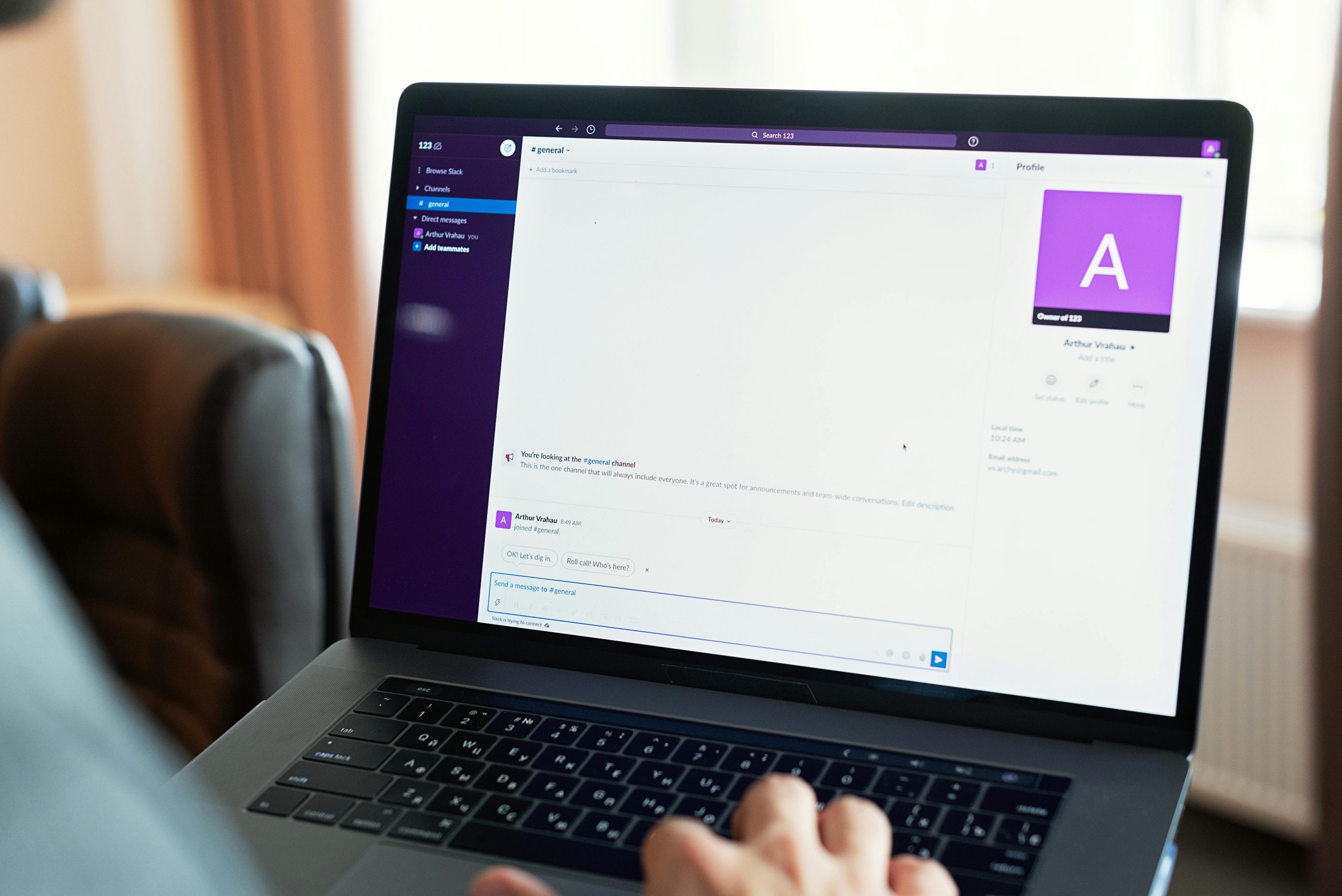Troubleshooting Persistent Folder Disappearance in Windows 11 on Lenovo IdeaPad Gaming 3
Introduction
Many Windows users encounter issues that disrupt normal system functionality, and sometimes these problems are particularly perplexing. Recently, users working on Windows 11 devices, such as the Lenovo IdeaPad Gaming 3, have reported a recurring problem involving user profiles and OneDrive synchronization that leads to folders mysteriously disappearing or recurring issues upon accessing user directories.
Understanding the Issue
The core problem manifests when attempting to access the user profile directory located at C:/Users/aman. Instead of normal behavior, users observe an automatic triggering of folder restoration processes, which sometimes results in the appearance of new user folders like “User” or “Aman Solanki.” Moreover, attempting to open common folders such as Downloads, Pictures, or Desktop often causes them to vanish immediately, leaving users unable to utilize their data as expected.
Initial Troubleshooting Attempts
The affected users have undertaken multiple troubleshooting steps:
-
Disabling OneDrive: Since OneDrive integration can sometimes interfere with local user folders, it was disabled. Unfortunately, the issue persisted despite this step.
-
Disabling Microsoft Services: All relevant Microsoft services were disabled to determine if background services contributed to the problem, but no resolution was achieved.
-
Registry Edits: Attempts were made to modify shell folder registry keys using regedit. However, when attempting to delete or modify these keys, persistent prompts appeared, asking if the user wanted to delete subkeys, with repeated dismissals failing to resolve the issue.
-
System Reset: Both cloud-based and local Windows 11 resets were performed. Despite these efforts, each reset resulted in failure, with system messages indicating “Reset failed, no changes were made.”
-
Clean Install and Recovery Media: USB installation media created via the Microsoft Media Creation Tool and Lenovo Recovery USBs were used for reinstallation. Nevertheless, the same persistent issues emerged post-installation.
Additional Context
Notably, prior to these issues, the user’s touchpad was malfunctioning, leading to a visit to a repair shop. It’s uncertain how Windows 11 was installed during that repair, whether through a cloud reset or USB media. The system was confirmed as genuine Windows, with a local user account, and reinstallation was subsequently performed manually via USB.
Implications
These complications compromise the usability of the user profile and hinder daily tasks. While data stored in cloud-synced services like Gmail appears unaffected,
Share this content: