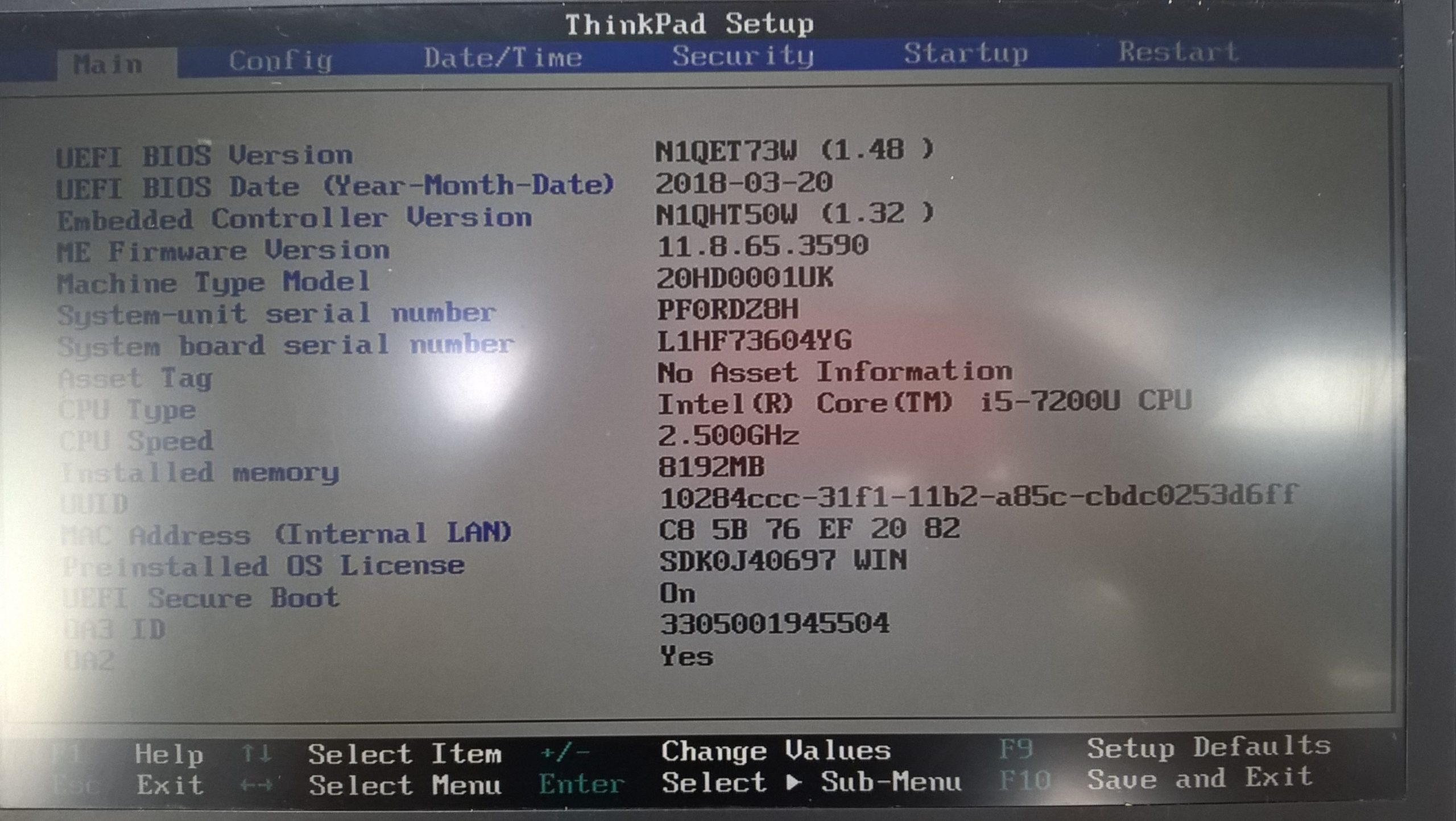Navigating the End of Windows 7 Support: Essential Tips for Keeping Your Computer Secure
As of January 14, 2020, Microsoft officially ceased support for Windows 7, marking a significant change for users still relying on this operating system. If you find yourself among the holdouts, it’s time to take action. Continuing to use Windows 7 without updates compromises your computer’s security and overall performance. Here’s a look at several options to enhance your system’s safety:
- Upgrade to Windows 10
- Explore Linux Distributions like Ubuntu
- Consider Switching to a Mac
- Opt for Extended Security Updates (ESU)
- Disconnect from the Internet
- Continue with Windows 7 and Face Risks
- Transition Away from Desktop Computers
Additionally, regardless of your choice, there are essential practices you can adopt to boost your security.
Upgrade to Windows 10: A Comprehensive Solution
For many users, migrating to Windows 10 remains the most effective route. This upgrade ensures compatibility with the latest software and games, particularly important for gamers; many newer titles, including VR games, are designed exclusively for Windows 10.
Windows 10 is available in various editions—Home, Pro, Education, and Enterprise—each catering to different needs. For example, the Enterprise version offers maximum control, while Home provides basic functionalities. If you’re a student, check if you qualify for a Windows 10 Education license. Users with Windows 7 or 8.1 may also still be eligible for a free upgrade. If you have to purchase a new license, the Pro version is generally recommended over Home.
Should manual installation not appeal to you, consider investing in a new device that comes pre-loaded with Windows 10. You can download the official installation from Microsoft here.
Considerations
While Windows 10 introduces a range of new features, including automatic updates and enhanced telemetry for data collection, these may raise privacy concerns among users. Nevertheless, the advantages of improved security and access to the latest applications often outweigh these drawbacks.
Switch to a Linux Distribution
Linux offers a robust and secure alternative for users looking to move away from Windows. Distros, such as Ubuntu, provide a seamless experience for everyday use—whether browsing social media or writing documents. Furthermore, a wide array of games is available on Linux, bolstered by tools like
Share this content: