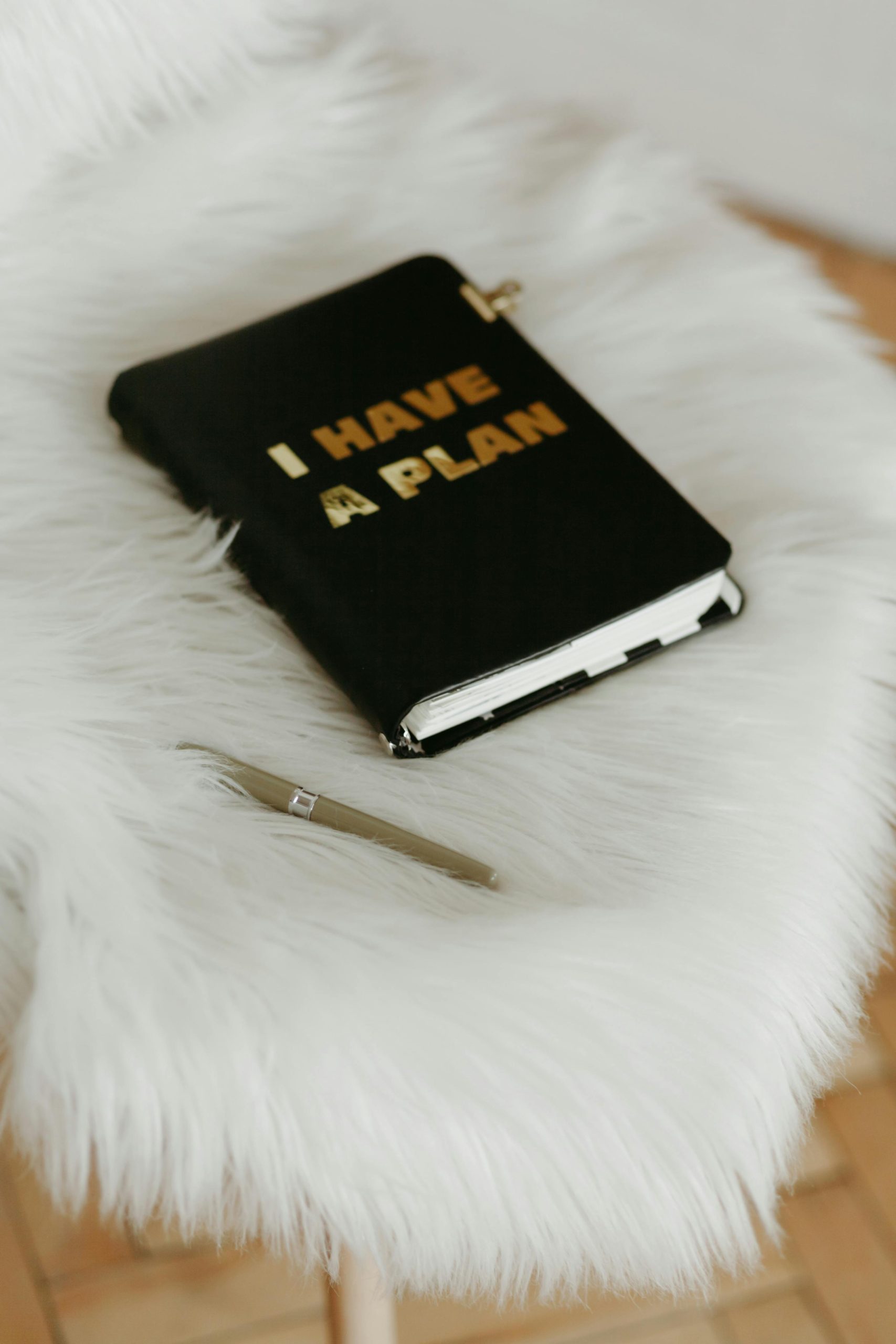Title: Addressing the LummaStealer Threat: Safeguarding Your Online Accounts
In today’s digital world, maintaining the security of our online accounts is more crucial than ever. Recently, reports have emerged regarding a concerning malware known as LummaStealer that has reportedly not been effectively quarantined by Windows Defender. If you find yourself in a situation where your accounts have been compromised, as in a case that emerged on social media, it’s essential to take swift action.
Just yesterday, a user experienced a significant breach where multiple accounts, including those for Microsoft, EA, Epic Games, and social platforms like Instagram and Twitter, were subjected to unauthorized access. Alarmingly, this intrusion extended to even more accounts, leading to unexpected behavior such as unauthorized follows and the posting of explicit content and cryptocurrency scams on Instagram.
The user employed Malwarebytes, which identified and removed several threats, but unfortunately, the problem persisted, indicating the malware might still be active or that the damage had already been done. Despite taking proactive steps like contacting customer support for each compromised platform, the response has been less than satisfactory, with frustratingly generic advice that often doesn’t resolve the issue.
If you find yourself facing a similar predicament, here are some steps to help you regain control and enhance your account security:
-
Immediate Password Changes: For any accounts you suspect are compromised, change your passwords immediately. Use strong, unique passwords for each account.
-
Enable Two-Factor Authentication (2FA): Ensure 2FA is enabled wherever possible. This adds an extra layer of security, making it more difficult for unauthorized users to access your accounts.
-
Comprehensive Security Scan: Run thorough scans on your devices using trusted security software. Look for any persistent threats that need to be removed.
-
Review Account Activity: Check the activity logs on each account for any unauthorized transactions or changes. Report any suspicious activity to the respective platform.
-
Contact Customer Support: Reach out to customer service for each service you use, detailing the nature of the breach. Persistent follow-ups may be necessary to get assistance.
-
Stay Informed: Keep up to date with information regarding LummaStealer and other threats. Understanding how these malware attacks operate can help you avoid future issues.
Navigating through such a stressful situation can be time-consuming and frustrating, but taking these steps can help mitigate the damage and protect your online presence. Prioritize your digital security and
Share this content: