Understanding CPU Temperatures: A Comprehensive Analysis with the Intel 14700KF and the Cinebench R23
In the world of computer processing, temperature management is a critical aspect that often piques curiosity, particularly among tech enthusiasts and PC builders. Keeping a computer’s central processing unit (CPU) within optimal temperature ranges is essential to maintain performance, longevity, and efficiency. Today, we’ll explore this topic in detail, using the Intel Core i7-14700KF processor—a mid- to high-range powerhouse in Intel’s Raptor Lake lineup—and examine its performance when put to the test with Cinebench R23.
Why CPU Temperatures Matter
Before diving deep into the specific case of the Intel 14700KF, it’s imperative to understand why CPU temperatures are vital to monitor. The CPU serves as the brain of your computer, executing instructions from everything ranging from operating systems to complex applications. As it works, it generates heat. Modern CPUs are equipped with sensors that monitor temperatures continuously and they are designed to throttle down—reduce performance—to prevent overheating. If the CPU consistently operates at excessively high temperatures, it could lead to thermal throttling or, in the worst-case scenario, hardware damage over time.
Maintaining an optimal temperature has several benefits:
– Performance Stability: CPUs running at preferable temperatures can maintain higher clock speeds.
– Efficiency: Cooler components translate to less energy usage, which is critical for both power bills and potential environmental impact.
– Hardware Longevity: Prolonged exposure to high temperatures can deteriorate the lifespan of components, including the CPU.
Cinebench R23: The Temperature Stress Test
Cinebench R23 is a popular benchmarking tool used to determine a CPU’s rendering capabilities. It leverages the CPU’s multi-core prowess, making it an effective stress test for temperature management. A high score in Cinebench indicates robust computational power, while the temperature metrics reflect the cooling system’s efficiency.
During the Cinebench R23 multicore test, the processors get pushed to near their limit, producing significant heat. This makes it an ideal tool to evaluate thermal performance.
Intel Core i7-14700KF Performance Metrics
In examining the performance of the Intel Core i7-14700KF, one user reported the following:
– Cinebench R23 Multicore Score: 33,500 points
– Average CPU Package Temperature: 89°C
– Maximum Temperature: 93°C
Default Settings and Cooling Systems
The 14700KF in this scenario is running at stock settings, with no undervolting—a technique often used to reduce heat output at the cost of some performance. Instead, the user employs an Arctic Liquid Freezer III 360 AIO (All-in-One) cooler with three P12 max case fans. This setup is significant for a few reasons:
- Stock Performance: The temperatures noted are in a stock configuration, meaning no additional power limits or enhancements have been applied.
- Cooling System: The Arctic Liquid Freezer III 360 AIO is a robust liquid cooling solution, more effective than traditional air cooling systems in most instances.
Before switching to the 360 AIO, the user indicated reaching temperatures of 100°C almost instantaneously with a 240 mm AIO cooler, indicating a significant improvement with the enhanced system.
Delving Into the Temperatures: What Is Normal?
Temperatures in the high 80s to low 90s Celsius range may sound alarming at first glance, but they are well within operational standards for modern high-performance CPUs under heavy load. Intel designs its processors to operate safely at these temperatures, thanks to advanced thermal management technologies.
However, it’s pivotal to ensure the system’s ambient conditions and thermal solutions are optimal to avoid sustained exposure to extreme temperatures.
Evaluating Temperature Ranges
- Idle vs. Load Temperatures: In idle states, CPU temperatures for a well-cooled system should remain between 30°C and 50°C. Under full workload, like the Cinebench R23 test, temperatures can spike significantly.
- Comparing Air and Liquid Cooling: Liquid cooling systems, particularly larger ones like the 360mm radiators, tend to dissipate heat more efficiently than typical air coolers or smaller liquid coolers (240mm).
- Thermal Throttling Thresholds: Most modern CPUs, like the Intel 14700KF, are designed to handle temperatures up to around 100°C before throttling occurs.
Temperature Management Strategies
Optimal temperature management combines proper hardware setup and externally controllable factors, such as the following:
- Good Engagement of Thermal Paste: Ensuring proper application between the CPU and cooler can prevent air pockets, which lead to thermal inefficiencies.
- Ambient Room Temperature: Lowering the room’s ambient temperature helps the heat displacing systems work more efficiently.
- Consistent Airflow in PC Case: Case fans should be strategically placed to create an even flow of air through the case, expelling hot air while drawing in cooler air.
- Regular Cleaning: Dust accumulation can severely affect cooling performance by clogging fans and radiators.
Advancements in CPU Cooling Solutions
As technology progresses, cooling solutions evolve. Innovations include:
– AIO Evolution: Improvements in pump design, tubing, and radiator construction enhance liquid coolers’ effectiveness.
– Smart Fans: Developing fans that adjust their speed according to CPU loads can help optimize airflow while minimizing noise.
– Chamber Design Cases: Innovative PC case designs separate components for better airflow and cooling efficiency.
Conclusion: Striking the Balance Between Performance and Cooling
The Intel Core i7-14700KF offers impressive performance scores, even at stock settings, but like any high-performing CPU, it also requires effective heat management strategies. Cinebench R23 provides an ideal backdrop to evaluate such performance and thermal outcomes. With innovations in cooling technology continually advancing, PC builders and enthusiasts can achieve superior performance without compromising the temperature threshold.
In essence, while the 89°C average and a peak of 93°C might initially invoke concern, they fall within acceptable limits for modern CPUs under stress tests. Monitoring and optimizing these temperatures ensures the longevity and performance of your processor, a core component in any computing system. As technology continues to evolve, keeping abreast of cooling solutions and thermal management strategies will remain a crucial aspect of computing.
Share this content:
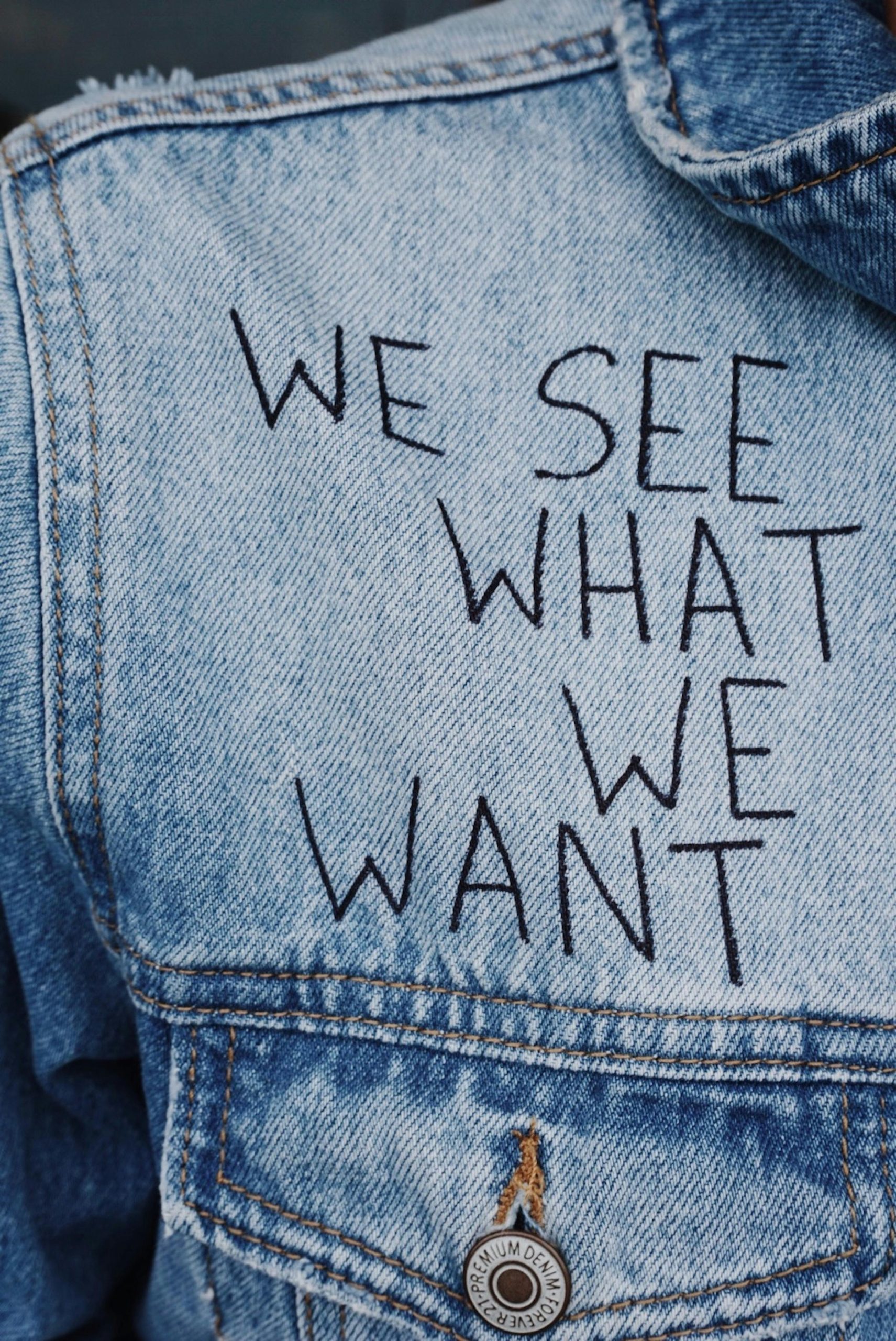


Response to 14700KF Cinebench R23 Temps
Thank you for sharing such a detailed analysis on the Intel Core i7-14700KF’s performance during the Cinebench R23 test! Your insights into temperature management are indeed crucial for anyone looking to optimize their CPU’s efficiency and longevity.
It’s interesting to see the reported temperatures, especially considering how the average of 89°C and maximum of 93°C are within operational standards. As you pointed out, these temperatures can initially seem alarming, but they’re quite typical for high-performance CPUs under load. However, I’d like to emphasize a couple of additional strategies that can further enhance cooling performance and, subsequently, thermal efficiency:
Finally
Thank you for sharing such a detailed overview of CPU temperatures and cooling strategies for the Intel 14700KF. Regarding the temperatures you’ve observed—89°C average and 93°C maximum during Cinebench R23—it appears these are within the normal operating range for high-performance CPUs under heavy load, especially with stock settings and a robust cooling solution like the Arctic Liquid Freezer III 360 AIO.
To optimize your system further, consider the following suggestions:
Remember, modern CPUs are designed to operate safely at these high temperatures, and thermal throttling typically kicks in near 100°C to prevent damage. Nevertheless, optimizing your cooling setup and ensuring good airflow can provide additional headroom and potentially improve performance