Encountering a Mysterious Hacker: A Peculiar Digital Interaction
A recent experience has left me both puzzled and uneasy about the safety of my digital devices. While I was simply using my computer, an unexpected popup appeared on my screen. The message, accompanied by a friendly “:)”, read, “Hello, do not freak out, or shut off your device. I have gained access to your device, and I wanted to inform you that I am removing my access now. I assure you, I have done nothing harmful. My apologies for the inconvenience.”
At first, I was taken aback, unsure of how to react. However, moments later, I noticed something even stranger: my own cursor began moving independently, hovering over the Windows Search Bar before opening the notes application. To my astonishment, the hacker initiated a text conversation with me, typing simply, “hello.” I cautiously typed back, “WHO IS THIS?”
The individual behind the screen explained that I had inadvertently downloaded a virus linked to him and that he could see my device on what he referred to as his “panel.” Though his explanation was vague and left many questions unanswered, the interaction abruptly concluded with a notification stating, “Host terminated connection – Client Disconnected.”
In hindsight, the only instance where I might have been at risk of hacking was when I downloaded a game from GameJolt. That game altered my desktop background and displayed an eerie popup, but it didn’t seem related to what I was experiencing in this recent encounter.
This unsettling event has made me acutely aware of the importance of cybersecurity—whether it’s ensuring that my software is up to date or being cautious about the files I download. As thrilling as it may be to explore the digital landscape, it’s vital to remain vigilant and informed to protect ourselves from potential threats. If you’ve experienced something similar or have tips to share on safeguarding against such intrusions, I’d love to hear from you!
Share this content:
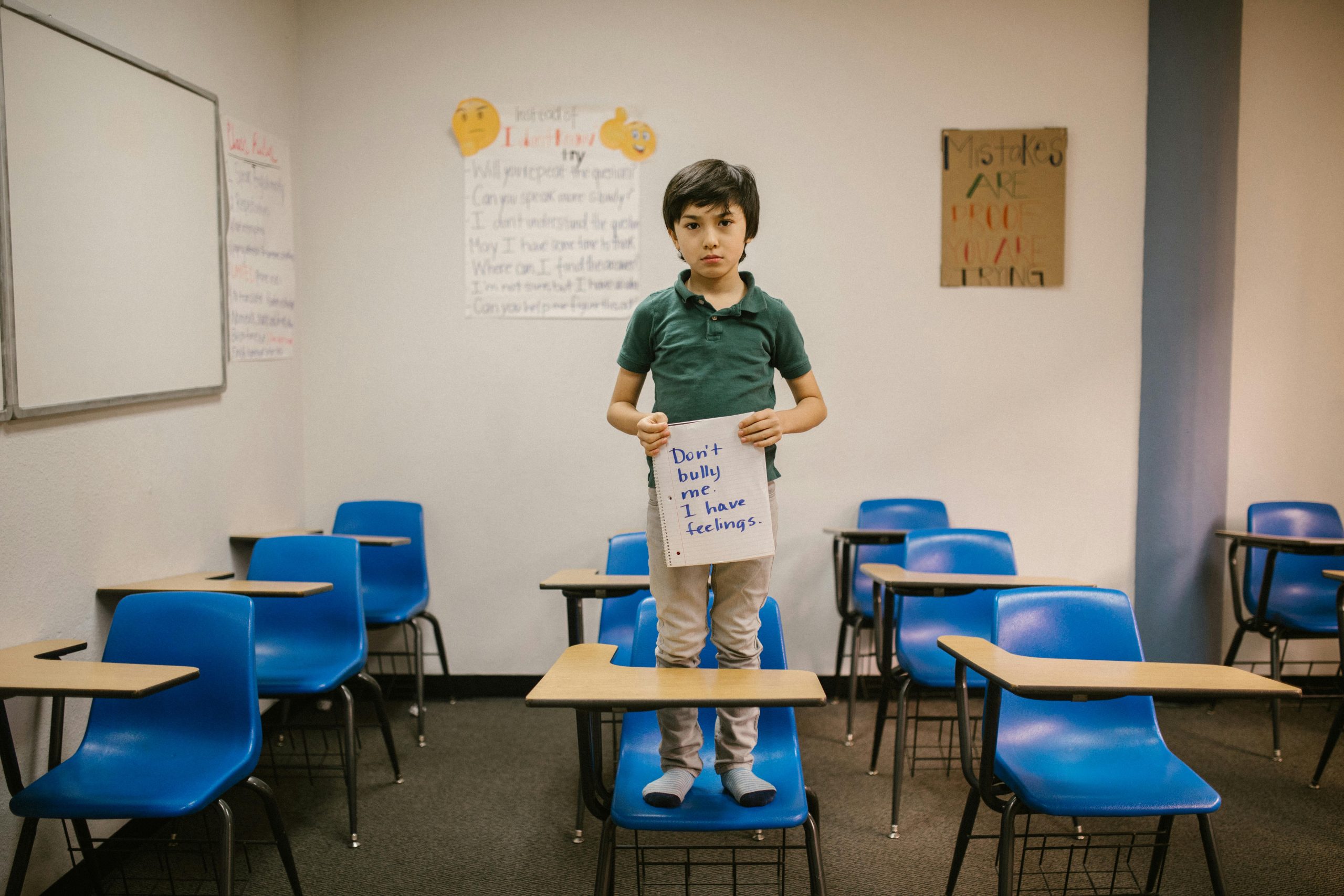
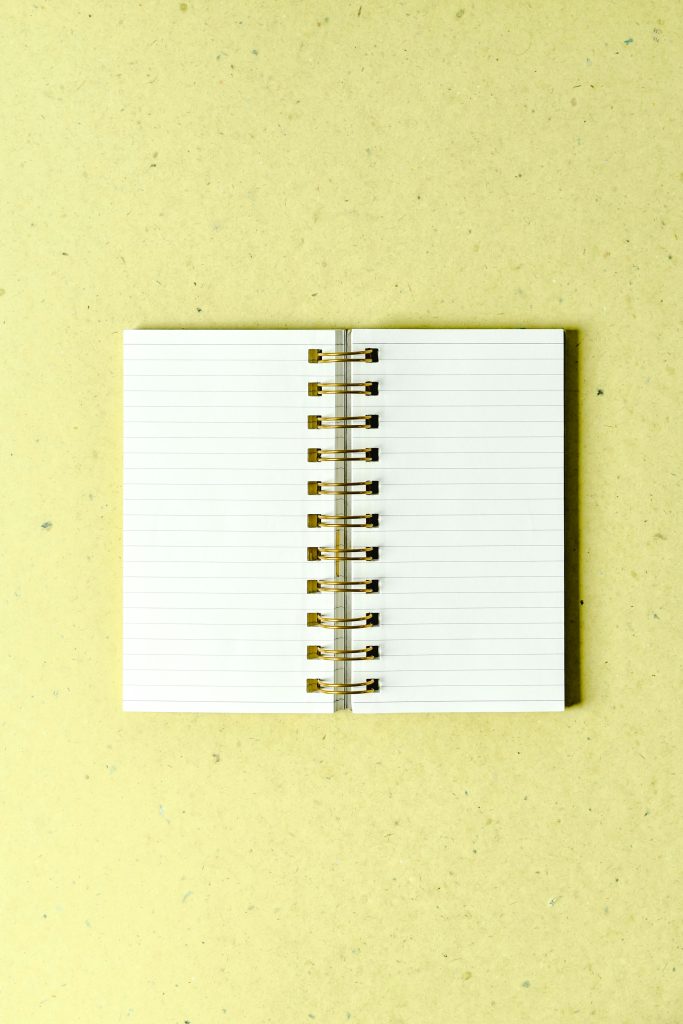


Hi, thank you for sharing your experience. It sounds quite unsettling, and it’s good that you’re taking cybersecurity seriously. While the scenario you described suggests a possible social engineering attempt or malware activity, here are some steps you can take to strengthen your device’s security:
If you continue to notice unusual behavior, consider consulting a cybersecurity professional who can perform a detailed analysis of your system. Additionally