The Frustration of Unwanted Software: A Cautionary Tale
While sorting through my late grandfather’s belongings, I stumbled across his computer. My intention was to ensure that any important documents were managed appropriately, but what I uncovered was deeply unsettling.
Initially, I noted that the computer, despite being reasonably powered, had inexplicably slow performance. Curious, I opened the Task Manager only to find that AVG antivirus software was monopolizing the system’s resources, all while seemingly doing nothing constructive. Certain processes were unresponsive to attempts at termination, and others were stubbornly set to launch at startup. It quickly became evident that AVG had not only infiltrated the system but was also impeding its performance.
As I delved into the email inbox with the objective of canceling subscriptions, I was met with messages from AVG claiming, “We’ve detected your computer is sluggish. For just £45 per year, you can subscribe to AVG TuneUp and we’ll optimize your system’s performance.” This felt disingenuous, as it read more like an invitation to pay for a slight improvement on the very slowdown caused by their software.
Moreover, I discovered that my grandfather had unwittingly subscribed to multiple AVG products: AVG Security, AVG TuneUp, AVG VPN (a service I doubt he ever utilized), and AVG Driver Update. My disbelief grew when I realized that updates for drivers, an essential part of maintaining any computer, required an additional fee. Who charges for that?
To add to my outrage, he was using the AVG Secure Browser, which seemed to consume all available resources. When I attempted to use Chrome and Edge, both browsers redirected me to AVG pages, warning me that I must either use their secure browser or expose myself to potential threats.
This situation left me feeling incredibly frustrated. My grandfather, an elderly man who was not particularly tech-savvy, only wanted to enjoy watching sports and reading about military history — instead, he ended up ensnared in a web of unnecessary subscriptions totaling nearly £120 (approximately $150). It’s infuriating to think that if someone had knocked on his door and taken that money, it would have been considered criminal. Yet, these companies operate under a veil of legitimacy, obscuring their exploitative practices behind a recognized brand.
This experience serves as a stark reminder for all of us: always be vigilant when managing software on your computer, particularly programs that require ongoing subscriptions. The fine print can easily turn into a budget-draining nightmare
Share this content:
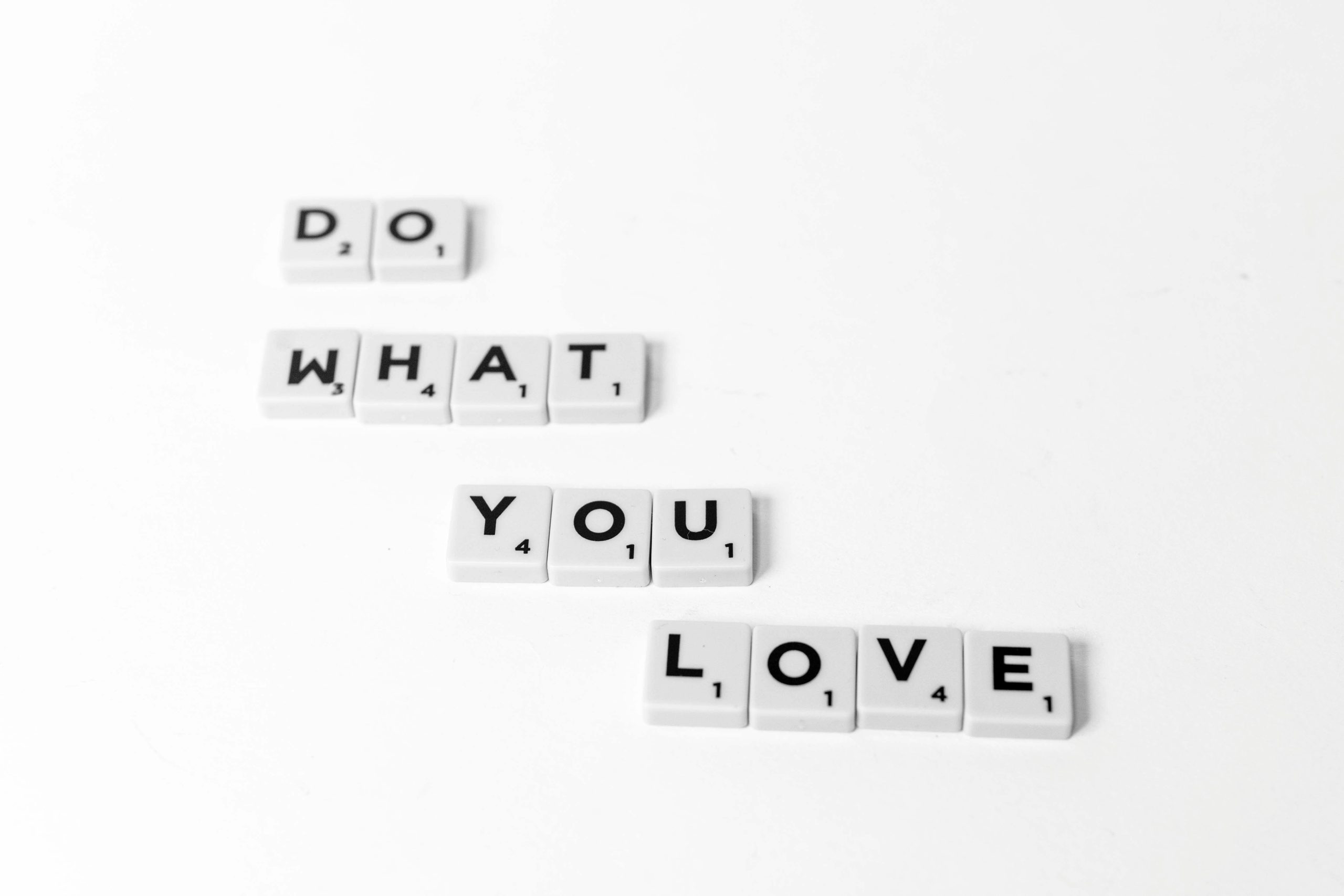



Dear User,
Thank you for sharing your detailed experience. It sounds like your grandfather’s system has been heavily impacted by aggressive AVG software and potentially unwanted programs that may have been bundled with the antivirus or installed unknowingly.
Here are some steps you can take to improve the system’s performance and remove unwanted AVG components: