Urgent Data Recovery: Help After Accidentally Deleting a Volume
Have you ever found yourself in a panic after making a mistake in Disk Management? You’re not alone. Many users face a similar crisis, and one Reddit user recently shared their experience—a cautionary tale that serves as an important reminder in the digital age.
This user was in the process of setting up a 2TB hard drive for a bootable installation, attempting to switch it from MBR to GPT (or vice versa—details are a bit hazy due to the haste of the situation). In their rush, they mistakenly deleted the volume on a separate 4TB drive and inadvertently altered its disk format from MBR to GPT. This type of oversight can happen to anyone, especially when managing multiple drives.
After realizing the mistake, the user turned to data recovery software, specifically Recuva, and began to seek advice on the best recovery strategies. One notable challenge they encountered was that the affected drive now appeared as “disk type not defined.” This created uncertainty about whether they should create a new simple volume on the drive before proceeding with the Recuva scan, especially as the drive seemed to have lost its NTFS or FAT32 designation.
If you find yourself in a similar predicament, what steps should you follow for successful data recovery? Here are some valuable tips based on this user’s experience and common recovery advice:
-
Avoid Writing New Data: The first rule of thumb is to refrain from writing any new data to the affected drive. This can lead to permanent loss of the existing files, so prioritize recovery over any new configurations.
-
Recovery Software Options: While Recuva is a solid choice, consider exploring other data recovery solutions as well. Options like EaseUS Data Recovery Wizard, Stellar Data Recovery, and Disk Drill also provide user-friendly interfaces and powerful recovery capabilities.
-
Setup Considerations: If your disk appears as ‘not defined,’ avoid creating a new volume just yet. This could complicate recovery efforts. Instead, focus on running the recovery software to see if it can identify and restore the previous structure and files.
-
Seek Community Guidance: Don’t hesitate to leverage online communities and forums, as many users have successfully navigated this terrain before. Share your specific situation and ask for tailored advice or similar experiences. Online resources can often lead you to useful step-by-step guides.
-
Future Precautions: Once you’ve navigated the recovery process,
Share this content:
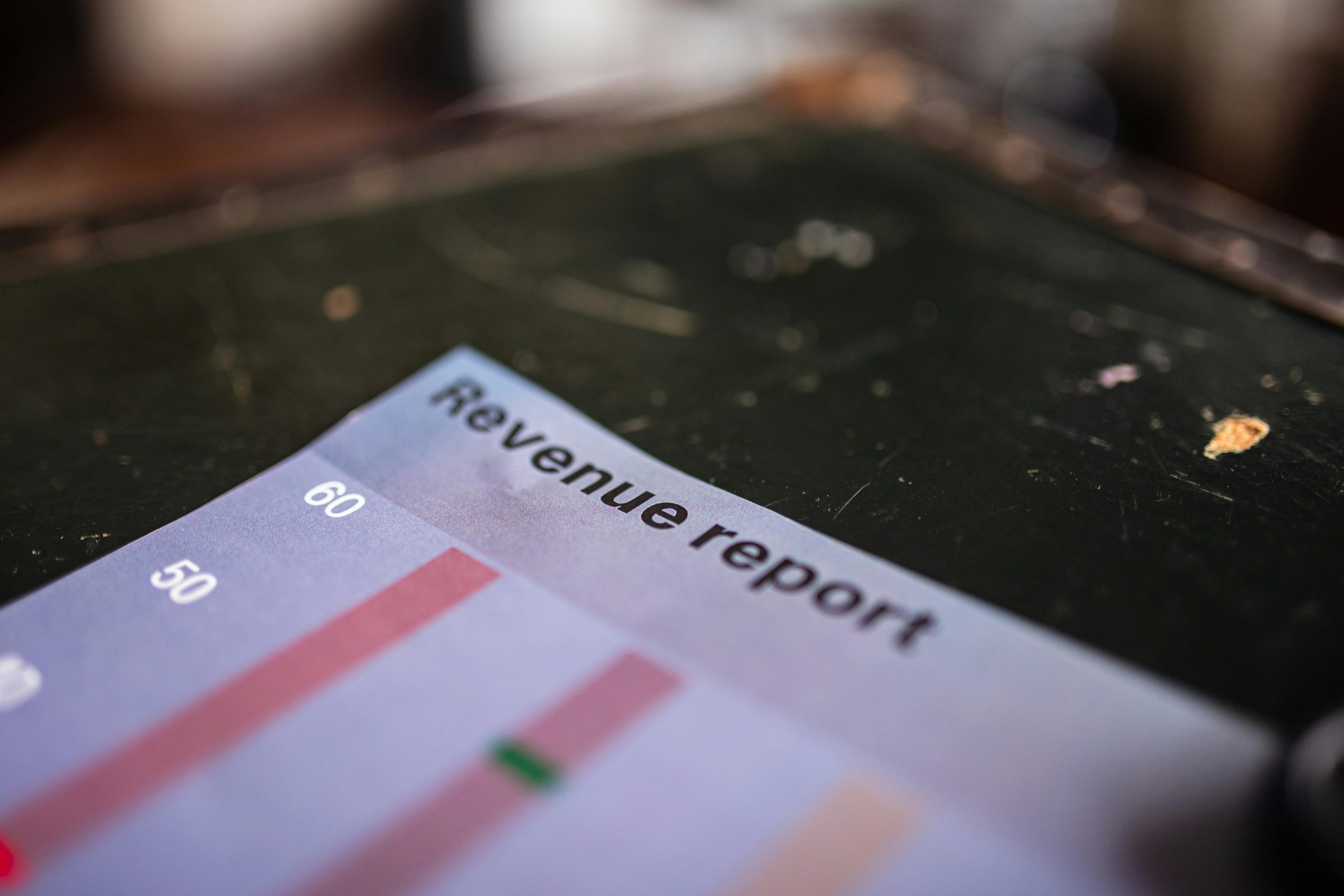


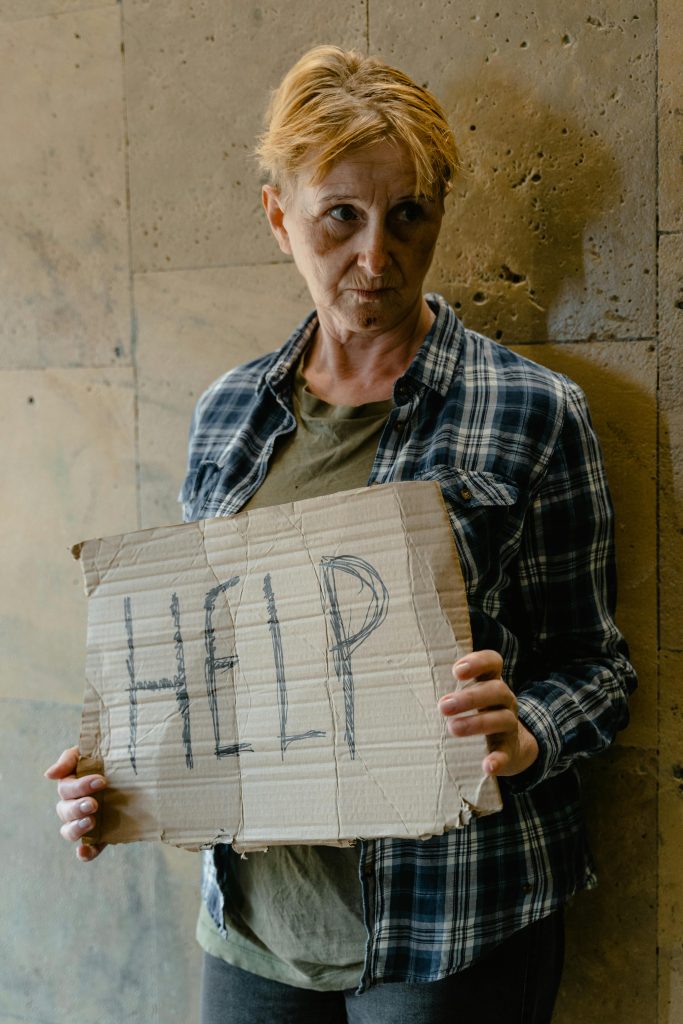
Hi, I understand how stressful data loss can be. Here are some additional tips to assist you in recovering your deleted volume: