Troubleshooting a MacBook: Seeking Insight on Hardware Issues
Hello, fellow tech enthusiasts!
I find myself in need of some expert guidance regarding an issue with my wife’s MacBook. Recently, it has started displaying unusual behavior that gives the impression of a potential hardware malfunction. The device appears to be overly sensitive to touch, which raises concerns about its functionality.
If anyone has encountered similar problems or has insights into possible diagnostics or fixes, I would greatly appreciate your advice. Your expertise could be invaluable in resolving this issue. Thank you in advance for your assistance!
Share this content:
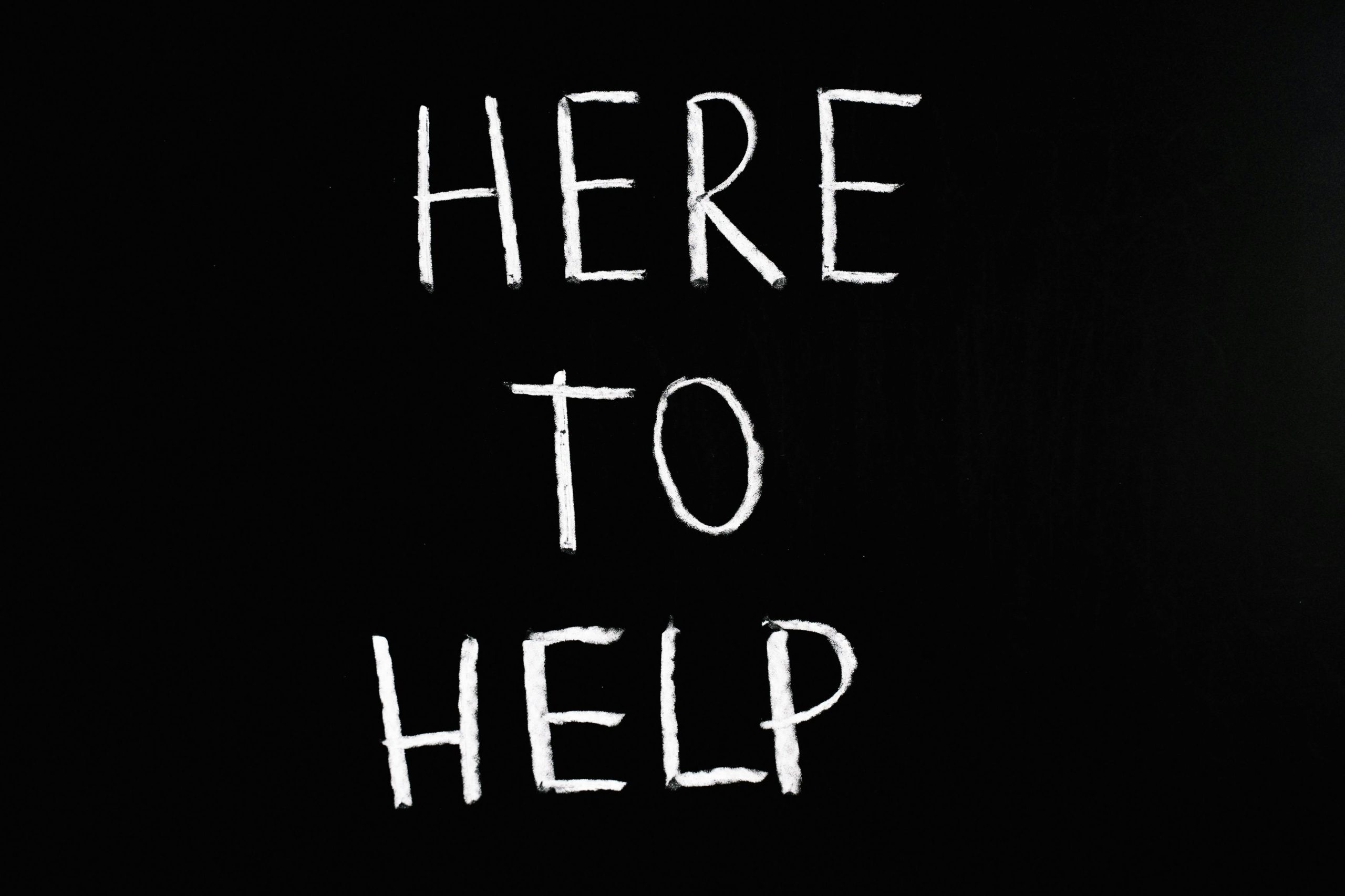



Hi there,
It sounds like your wife’s MacBook might be experiencing issues related to the display hardware, possibly a faulty or damaged digitizer (if it’s a touch-enabled model) or a problem with the touch screen calibration. Here are some steps you can take to diagnose and possibly resolve the issue:
Since touch sensitivity issues can sometimes be caused by environmental factors