Understanding 5G Networks: Forcing NSA and Navigating Jio and Airtel 5G Connectivity
In the ever-evolving landscape of mobile networks, 5G is at the forefront, promising faster speeds, lower latency, and a myriad of new applications that are set to revolutionize how we connect. Yet, as with any technological advancement, practical challenges arise as users transition from one generation to the next. One such challenge frequently debated by tech enthusiasts on platforms like Reddit is how to “force” Non-Standalone (NSA) 5G connectivity on devices, particularly within specific service providers such as Jio and Airtel in India. This blog delves into understanding the intricacies of forcing 5G NSA, examines network issues faced by users, and explores possible solutions.
A Primer on 5G Technology
What is 5G?
5G is the fifth generation of wireless network technology, designed to provide ultra-fast speeds, greater connectivity, and enhanced efficiency over its predecessors. Unlike 4G and other earlier technologies, 5G has a broader spectrum, employing both lower frequencies (below 6 GHz) and higher frequencies (above 24 GHz), known as millimeter waves.
Modes of 5G Deployment: NSA vs SA
5G implementation is primarily divided into two modes: Non-Standalone (NSA) and Standalone (SA).
-
Non-Standalone (NSA): This mode uses existing 4G LTE infrastructure to introduce 5G services. It means initial 5G deployments in NSA mode rely on the LTE core network for managing signaling, with the 5G New Radio (NR) layer providing enhanced speeds and performance.
-
Standalone (SA): In this mode, the 5G network runs independently of 4G LTE and has its core infrastructure. SA mode potentially offers the full range of 5G benefits, including improved latency and better slicing capabilities for enterprise solutions.
Why Force 5G NSA?
The Case for Forcing NSA
For many users, especially those who find their devices oscillating between 4G LTE and 5G, forcing the NSA mode can ensure that they consistently tap into faster data speeds and improved connectivity offered by 5G. This can be particularly valuable in urban environments, where fluctuations between network bands are common due to saturation and interference.
Real-world Challenges
For users, such as those with Jio and Airtel connections, grappling with their devices being stuck in NR/LTE mode or experiencing degraded performance can be frustrating. In some cases, newly rolled out 5G services might not yet present a stable connection, causing slower network speeds when devices toggle between 4G and 5G.
Telecom Dynamics in India: Jio and Airtel
Jio’s Approach to 5G
Jio, one of India’s leading telecom giants, has declared an aggressive 5G rollout plan, intending to cover the entire nation with its 5G network by the end of 2023. Their strategy involves leveraging their robust 4G infrastructure to facilitate NSA 5G deployment. However, with a massive user base, network optimizations are ongoing, and nuanced user experiences can vary drastically depending on location and tower availability.
Airtel’s 5G Implementation
Airtel, Jio’s competitor, has also embarked on rolling out 5G services, opting for the NSA model initially to expedite deployment. While they’re expected to switch to the SA mode eventually, interim hiccups like connectivity consistency and competitive spectrum usage are common complaints.
Network Performance Issues
Both network providers are facing challenges typical of a major technological shift:
-
High User Density: Increased congestion as more users try to access limited bands.
-
Infrastructure Gaps: Existing towers need upgrading to handle new bandwidths, impacting coverage reliability.
-
Spectrum Allocation: The efficacy of 5G networks depends on available spectrum; disputes over rights and reach often affect performance.
Forcing 5G NSA: Practical Solutions
Device-Level Fixes: Forcing NR Only Mode
Many smartphones have in-built hidden settings or developer options that allow users to switch network modes. To navigate these:
-
Access Developer Options: Most Android devices feature it under ‘Settings,’ where you can access network configurations.
-
Apps and Tools: There are third-party apps available (like “Force LTE Only” or similar network controlling apps) which sometimes allow changing network priorities without root access.
-
Network Service Providers: Some service providers offer in-house solutions or apps that let you manage connectivity, like toggling between NR Only or NR/LTE modes for better performance.
Considerations and Risks
While forcing NSA 5G can enhance connectivity, it’s crucial to understand potential pitfalls:
-
Battery Drain: Sticking to a singular high-speed network can expedite battery use due to constant signal searching and switching.
-
Coverage Limitations: If the area has marginal 5G coverage, forcing NSA might lead to weaker signals or even loss of service.
-
Potential Network Policies: It’s possible that altering network settings could violate terms of service, leading to restricted access or policy enforcement.
Navigating Network Improvements
Staying Updated
Keep abreast of updates from service providers, as Jio and Airtel continuously enhance their 5G offerings. Network optimization processes often mean periodic upgrades that can relieve initial connectivity issues.
Advocating for Coverage
Provide feedback regularly to telecom companies about service in your area. User data contributes to strategic decisions on where resources are allocated for upgrading towers or expanding coverage.
Leveraging Wi-Fi and Hybrid Solutions
Consider hybrid network solutions, blending Wi-Fi with cellular data to maintain stable connectivity while 5G infrastructure matures.
Conclusion: Embracing the Transition
The rollout of 5G promises substantial changes to the digital landscape, yet with these changes come transitional challenges. By understanding the technological nuances and equipping oneself with practical solutions, users can better navigate these early days of 5G.
While lessons from pioneering networks globally suggest patience, active engagement, and informed choices remain the best strategies for users wishing to leverage 5G capabilities fully. In the Indian context, as Jio and Airtel iron out their deployment wrinkles, embracing innovations and ongoing network improvements will lead to a more connected future.
Share this content:
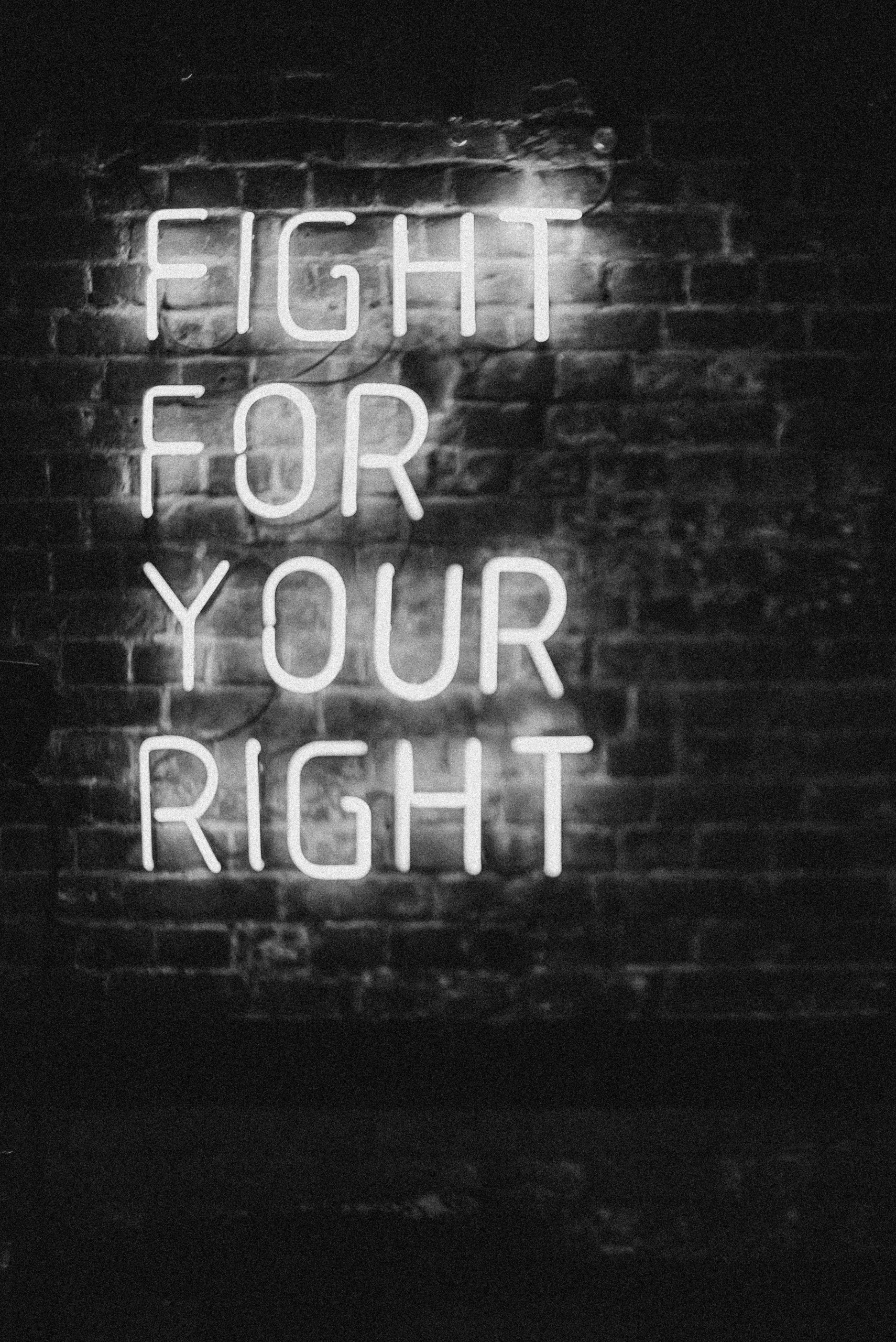


Response to Forcing 5G NSA
Forcing 5G NSA can indeed greatly enhance your connectivity experience, especially in busy urban areas where LTE and 5G oscillation can be frustrating. Here are some technical insights and steps you can take to effectively force 5G NSA on your device:
Understanding Network Settings
Firstly, ensure you’re comfortable accessing your device’s Developer Options, which typically requires tapping the Build Number in the About Phone section multiple times. Once enabled, navigate to the mobile network settings where you may have options to switch between NR/LTE modes.
Using Network Tools
Consider using applications like “Network Signal Guru” or “LTE Discovery” which allow you to visualize the networks your device is connecting to. They can sometimes provide more refined control over your connection settings, helping you toggle between modes seamlessly without requiring root access.
Bearing in Mind Potential Issues
However, as noted, forcing NSA 5G may lead to increased battery drain and occasional connectivity issues in areas with limited 5G coverage. It’s also wise to keep tracking your carrier’s updates since both Jio and Airtel are rapidly improving their infrastructure. Frequently checking the network status can provide insights into whether forcing NSA is still yielding performance gains.
Engagement with Providers
Don’t hesitate
To force 5G NSA (Non-Standalone) mode on your device, you can explore several options depending on your device’s capabilities and network provider restrictions: