Running Windows 11 on an i7 6700T: Seeking Solutions
Are you interested in running Windows 11 on older hardware, specifically the Intel i7 6700T processor? You’re not alone. Many tech enthusiasts face compatibility challenges when attempting to install the latest operating systems on refurbished or legacy systems.
I have a refurbished HP ProDesk 600 mini PC that I purchased a couple of years ago. It primarily serves as a streaming device and for light office work. Recently, I upgraded the hard drive in hopes of boosting performance, but I encountered a roadblock: The CPU doesn’t meet the default requirements for Windows 11.
Since it’s a well-loved device, I’m exploring options. Have any users out there successfully found workarounds to bypass the CPU compatibility issue for Windows 11 on the i7 6700T? Your insights would be invaluable!
Additionally, I’m considering alternatives for ongoing security support for Windows 10 once it reaches its end-of-life. Services like Opatch have caught my attention. Has anyone had experiences with third-party solutions that ensure continued security updates for older systems?
Your feedback and suggestions could help keep this mini PC running smoothly for a little longer!
Share this content:
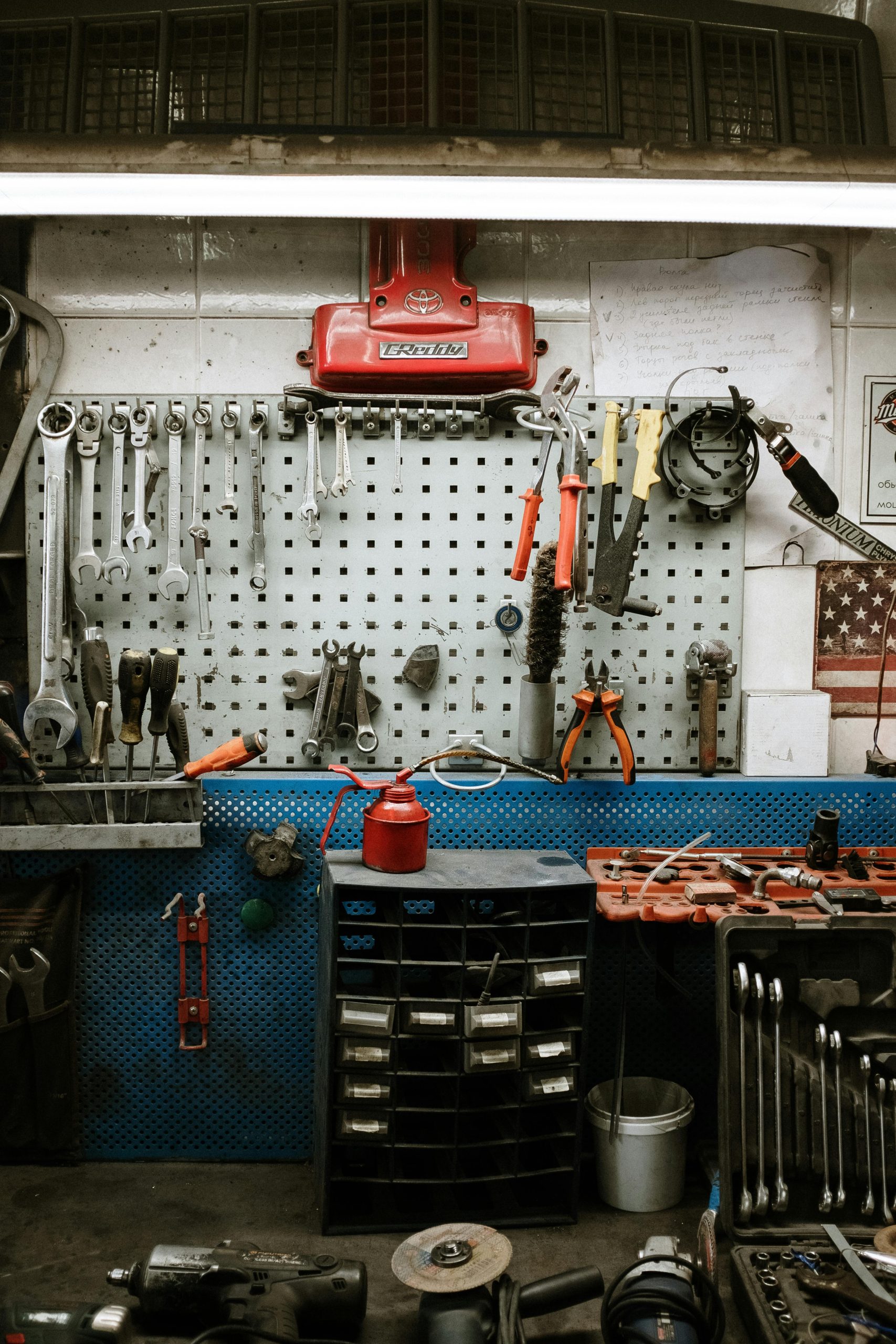



Hi there, thanks for sharing your detailed situation. Running Windows 11 on older hardware like the Intel i7 6700T can indeed pose some challenges due to compatibility requirements, especially regarding TPM 2.0 and Secure Boot. Here are some steps and considerations that might help you proceed: