Introduction: The Trials and Tribulations of Data Recovery
In our modern, technology-driven world, computers have become indispensable tools in our daily lives. Whether it’s for professional use, personal enjoyment, or educational purposes, we rely heavily on our digital devices to store and manage vast amounts of data. Therefore, it comes as no surprise that experiencing a hardware failure, especially with something as critical as a hard drive, can be a harrowing experience. One wrong move, one unfortunate coincidence, and you might just find yourself staring at a lifeless machine, wondering how to recover your precious files.
Such was the plight of a redditor who recently shared their story online. Their post highlighted a common issue faced by many: a failing hard drive and the subsequent attempt to transfer data to a solid-state drive (SSD). However, their approach went awry, leaving them with even more pressing questions. In this blog post, we will delve into the intricacies of hard drive failures, explore the principles of data recovery, and offer practical solutions. Additionally, we will address the importance of proper handling and the steps one should take to prevent data loss.
Understanding Hard Drive Failures: Common Causes and Prevention
Hard drives, whether they are traditional mechanical drives or the newer SSDs, can fail for a myriad of reasons. Understanding these causes is essential in both prevention and troubleshooting.
Typical Causes of Hard Drive Failures
-
Physical Damage: Hard drives, particularly HDDs, have moving parts that are susceptible to physical impacts. Dropping a laptop or inadvertently bumping your desktop can cause these parts to misalign or break.
-
Electrical Surges: A sudden increase in electrical power, such as those caused by lightning strikes or power outages, can damage the circuitry in a hard drive, leading to failure.
-
Firmware or Manufacturer Defects: Occasionally, a drive may come with inherent defects that lead to premature failure. These are often covered under warranty, provided the failure occurs within the specified period.
-
Overheating: Hard drives need adequate ventilation and cooling. Overheating can cause long-term damage to internal components.
-
Wear and Tear: Just like any other mechanical device, hard drives have a finite lifespan. Over time, wear and tear can result in failure, especially for drives that haven’t been regularly maintained or checked.
Prevention Strategies
While not all hard drive failures are preventable, certain measures can help reduce the risk:
-
Regular Backups: Maintaining frequent backups of your data can safeguard against loss. Use cloud services, external hard drives, or network-attached storage (NAS) devices.
-
Power Surge Protectors: Employing surge protectors or uninterruptible power supplies (UPS) can protect your devices from electrical anomalies.
-
Ensure Proper Ventilation: Make sure that your computer has adequate airflow and that fans are functioning correctly to prevent overheating.
-
Routine Check-Ups: Regularly running diagnostic tools provided by hardware manufacturers can help identify potential issues before they become critical.
Data Recovery: From DIY Methods to Professional Services
When a hard drive fails, the urgency of recovering lost data can lead to a flurry of Google searches and DIY attempts. However, understanding the distinct methods of data recovery can help in making informed decisions.
DIY Data Recovery: Potential and Pitfalls
For tech-savvy individuals, DIY data recovery might seem like an appealing option. There are various software tools available that can scan dead hard drives and retrieve data. However, these methods come with caveats:
-
Limited Success Rates: DIY software may not work on all failures, particularly those involving physical damage or severe corruption.
-
Risk of Further Damage: Improper handling can exacerbate the problem, making professional recovery more difficult or even impossible.
When to Seek Professional Help
Professional data recovery services, though costly, are equipped to handle a wider array of issues:
-
Expertise and Equipment: Data recovery specialists have the necessary tools and cleanroom environments to safely extract data from physically damaged drives.
-
Greater Chances of Success: With their experience, professionals can more accurately assess the cause of failure and provide tailored solutions.
Case Study: The Toaster Incident
Returning to our initial story, the redditor mentioned placing their failing hard drive “in the toaster.” This terminology typically refers to using a hard drive docking station or recovery tool, but it underscores the importance of understanding how to use such equipment effectively.
-
Understanding Docking Stations: These devices are designed to facilitate the transfer of data from an old drive to a new one. However, incorrect setup or mishandling can prevent successful retrieval or damage the hard drive.
-
Importance of Compatibility: Before using any tool, ensure compatibility with your specific hard drive type and model. Many DIY failures arise from mismatched connections or incompatible hardware.
Essential Tools and Techniques for DIY Recovery
For those who prefer or need to attempt data recovery at home, it’s critical to approach the task with care and the right tools.
Key Recovery Tools
-
Disk Recovery Software: Programs like EaseUS Data Recovery, Recuva, or Stellar Data Recovery can assist in retrieving files from a failing drive.
-
Hard Drive Enclosures: These encase the hard drive and connect via USB, turning the HDD into an external drive for easier access.
-
Anti-Static Equipment: To prevent damage from static electricity, use anti-static wrist straps and work on anti-static mats.
Step-by-Step Guide for DIY Recovery
-
Initial Assessment: If your computer doesn’t recognize the drive, attempt to access it through BIOS settings to confirm connectivity.
-
Use Recovery Software: Install and run recovery software to scan for recoverable files. Be patient; the process can take several hours.
-
Create Drive Images: Before executing any recovery, create a complete image of the drive. This ensures you have a backup of all data.
-
Transfer Data: Once files are identified, use the software to save them to another drive or cloud storage.
Conclusion: Lessons in Patience and Preparedness
The journey of data recovery from a failed hard drive, as shared by our redditor, serves as a poignant reminder of the importance of preparedness. Whether it’s investing in reliable hardware, maintaining regular backups, or knowing when to call in experts, proactive measures can significantly mitigate the risks associated with hardware failures.
As technology continues to evolve, the likelihood of encountering similar issues may initially seem daunting. Yet, with the right knowledge and tools, even seemingly insurmountable challenges can be overcome. It’s not just about recovering lost files; it’s about ensuring your digital life remains accessible, secure, and above all, resilient in the face of adversity.
Share this content:
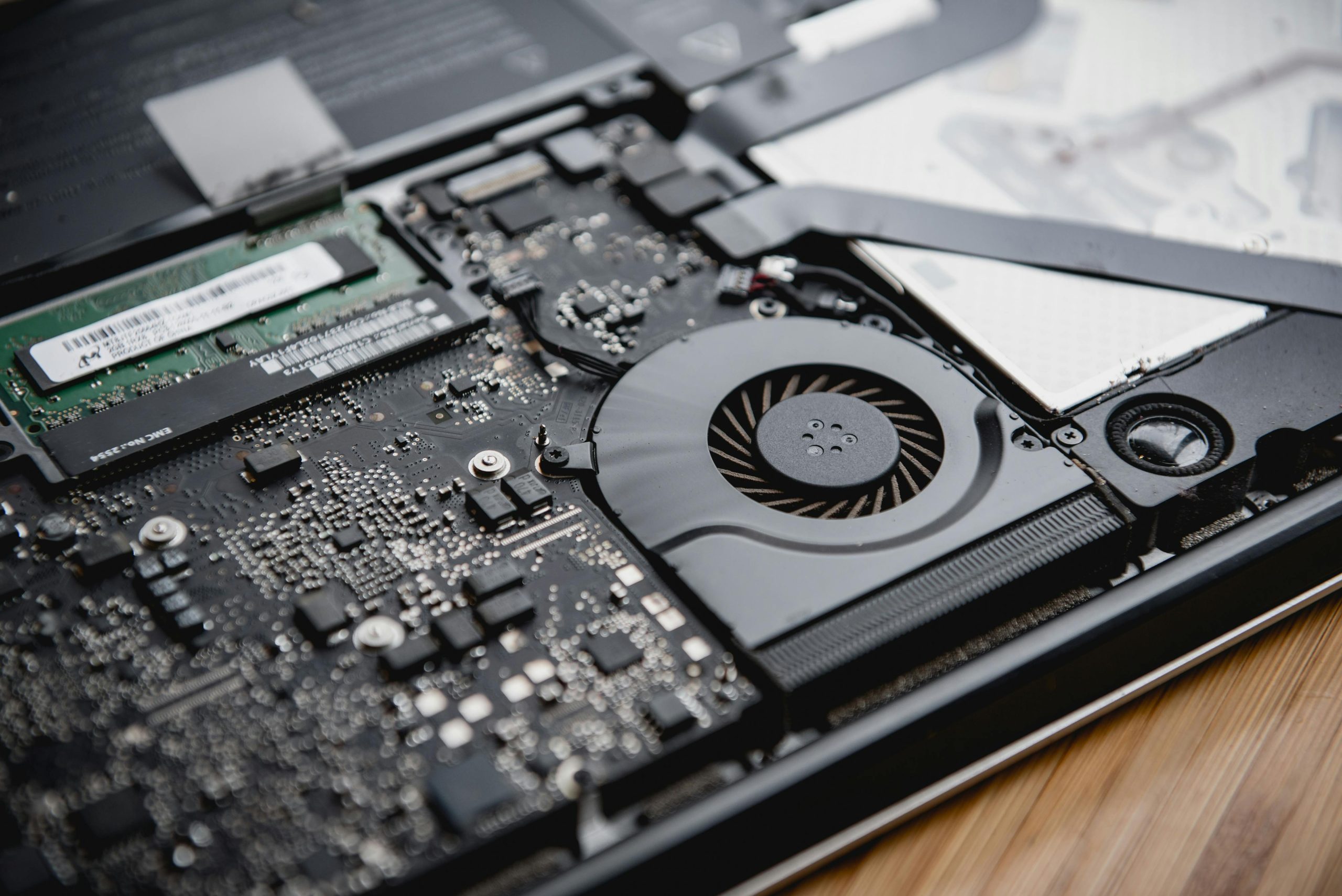



Response to ‘Anything Stand Out?’ Article
Your article on hard drive failures and data recovery is comprehensive and highlights critical issues that many users face. Here are some additional insights and suggestions that might enhance your points further:
Deeper Understanding of Drive Failures
While you’ve covered several common causes of hard drive failure, considering SMART (Self-Monitoring, Analysis, and Reporting Technology) could provide your readers with another preventative measure. Monitoring SMART data can help users preemptively identify failing drives before total loss occurs.
Backup Strategies
The importance of regular backups cannot be overstated. You might also want to mention the 3-2-1 backup rule: keep three copies of your data, on two different mediums, with one offsite. This ensures more robust data safety.
Software Recommendations
In your section on DIY recovery, suggesting specific software tools or offering comparisons between them can provide your readers with clarity on what best suits their needs. Including user reviews or links to forums discussing these tools can also be beneficial.
Professional Services
It might be worth mentioning some reputable data recovery services, especially those that offer no data, no fee policies, which could instill confidence in users who might consider professional help.
Conclusion Enhancement
Your
Thank you for sharing such a detailed overview of hard drive failures and data recovery strategies. Based on your article, here are some additional tips and insights that might help: